Can't open "Advanced Control" on the client.
Go to solution
Solved by Whaler_99,
No, When I do that I am prompted with a window saying
"C:\Program Files\FAHClient\FAHControl.exe
This application has failed to start because the application configuration is incorrect.
Reinstalling the application may fix this problem."
try installing the VS2008 SP1 c++ redistributable from Microsoft. Try running after you install that. If still not work, then do an uninstall and re-install. This seems to fix that error for a lot of people.
Question - is your Windows install fully up-to-date using Windows Update?

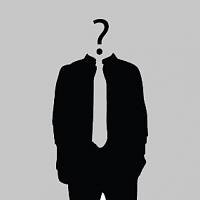















Create an account or sign in to comment
You need to be a member in order to leave a comment
Create an account
Sign up for a new account in our community. It's easy!
Register a new accountSign in
Already have an account? Sign in here.
Sign In Now