Help! Computer exploded..?
Go to solution
Solved by Mx2468,
If you had any warranty on that PSU, please try to contact the manufacturer to maybe get the PSU replaced as this sounds like a busted PSU to me. If you want to, check if any other parts are damaged and replace that power supply immediately. To find a good PSU, see sites like Johnny guru who review power supplies and some tech companies on Youtube might have good reviews. I would recommend a power supply with at least a bronze 80+ certification. And lastly, pray for your system components to be ok, because that could have ended badly for your parts. Have a nice day ![]()

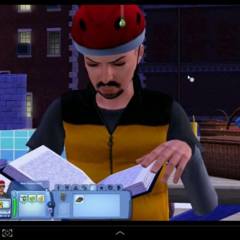




.thumb.jpg.2d9f94eef978a5991ceb131700de9a3f.jpg)













Create an account or sign in to comment
You need to be a member in order to leave a comment
Create an account
Sign up for a new account in our community. It's easy!
Register a new accountSign in
Already have an account? Sign in here.
Sign In Now