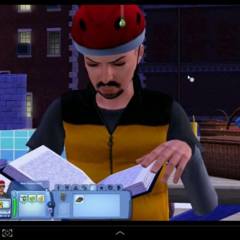-
Posts
39 -
Joined
-
Last visited
Awards
This user doesn't have any awards
TheMooman's Achievements
-
Hi, I'm looking to upgrade my old GT630 to something much better, however it has to be on a budget of ~£80. I was looking around a bit earlier already, I'm wondering if this GTX 750 ti is a good idea for an upgrade, or if you know of any better ideas for the upgrade. I'm running OSX 10.9 Mavericks on my hackintosh, and so as far as I know, nVidia cards would work better than AMD with the OS without needing anything extra other than drivers done. I use the system for some video editing, sound work and some gaming (currently primarily DotA2, though with a new GPU I could play more). Thanks
-
Hi, my friend is having trouble with his PC, in that it won't turn on properly. He says that when he pushes the power button, it flashes white (the button), the fans get going but nothing else seems to happen. Also, after I asked if anything weird happened a day before, he said that it "was trying to repairs I something but it didn't take that long." He mostly uses the PC for playing TF2. He doesn't quite know what his full specs are, but the best he could find was this on the side of his PC (it was a prebuilt): - AMD A4-6210 - Radeon R3 graphics - 1TB storage - 8GB DDR3 RAM - Windows 10
-
Hi, I'm trying to help a friend buy a new laptop which he need for things like autodesk 3ds max, autodesk revit and autodesk autocad. He says that some specs which he'd like/need are: i7 @ 2.8Ghz 8GB RAM and a large hard drive, i.e. 1TB These are only rough specs, though, so some variation or changes can be made, like a smaller hard drive, or an i5 at a higher clock or something. He says that his budget is up roughly £600, which I know might be difficult to find, but I hope that you guys know your stuff and can magically make things like that appear, so yeah. Thanks for any suggestions.
-
Hi, I was just wondering -- how accurate/reliable do you think the SteamVR performance test is? Also, is there any other similar software which you know of? My personal story: I downloaded the SteamVR performance test, just to see if my PC was just about maybe close to enough to run games like that on low settings at least -- turns out, it doesn't think so at all. My current GPU is the biggest limiting factor, according to this program, which I'm not too surprised about, since I'm running a single Sapphire R9 270X 4GB version, which is a pretty old card at this point, and - to my surprise - my CPU wasn't a problem at all -- an fx-4130. Overall, I was quite sad, but a huge part of me wants to think that the software is just being too iffy about everything, since the minimum specs include an R9 290. I say this, because when I actually turned on Steam's framerate display, and then on another run took a benchmark with fraps, I saw no dips in framerate below 80, overall averaging at ~91fps and in the more demanding moments dropping to around 85-87fps. Right now, deep down inside, I'm just hoping that my little 270X would actually run ok because it's the 4GB variant, the one designed to run multiple screens, and what different is running those to running a VR headset (apart from all the differences -- shhh... I want to believe)? I'm also able to play games in 1440p, with high framerates (or at least playable, like in the Witcher 2 with everything maxed out to ultra in 1440p scoring an average of ~40fps), so I hope that I'd be able to get at least 60fps on something like a Rift or Vive. Anyway, I feel like I just wasted your time, telling you something which you don't care about at all, and realise that I sound stupid :P. Thanks for reading.
-
Hi, I was just wondering if Oculus Rift games are compatible with the HTC Vive headset, or vice versa. I'm asking because I'm considering starting to save up for a VR headset -- probably the Vive -- and I'm wondering whether I could just put on the Vive and play games designed for the Oculus. I assume that you probably won't be able to play most Vive games on the Oculus as of now, seeing as the Vive uses the whole room tracking thing, but I don't see as much of a problem with it being the other way around. Any ideas?
- 15 replies
-
- vr
- virtual reality
-
(and 2 more)
Tagged with:
-
Hi, I'm looking for a set of components for an Arduino, without the actual Arduino board itself. I want a set of components including a breadboard, some cables, resistors, capacitors, transistors, potentiometers, and many sensors (like LDRs). My budget for this set is up to around £30. I don't want anything from China, because it often takes too long to arrive, or arrive at all, seeing as I need it for a Christmas present for my son. All help appreciated, thanks in advance.
-
Well, taking a picture is quite difficult to do in this case, because the lines appear only for, like, a single frame before going away again, and I think it's easy to imagine what it would look like if the screen was off. Hell, I even tried recording it but it seemed to go away too fast for it to be picked up and recorded Instead of using another monitor, I connected a small TV that I have, and it seemed to work fine, honestly, and when I wiggled the cable slightly nothing would happen with the screen, but it did go black at one point after some wiggling.. My regular monitor is probably the problem, I think. I noticed a dead pixel appear recently, too, so I suppose that it's probably best to take it back on warranty either way. Before I do that, though, I got a hold of a different cable, and I suppose I'll see if that changes anything. I'll try to write about anything else that happens as soon as I can. Thanks for your help. Edit: Also, after reading that link you provided, I guess that could, in fact, also be the problem here, since it would explain why problems happen during more intense use, which results in higher temperatures.
-
Hi, so I have a slight concern as to what is happening to my desktop. Since a few days ago, random horizontal lines blink here and there, but very rarely during normal use, and a little bit more during gaming. This isn't all that annoying, I suppose, but a major problem comes in when the screen simply turns black for a second or so, and then comes back to normal. I've tried quite a few things to see if they would work, i.e. upgrading to windows 10, switching the ends of the HDMI cable around and reinstalling GPU drivers, and yet these problems still occur from time to time, again, mostly during gaming, but sometimes when simply web browsing or sitting on the desktop. Any ideas as to what might be the problem and how to fix it, if possible? I've been thinking maybe it's the HDMI cable, because when I move it slightly on the PC end, the screen goes slightly crazy with lines and dots or goes black for a moment. Also, my specs are: - AMD FX-4130 @ 3.62GHz quad-core processor - 8GB generic-brand RAM DDR3 - Sapphire R9 270X 4GB GDDR5 graphics card - 1TB Seagate Barracuda HDD - Gigabyte GA-78LMT-S2P motherboard - Corsair CX600W power supply Thanks in advance for any ideas.
-
Update: My KB has a lighting mode where the keys light up as they are being pressed, and it seems that the key doesn't light up either when being pressed and not outputting an O.
-
Update: after reinstalling the drivers, the O key seems to still be unwilling to cooperate most of the time.
-
So, I've bought a mechanical keyboard in August, and it has been great so far, but for some reason today it started acting a bit weird. Whenever I push the "O" key, it seems to not activate about 1/15 times, at other times it activates twice in a row, and sometimes it seems to activate after a slightly larger delay, causing errors when typing (e.g, frmo instead of from). I've used the drivers that I have to see if it was a problem with the letter O being registered by the computer, or whether it was just the switch itself that's the problem, and it seems that it's just this one switch that has this problem (I made it so that when I pushed another key, P, it would type an O instead, and when I pushed O it would type a P) I've been thinking about it for a while, and have come to the idea that it might be dust inside of the switch, but am unsure whether that's true or not. I tried shaking the keyboard gently whilst upside down and blowing on the switch (not really inside of it, seeing as I don't want to open up the keyboard in case I damage something, and not with compressed air either) in hopes that that would move any dust or whatever, but it didn't do anything. It seems that after pushing the key loads seems to cause the problem to occur less frequently for a while, but that could just be a coincidence. My keyboard is an A4Tech Bloody B540, with knock-off MX blacks made by GreeTech (I think that was the name) After unplugging and plugging back in, the problem is still there, even after plugging into a different USB port. Any ideas what the problem may be? Any fixes? Update: The O key now seems to be a lot more persistent on not activating for some reason, even after several pushes.
-
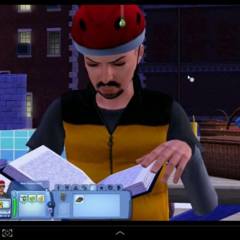
Need a budget (£400) PC with a monitor
TheMooman replied to TheMooman's topic in New Builds and Planning
Thanks, I think this is what we're gonna go for, but probably just get a different monitor. Overall, thanks everyone for the suggestions. -
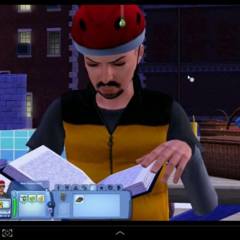
Need a budget (£400) PC with a monitor
TheMooman replied to TheMooman's topic in New Builds and Planning
Thanks, but I might not have made it as clear. I need both, the PC and the monitor to both add up to a total of £400-ish -
Greetings, My brother's girlfriend needs a new computer, and we decided to build it. I'm asking for any suggestions on all the parts so that they, along with a 1080p monitor (around 22"-24"), add up to ~£400. The computer will be primarily used for her college work, but also some gaming (Skyrim, mostly) and, of course, web browsing. I tried to pile together something already, but it came out with a bit too much, so I'm asking if anyone could give any suggestions as to what should be replaced with what, or an entirely new build. http://uk.pcpartpicker.com/p/WztRdC is what I came up with. Note that there is no OS required, since we already have Windows 7, and also that a CD/DVD drive is required. Thanks in advance for any help.
-
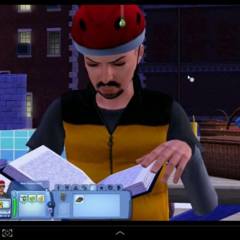
McAfee blocking internet connection after being uninstalled a week ago
TheMooman replied to TheMooman's topic in Networking
My brother says that he found some of the files, but he's unable to delete them. It says that he needs permission from the administrator, even though he is the only person that uses the laptop, with the only profile. He's unable to kill the process too, since this message pops up: