Massive Hard Drive and SSD failure - PLEASE HELP
Go to solution
Solved by Bonesy,
Ok, so if the drive that was previously not accessible is now accessible after swapping SATA ports, then it definitely seems like your SATA module went south on you. (Which would also explain why everything crashed on you, it suddenly lost all the data it was reading from). In some motherboards, the SATA ports are not all controlled by 1 module, you might have 4 on a marvell chip, and 2 on the chipset(or whatever). This is why 2 drives, in these particular SATA ports are still functional, and why the other ones show up fine in NAS, but not in windows. My opinion anyways.

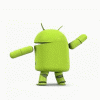

















Create an account or sign in to comment
You need to be a member in order to leave a comment
Create an account
Sign up for a new account in our community. It's easy!
Register a new accountSign in
Already have an account? Sign in here.
Sign In Now