PhotoShop CS5: How to put image behind something
Go to solution
Solved by Guest,
What looks horrible?
Do you have TeamViewer or skype, you can teach me how to do somethings.. like 15 minutes
Uh.. ok, jelledekkers@live.nl <-- That's Skype BTW.
I'll teach you some PS trickzzzz!
-
Featured Topics
-
Topics
-
0
-
2
-
0
-
zekebloke ·
Posted in Programs, Apps and Websites2 -
2
-
uncanny_mac ·
Posted in Troubleshooting5 -
Nyu535 ·
Posted in Troubleshooting5 -
8
-
Denz006 ·
Posted in Troubleshooting2 -
ljukii ·
Posted in New Builds and Planning3
-









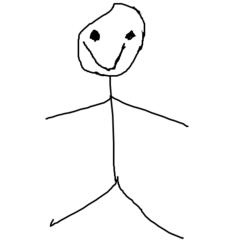








Create an account or sign in to comment
You need to be a member in order to leave a comment
Create an account
Sign up for a new account in our community. It's easy!
Register a new accountSign in
Already have an account? Sign in here.
Sign In Now