Deleted internet controller
Go to solution
Solved by RelentlessAF,
wut i putted my ethernet cable in and i took it out and now i can see all the internet options say whaaat i can even see my old router that i threw out gg im conected to it daym what wizardy is this
I'm assuming when connecting the ethernet cable Windows automatically downloaded the default internet drivers. You should still check the latptops website for the latest most updated driver however.
-
Featured Topics
-
Topics
-
0
-
0
-
4
-
0
-
1
-
5
-
1
-
JFRStudent ·
Posted in Photography and Videography1 -
5
-
6
-
-
play_circle_filled

Latest From Linus Tech Tips:
I Am Not Buying A Super Computer - WAN Show May 3, 2024

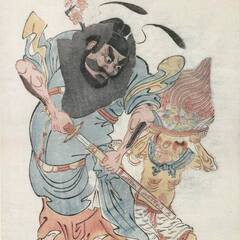
.png.255947720031a641abdac78e663b681c.png)














Create an account or sign in to comment
You need to be a member in order to leave a comment
Create an account
Sign up for a new account in our community. It's easy!
Register a new accountSign in
Already have an account? Sign in here.
Sign In Now