Bitfenix prodigy mod HELP please!
Go to solution
Solved by W-L,
If you can I'd probably just shave or cut down the kraken g10 bracket so it clears the side panel and give it paint touch up.
If that's not possible depending on how far it protrudes the panel you could either cut out the mesh and add a raised vent panel using opaque acrylic and double stick foam to give a gap for air to enter. To cut the metal a dremel with a reinforced abrasive cutting wheel works really and give good control, tape up the surrounding areas and mark out your cut lines, cut on the insides of the lines and then afterwards file down to the line to finalize and finish the edge.

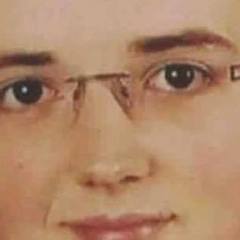
.png.255947720031a641abdac78e663b681c.png)

















Create an account or sign in to comment
You need to be a member in order to leave a comment
Create an account
Sign up for a new account in our community. It's easy!
Register a new accountSign in
Already have an account? Sign in here.
Sign In Now