Windows 8.1 Corners blocking mouse
I have already disabled that, and the menues did go away. I'm left with a tiny wall in the very top and bottom between my monitors. Dragging a window from one screen to another by holding the top bar of the window and dragging along the top edge of the screen to the other monitor is what I'm trying to do. it stops on the middle due to the tiny wall, but if I move the mouse down just 1cm it can pass. Am I really the only person who has this issue, or did it just not bother anyone else enough to notice?
Oh thats a added feature that most people want and like. It was one of the reasons multi monitor sucked on Win7 there was nothing that snapped it to the edge of the screen and most time you would over shoot. DisplayFusion actually adds this to Win7 by default. I think it might be able to disable it in Win8 though.







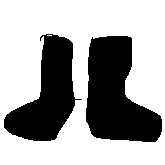







Create an account or sign in to comment
You need to be a member in order to leave a comment
Create an account
Sign up for a new account in our community. It's easy!
Register a new accountSign in
Already have an account? Sign in here.
Sign In Now