Dell - WD19DCS not connecting to AMD Desktop.
-
Featured Topics
-
Topics
-
Highguy ·
Posted in Troubleshooting0 -
2
-
0
-
0
-
1
-
johnny45 ·
Posted in Linux, macOS and Everything Not-Windows0 -
2
-
Dedayog ·
Posted in Peripherals3 -
2
-
0
-









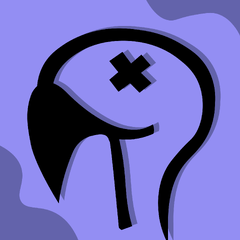







Create an account or sign in to comment
You need to be a member in order to leave a comment
Create an account
Sign up for a new account in our community. It's easy!
Register a new accountSign in
Already have an account? Sign in here.
Sign In Now