Q - code d6 - Won’t post
1 hour ago, Yordyni said:CPU: 7950X3D
Motherboard: ASUS Crosshair Hero
Graphics: asus rog strix 4090 OC
RAM: 64GB G. Skill Trident DDR5 6000mhz
PSU: EVGA 1600 80 plus platinum Fully Modular
Storage: 2 2TB M.2 Samsung 990 PRO, 1 1TB Samsung 990 PRO, 1 250gb Samsung 980 PRO, 1 1TB 980 PRO Samsung
AIO: NZXT 360 Elite
Hello,
Here how’s the build started, I updated the bios on the motherboard with bios flash with a USB after that I started the build and added my RAM (B1 and B2) then added my M.2’s to the motherboard then I put the CPU and connected all the cables to the motherboard. (While inside the case) I connected the GPU and turn on the PSU and got a New CPU was installed black screen message that I hit Y to reset and was in the bios and then I inserted the USB with a fresh copy of Windows, 11 Pro media creation tool to set up windows with I booted up again, the PC and thought of the process to set up windows I then wiped all of them twos and selected my boot drive. I was able to complete the window set up process and boot it into the home screen. I downloaded all the necessary drivers besides my graphics car driver doing this point I forgot to update the graphics card driver, because I was trying to figure out how to install the HyperCard and that to GEN five so I could use my fifth and M.2 but the pc wasn’t detecting it and I went I google to see what I could do and some said to turn pcie16x_2 Bandwidth Bifurcation configuration from Auto mode to PCIE Raid which I did and then left Bios and was fine and booted back to the home screen, but the computer still didn’t detect the M2 expansion card. Which I then try to reset and get back into bios. But I couldn’t and got a error code (d6) which I been stuck on for 4 hours.
List of things I have tried
Swapped out my old GPU (3070 ti) nothing
Tried one stick of ram on B1 and B2 nothing
Unplug all cables and re-plug them nothing
Try different monitor cables nothing
I think code d6 is GPU related, but I am lost for words because I already tried both graphics cards and I know both of them work so the issue something else. I haven’t tried a new CPU but I might have to do that. It just hard for me because I kind of don’t wanna waste thermal paste because I don’t have spare.
Please help me
You got a lot of storage.. First turn off PSU. Remove, ram, remove all storage. Clear CMOS either by taking out cmos battery while psu is off or clear cmos while psu is on.
Download bios 1904. I Guess you got this motherboard ROG CROSSHAIR X670E HERO: https://rog.asus.com/motherboards/rog-crosshair/rog-crosshair-x670e-hero-model/helpdesk_bios/
Rename the zipped file using renamer.
Format a USB flash drive to FAT32 and put the BIOS file on it.
Plug in RAM in slot A2 and B2
Turn on PSU. Plug in USB in BIOS port:
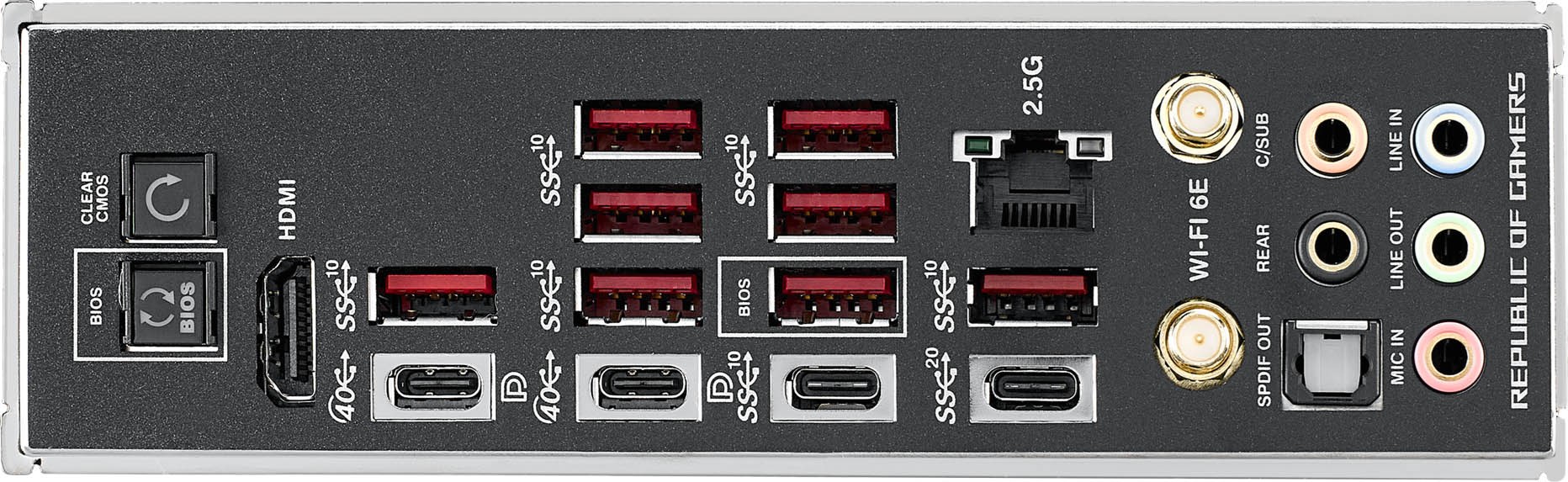
Press and hold BIOS button until it starts blinking. Wait for it to stop blinking. Might take up to 5 min.
Plug in the monitor to the 4090 and turn on the PC. Wait for the PC to show the BIOS splash screen. Might take 2-3 restarts before doing that. Dont turn off the PC.
After PC is running you can plug in your NVME M.2 drives again.
This is your MB manual in case you need it: https://rog.asus.com/motherboards/rog-crosshair/rog-crosshair-x670e-hero-model/helpdesk_manual/


.png.255947720031a641abdac78e663b681c.png)














Create an account or sign in to comment
You need to be a member in order to leave a comment
Create an account
Sign up for a new account in our community. It's easy!
Register a new accountSign in
Already have an account? Sign in here.
Sign In Now