GNOME smooth scrolling has turned on after an update how to turn off.
So, it has been a few days since I have started tinkering with this stuff, but I have failed to find a solution. I have however understood that the problem is due to the kernel adding "support" for high resolution scrolling on Logitech devices. Then I came across this (by Huskiness3641) on the Arch Linux forums https://bbs.archlinux.org/viewtopic.php?pid=2091247#p2091247.
This is the comment:
Woohoo! That works! I don't think I need anything in the module, so for now this will work until hopefully it is fixed.
1. Open up the /etc/modprobe.d/blacklist.conf file.
2. Add the following line to the file:
blacklist hid_logitech_hidpp3. Save the file and exit the text editor. Reboot your system for the changes to take effect.
4. Connect your mouse to be wired, then unplug. And now it works! (No idea why but oh well!)
Thanks for the help ![]() .
.
I hope this helps. Honestly I am waiting for an update for them to implement a fix.









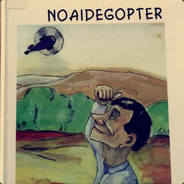










Create an account or sign in to comment
You need to be a member in order to leave a comment
Create an account
Sign up for a new account in our community. It's easy!
Register a new accountSign in
Already have an account? Sign in here.
Sign In Now