Disk Management sees new 6TB WD Black but won't format.
Go to solution
Solved by Alex Atkin UK,
23 minutes ago, An0maly_76 said:It automatically sees the partition as GPT, but will not give me an option to format it. Machine it is currently installed in (backing up old files for new machine) has a Win10 install with all other drives set up for NTFS. Could that be the problem? Can you not have a drive with GPT partition in use with other drives formatted NTFS?
GPT is a partitioning scheme, NTFS is a filesystem for a partition. Does it actually HAVE any partitions on it? Generally on a new drive you have to create a new partition and then format that.

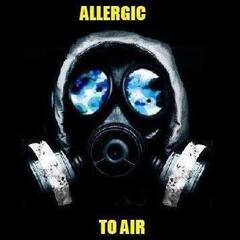


















Create an account or sign in to comment
You need to be a member in order to leave a comment
Create an account
Sign up for a new account in our community. It's easy!
Register a new accountSign in
Already have an account? Sign in here.
Sign In Now