Why my PC not taking Full RAM 4GB (usable 2.93GB).
36 minutes ago, Goutham a nair said:I installed windows 10 64 bit pro , some applications or any programs are delaying and slowing down
and advantage is it uses full RAM memory
4GB and hardware reserved is 64.8MB and i tested for 1 week , when i changed my processor celeron 900 to core 2 duo T6400, so thats...
I'm not entirely sure what you're trying to say here.
Are you saying you had a 64-bit version of Windows 10 installed and you could use all of your RAM (-64 MB) but you switched back to 32-bit Windows because programs were running more slowly? Did you measure that or did it just feel that way?
I'm afraid there's no silver bullet here. You have a 12 year old CPU, trying to run a modern OS and applications. If you run it in 32-bit mode, you'll not be able to use 4 GB of memory, because some of it's address space is going to be reserved for other hardware. You need 64-bit mode to address all of your memory.
The 64 MB being hardware reserved is normal. The CPU has an integrated GPU. And as you can see it has 64 MB of "dedicated" memory. Since it is an iGPU, those 64 MB actually come from RAM, but are exclusive to the GPU, so they are also "hardware reserved".
Still better than the ~1.1 GB of hardware reserved memory you get in 32-bit mode, because more devices eat into the address space that would be needed to be able to address all of your memory.




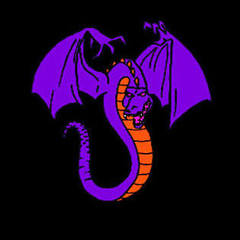













Create an account or sign in to comment
You need to be a member in order to leave a comment
Create an account
Sign up for a new account in our community. It's easy!
Register a new accountSign in
Already have an account? Sign in here.
Sign In Now