Looking for a good value Xeon (or similar) CPU and Motherboard with a high count of PCI lanes
23 minutes ago, dj_ripcord said:It is x8. Technically it only needs to be x4 with one SFP port in use, but it allocates 8 regardless.
You should be able to run it at x4 with 1 cables. Unless your maxing both, you won't need much bandwidth.
23 minutes ago, dj_ripcord said:I have a Asrock AB350 Pro 4. It has just enough slots for what I need but it forces both slots to be 8x. It would be ideal if I could split them down to whatever I need for the device, but since the two PCI-E slots take up 8 each, the 16 total that I have can't be used for the 1x GPU.
You can use the x1 slots on the board for the gpu running off the chipset. the chipset has a good amount of additional pcie lanes.
Id look into x470 boards, they should work fine with 1st gen ryzen, and its pretty common for boards to have a x1 from the chipset for the gpu, 2 x8s from the cpu, and a x4 from the chipset.

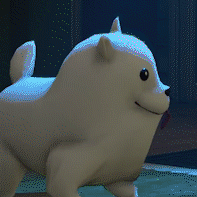














Create an account or sign in to comment
You need to be a member in order to leave a comment
Create an account
Sign up for a new account in our community. It's easy!
Register a new accountSign in
Already have an account? Sign in here.
Sign In Now