GPU Running in PCIe x8 mode?
52 minutes ago, Jarsky said:Just seeing why this would be happening, my understanding was that my CPU has 24 PCIe lanes (20 available to devices), and my X570 board should have an additional 8 lanes for PCIe & SATA devices, giving me a total of 28 usable lanes?
CPU has 24 lanes : 4 to chipset, 4 to m.2 connector, 16 to video cards (can be arranged in 1 x16 slot or 2 x16 slots but each card running at x8 speed)
The chipset creates 8 pci-e lanes, which go to additional pci-e x1 or x4 slots (can be a x16 physically/visually but only 4 lanes in it), and other onboard stuff (more m.2 connectors, sata, usb)
Your card is in a x16 slot, and if the motherboard doesn't split the 16 lanes into 2 slots it will get all 16 lanes.
The video card may be in a power saving mode - if there's need to consume power and use all 16 lanes, it will use only 8. In your picture, it actually reduced itself to x4 (four lanes) to save power.
52 minutes ago, Jarsky said:Going through the manual, I have the GPU in X16_1 , Capture card in X16_2, and Wifi card in X16_3 . I only have the 1 NVMe drive which is in M.2_1 (in PCIe mode), and I have a SATA drive in SATA6G_6
Ok, so you DO have a card in the second pci-e x16 slot, which means the motherboard is forced to split the 16 lanes from the cpu into 2 groups of 8 lanes and put 8 lanes into each slot
You're in this scenario (page 24 in the manual) :
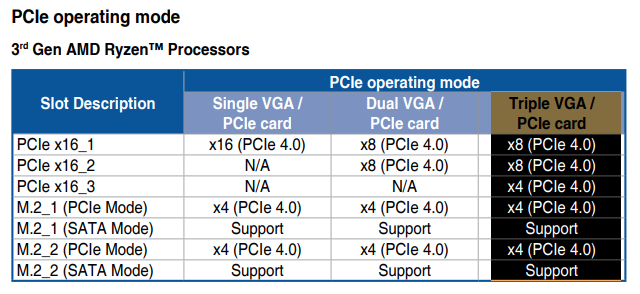
edit: If you want x16 to the video card (which would be pointless, really, you wouldn't notice the performance difference) you would have to leave the 2nd pci-e x16 empty, put the capture card into the bottom x16 that has 4 lanes coming from chipset, and put the wireless card into the pci-e x1 slot (if needed using a riser cable / adapter).

















Create an account or sign in to comment
You need to be a member in order to leave a comment
Create an account
Sign up for a new account in our community. It's easy!
Register a new accountSign in
Already have an account? Sign in here.
Sign In Now