Random crashes and freezing
Go to solution
Solved by BetteBalterZen,
1 hour ago, Sir_Dusk said:I do have my processor and gpu overclocked
Remove all overclocks for a while and see if the crash/freezing goes away.
Just because your overclocks was stable, doesn't mean it is now.
-
Featured Topics
-
Topics
-
0
-
1
-
5
-
2
-
INotPablo ·
Posted in CPUs, Motherboards, and Memory9 -
Marie Rose ·
Posted in Cases and Mods5 -
5
-
HayLo995 ·
Posted in Storage Devices5 -
8
-
Mortal_2077 ·
Posted in Displays3
-

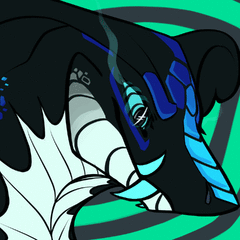

















Create an account or sign in to comment
You need to be a member in order to leave a comment
Create an account
Sign up for a new account in our community. It's easy!
Register a new accountSign in
Already have an account? Sign in here.
Sign In Now