Upgrading NAS Questions
28 minutes ago, paps511 said:14tb Exos drives are very attractive right now, but I don't want to have to buy 5 of them all at once. If I just add a 14tb drive, it will only use 6tb of the capacity to not mess up the raid array. I get this, but if over time I upgrade all the drives to 14tb, how would I tell the raid to use 14tb per drive and not just 6tb?
Your NAS will automatically adjust capacity to reflect the smallest drive in the array.
28 minutes ago, paps511 said:Second question, the Synology 1821+ uses ECC ram. Is it required to use ECC ram? or can I skimp out on non-ecc ram? I am basically using it as a plex and home backup server, so nothing is mission critical to actually need ecc ram.
You can use either non-ECC or ECC SODIMM modules with the 1821+. You may see a slight performance improvement if you go non-ECC.

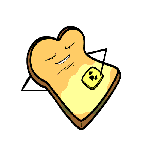















Create an account or sign in to comment
You need to be a member in order to leave a comment
Create an account
Sign up for a new account in our community. It's easy!
Register a new accountSign in
Already have an account? Sign in here.
Sign In Now