can someone help me out with my ram 32gb problem?
Go to solution
Solved by Jurrunio,
Unless you're running integrated graphics inside the CPU, adding RAM does not affect VRAM because VRAM is soldered to the graphics card. I dont think running integrated graphics with settings that need so much VRAM is realistic anyway
-
Featured Topics
-
Topics
-
2
-
TannerMcCoolman ·
Posted in LTT Releases3 -
1
-
2
-
9
-
6
-
0
-
Capt_Monk ·
Posted in New Builds and Planning8 -
danzel13 ·
Posted in New Builds and Planning12 -
Capt_Monk ·
Posted in Build Logs2
-








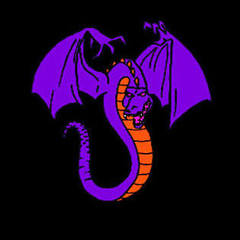









Create an account or sign in to comment
You need to be a member in order to leave a comment
Create an account
Sign up for a new account in our community. It's easy!
Register a new accountSign in
Already have an account? Sign in here.
Sign In Now