Network Speed slowed after switching to mesh router
Go to solution
Solved by Falcon1986,
7 hours ago, CloudPC said:Hi,
After setting up my new WiFi mesh, I have noticed a significant drop in my ethernet speed. I am on Virgin Media's 350mbps package and I was receiving this speed on my computer before switching to the Netgear Orbi. Now the highest speed I am getting is 150mbps with ethernet.
My other devices are receiving full speeds. Both WiFi and wired. It's just my computer that gets the slower speed. Anyone know why this is happening and how to fix it?
Please clearly outline how your devices are connected in your home network using exact makes/models of each starting with the ISP device.


.png.255947720031a641abdac78e663b681c.png)


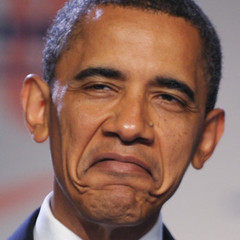











Create an account or sign in to comment
You need to be a member in order to leave a comment
Create an account
Sign up for a new account in our community. It's easy!
Register a new accountSign in
Already have an account? Sign in here.
Sign In Now