Smb transfers really slow
Go to solution
Solved by Windows7ge,
1 hour ago, GougedKirby522 said:post-up /sbin/ifconfig ra0 mtu 9000
added to /etc/network/interfaces
Got double write speed to nas
So it still uses ifconfig. Glad you figured it out on your own.
I should have mentioned you also have to enable MTU 9000 on your client machine. I assume you're using a dummy switch that automatically forwards Jumbo Frames.
If the performance improved by 100% then a CPU limitation is most definitely part of your bottleneck. What Wi-Fi frequency/802.11 standard are you using? You next bottleneck is likely your Wi-Fi.






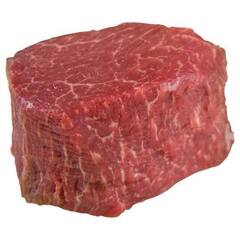












Create an account or sign in to comment
You need to be a member in order to leave a comment
Create an account
Sign up for a new account in our community. It's easy!
Register a new accountSign in
Already have an account? Sign in here.
Sign In Now