What graphics card for a triple moniter setup?
Go to solution
Solved by Dedayog,
You are planning on gaming across all 3, or just the main? The 2070 Super is good for 1440p 144Hz singly, but won't push triples at all.
If you want a wide gaming experience, maybe look into Ultrawides or Super Ultrawides.
Gaming and triple monitors are separate things usually. Clarify what you want to achieve.
-
Featured Topics
-
Topics
-
genshin ·
Posted in General Discussion2 -
0
-
Oufkiz ·
Posted in Troubleshooting1 -
Oufkiz ·
Posted in Programs, Apps and Websites1 -
17
-
ItsHunterM8 ·
Posted in Troubleshooting10 -
2
-
5
-
0
-
8
-
-
play_circle_filled

Latest From ShortCircuit:
I tried 20 influencer foods, here are the best… and the worst…






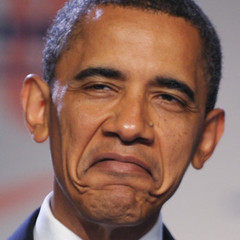








Create an account or sign in to comment
You need to be a member in order to leave a comment
Create an account
Sign up for a new account in our community. It's easy!
Register a new accountSign in
Already have an account? Sign in here.
Sign In Now