What's going on with this monitor's resolution..
-
Topics
-
finalchapter ·
Posted in Troubleshooting1 -
2
-
busby_bee_boy ·
Posted in New Builds and Planning10 -
2
-
Required ·
Posted in Laptops and Pre-Built Systems0 -
1
-
1
-
10
-
8
-
Legendario1973 ·
Posted in Troubleshooting6
-

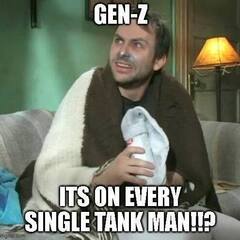















Create an account or sign in to comment
You need to be a member in order to leave a comment
Create an account
Sign up for a new account in our community. It's easy!
Register a new accountSign in
Already have an account? Sign in here.
Sign In Now