REMOTE ACCESS FROM BIOS W/H RESTRICTIONS
Go to solution
Solved by Electronics Wizardy,
1 minute ago, Spoiled_Kitten said:So would i be able to only let them access certain files and run certain applications? My hope is for there to be a web client that you can press say reset and it will run a command to reset but there also be access for remote access if the web client for the easy commands fails. If that makes sense
Really you want a hypervisor, it will make this very easy
With impi, normally its everything or nothing, so you would need a box in the middle to only allow some commands, and thats gonna be a lot of work.


.png.255947720031a641abdac78e663b681c.png)






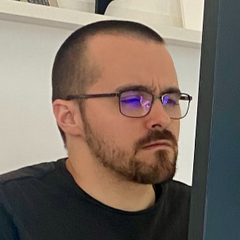







Create an account or sign in to comment
You need to be a member in order to leave a comment
Create an account
Sign up for a new account in our community. It's easy!
Register a new accountSign in
Already have an account? Sign in here.
Sign In Now