Mic not working on my pc. But works on gf's pc and my laptop
1 hour ago, SpaceGhostC2C said:I don't know, but I doubt: a BIOS fix could help the audio driver work better or something, but being able to hear the mic tells me onboard audio is working just fine (unless there is some kind of "analog to analog bypass" for that, but I wouldn't bet on that).
The last bit of the update is the AGESA version, I think (due to google). I don't know much about what AGESA versions are related to, so I don't know, maybe worth trying anyway?
ok. i updated the bios, that didnt change anything.
then i tried updating my boards nahimic software.
that didnt help anything either...
BUT... appearantly, enabling effects in nahimic makes it work.
it doesnt matter if any effects are being applied or not, effects just have to be enabled.
picture are of me scratching the mic with effects on vs effects off. (upper left corner of nahimic tab)
and this is even if i use an external sound card.
i really appreciate your try tho.
and sorry if i came off a bit rude. i was just annoyed that my friday evening was wasted on some weird mic bug.

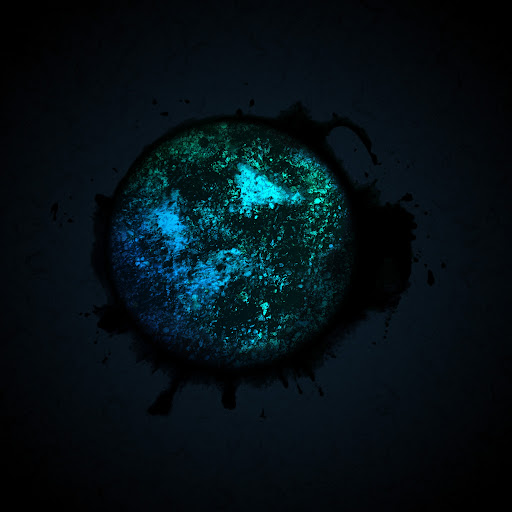

.png.255947720031a641abdac78e663b681c.png)















Create an account or sign in to comment
You need to be a member in order to leave a comment
Create an account
Sign up for a new account in our community. It's easy!
Register a new accountSign in
Already have an account? Sign in here.
Sign In Now