PC Powers on for a second and then turns off (loop)
Go to solution
Solved by vaiwalker,
did you overclock? if so, remove the cmos battery for 30 seconds or so and reinsert and try again.
usually the boot loop happens if somethings up with the ram. try reseating the rams one by one. easy issue, nothing too complicated.
-
Featured Topics
-
Topics
-
0
-
1
-
Nicolas Bossus ·
Posted in New Builds and Planning0 -
PapaAquaWet ·
Posted in Graphics Cards1 -
NASInitiate ·
Posted in Servers, NAS, and Home Lab4 -
220VoltsallCore ·
Posted in Storage Devices7 -
3
-
1
-
1
-
3
-






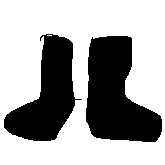







Create an account or sign in to comment
You need to be a member in order to leave a comment
Create an account
Sign up for a new account in our community. It's easy!
Register a new accountSign in
Already have an account? Sign in here.
Sign In Now