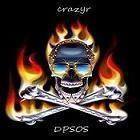Techquickie ideas
- Prev
- 1
- 2
- Next
-
Page 1 of 2
- Prev
- 1
- 2
- Next
-
Page 1 of 2

This topic is now closed to further replies.
Share
Followers
0
-
Featured Topics
-
Topics
-
0
-
crazyjr ·
Posted in Power Supplies0 -
TheFloppyTaco ·
Posted in CPUs, Motherboards, and Memory3 -
kerwin1234 ·
Posted in Graphics Cards2 -
Shadeamous ·
Posted in Linux, macOS and Everything Not-Windows6 -
Foure ·
Posted in Networking0 -
7
-
Twiney_ ·
Posted in Troubleshooting0 -
mwthomas10 ·
Posted in Troubleshooting3 -
2
-