Power surge problem!!!!!!?
On 5/9/2019 at 7:06 PM, Spotty said:That's weird... You still shouldn't rule out it being a GPU issue. Did you clean uninstall the display drivers with DDU and install the latest Nvidia drivers from the website? If not, you should still do that.
https://www.guru3d.com/files-details/display-driver-uninstaller-download.html
https://www.nvidia.com/Download/index.aspx?lang=en-us
Not much. Like 150-200w at most. Most decent PSUs start at 450w anyway so wattage shouldn't be an issue.
UPS will only help if the issue is from the mains power. If there is an issue with the PSU itself then the UPS won't help with that.
3000 Rupees? Ouch. You got ripped off. It's currently 2000 Indian Rupees on Amazon.in now. https://www.amazon.in/Artis-VIP500GOLD-500W-Power-Supply/dp/B01J7MYIZ4
You could have got a much better PSU for less than 3000 rupees.
https://www.amazon.in/Corsair-CP-9020170-UK-Certified-Power-Supply/dp/B078Y44N73/
Thanks for replying, turns out it was actually a circuit problem in house which needed to be fixed and everything works smoothly now.

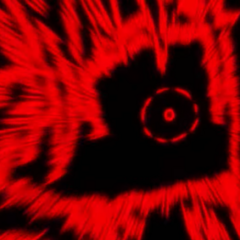
.png.255947720031a641abdac78e663b681c.png)














Create an account or sign in to comment
You need to be a member in order to leave a comment
Create an account
Sign up for a new account in our community. It's easy!
Register a new accountSign in
Already have an account? Sign in here.
Sign In Now