ESXI Server; looking for PCIE Hardware raid and advice
3 hours ago, Phoinix said:
1) What are some good pcie sata raid cards? (I don't really have a price limit)
stick with the "LSI" chipset controllers, theyre the industry norm and are supported by ESXi.
You'll probably want to do RAID6 for your datastores. If you want to get max speed then go with their newer 9300 series with the SAS3008 chipset, that supports 12Gbps SAS3.
In particular you'll want the 9361-8i or 9361-16i for internal drives. If you're going to use a hotswap case keep in mind that you'll either need an expensive case with SFF-8643 connectors, or you can use SFF-8643 to SFF-8087 cables to connect the older SFF-8087 standard cases which will max our SATA drives anyway.
3 hours ago, Phoinix said:2) Do you recommend that each VM have its own set of raided drives? Or would it be fine if for example; I had like 4 1tb SSDs in raid 5 and all the vms share the storage. I know each one having there own would be safer, because if the raid drops there goes all the vms; thats just expensive and probably not possible with PCIE lane limitations on the mobo. Is there a more standard solution for this? Like using a Raid 1 or Raid 10? Or maybe 4 vms on one raid and 4 on another?
Thanks in advance!
It's generally better to have a more robust RAID, e.g a single RAID6 or a RAID10, rather than multiple RAID5's as it adds more resiliency.
Often it can be safer though if you have the disk space, to have 2 RAID6's with smaller ESXi datastores, than a single large RAID6.
As for RAID levels, RAID6 is slower than RAID10 due to the extra parity calculations, but its far safer as you can have ANY 2 disk failures.
RAID10 if you have the wrong disks fail then it can be catastrophic.
PCI-e lanes dont mean anything when we're talking about hardware raid controllers. All the communication is done via the card (RoC). With the 9300, they do 12Gbps per channel, and there are 4 channels per port, so 42Gbps per port of aggregate bandwidth.
RAID6 or RAID10 is generally the standard solution for a single ESXi host with local storage. You shouldn't be using RAID5 typically.
If you have multiple ESXi hosts, you can also use an HBA instead (or a RAID card in passthrough/IT mode) and configure it at a software level in VMware vSAN.
Of course you can also have your storage completely seperate in a SAN/NAS and create an iSCSi LUN to share it with the ESXi host(s)

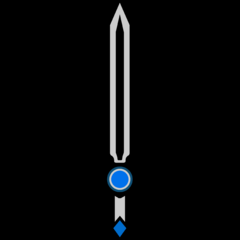














Create an account or sign in to comment
You need to be a member in order to leave a comment
Create an account
Sign up for a new account in our community. It's easy!
Register a new accountSign in
Already have an account? Sign in here.
Sign In Now