Can't get HTML audio tags to work
1 minute ago, ThatBlockishWay said:Im still really new to html, can you dumb that down abit? Also all the files for this are going to be local so I didnt know if thatd really matter
An absolute path is the full path name of where something is. What you used is an example an absolute path. Or rather, an absolute path always starts from the root directory, like a drive letter in Windows or from / in Linux or macOS.
A relative path starts from where the webpage is located in the storage drive. So if your web page is at D:\Documents\website\example.html, then if you type in "foobar\fizzbuzz\test.mp3" as the path, the browser will look in D:\Documents\website\foobar\fizzbuzz for this file. But if the web page is in C:\Users\Test\Documents\example.html, then it will look in C:\Users\Test\Documents\foobar\fizzbuzz instead. If you need a relative path to go down a level in the directory tree, you use two periods ( .. ). So if the web page is at D:\Documents\website\example.html and the mp3 file is in D:\Documents\resources\test.mp3 , you need to use "..\resources\test.mp3"







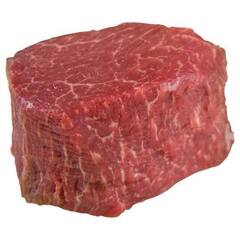












Create an account or sign in to comment
You need to be a member in order to leave a comment
Create an account
Sign up for a new account in our community. It's easy!
Register a new accountSign in
Already have an account? Sign in here.
Sign In Now