Need help with x79 LGA2011 motherboard, R/ECC ram, i7-4820k
Go to solution
Solved by Stefan Payne,
4 hours ago, COKATOLA said:The description said that the motherboard was only compatible with a REG/ECC ram
Yes maybe but the CPU does not. You need a Xeon with a Xeon Chipset (C602 or so) to use it.
You can't use Registred ECC RAM with a Core i7 CPU, even if the Motherboard allows it, its disabled in the CPU.




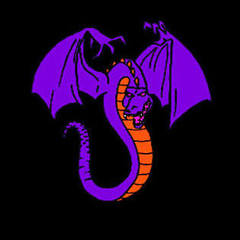













Create an account or sign in to comment
You need to be a member in order to leave a comment
Create an account
Sign up for a new account in our community. It's easy!
Register a new accountSign in
Already have an account? Sign in here.
Sign In Now