How do LG demonstration videos look so good?
Go to solution
Solved by mariushm,
Are the videos 10bit color or 8 bit? The videos are probably 10bit
In which case, have you configured your display output to be 10bit per color, or it's the old 8 bit? If it's 8 bit, then the video player will be dithering the video to bring it down to 8 bit per color, so you only see 16 mil colors.
The panel is TN on your monitor so color accuracy won't be great. Also your monitor doesn't say anything about HDR and supporting that high brightness thing, so videos encoded with HDR won't look good on your monitor since the monitor can't turn on the backlight super bright to create that high contrast the OLED panels can create.

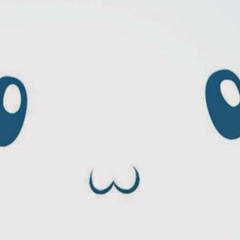





.thumb.jpg.ab6821c090888206ddcf98bb04736c47.jpg)











Create an account or sign in to comment
You need to be a member in order to leave a comment
Create an account
Sign up for a new account in our community. It's easy!
Register a new accountSign in
Already have an account? Sign in here.
Sign In Now