Fractal Designs R6/R7 Fan Hub Question
Go to solution
Solved by TVwazhere,
16 hours ago, Alan G said:My assumption is that by plugging the fan hub will give me better control by letting the MoBo control those fans.
That would be correct. The fan hub has both 4 pin and 3 pin headers for both types of fans, so you can plug in the versions you have to the fan hub and it will control them accordingly.

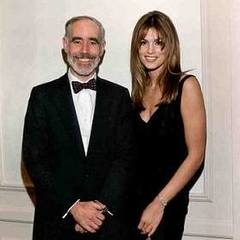
.png.255947720031a641abdac78e663b681c.png)













Create an account or sign in to comment
You need to be a member in order to leave a comment
Create an account
Sign up for a new account in our community. It's easy!
Register a new accountSign in
Already have an account? Sign in here.
Sign In Now