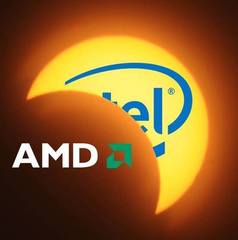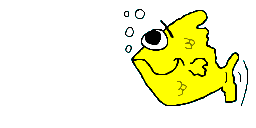-
Posts
146 -
Joined
-
Last visited
Reputation Activity
-
 TheScorpio got a reaction from Lurick in Can I re-use dirty "probably corroded radiators"?
TheScorpio got a reaction from Lurick in Can I re-use dirty "probably corroded radiators"?
Yeah, they for sure did leech a whole lot of crap
I guess ill just use my new 240 for now, or maybe throw a stock intel heatsink for a month, so i dont have to waste any rigid tubing lol, till i buy a new radiator
-
 TheScorpio got a reaction from Lurick in Can I re-use dirty "probably corroded radiators"?
TheScorpio got a reaction from Lurick in Can I re-use dirty "probably corroded radiators"?
Im not going to use the same block, or cpu ive a new one - i only put the pic of the block for reference, its already in the dumpster haha
My new build - i7-8700k
I might just bail on that radiator and buy a new one later on lol
-
 TheScorpio got a reaction from Jaxder in Can I re-use dirty "probably corroded radiators"?
TheScorpio got a reaction from Jaxder in Can I re-use dirty "probably corroded radiators"?
So, ive disassembled my 3years+ old system because i wanted to take its 360 alphacool rad and d5 pump for my newer build, But I've foundout that my loop is kinda gunked up and probably corroded but Ive no idea how bad it is, Ive always known about it since my cpu temps were higher than usual, I used to change the loop water every 6-10 months, (distilled water +pt nuke) the water never shifted color or anything, so i never really bothered to fully disassemble the blocks, kinda wish i did now.... here are some photos, can i still salvage that radiator? My new loop is filled with new parts, and id hate it if this messed up radiator would corrode my new parts
-----
D5 before
After:
Pretty clean, it was only dirt, can be re-used for sure
-------
Heres the radiator: its ports had blue gunk on them which i cleaned, but im more worried about the inside? Sorry i cant take a closer pic but it does have some slight discoloration on the inside, ive cleaned it with distilled water and used some vinegar, still worried if it would mess up my new loop or not.
----
Cpu block: for reference, its pretty bad lol, it has a bead of dirt on the middle
But upon further cleaning and dumping it in distilled water with vinegar, look what happend
That was a quick wash, its still not perfect but it tells me that the corrosion or whatever isnt as bad as i see in some pics, i still threw the block away since ive a new one, but im worried about that radiator, and I kinda dont wanna wait another month to buy one, since my new system is already disassembled and ready for the new loop lol
-
.png) TheScorpio reacted to Shiv78 in [Build Log] - Water-cooling Yellow Build - TS !
TheScorpio reacted to Shiv78 in [Build Log] - Water-cooling Yellow Build - TS !
*followed empty post*
-
 TheScorpio reacted to EK Luc in EK waterblocks have a front silver cover blocking the acrylic?
TheScorpio reacted to EK Luc in EK waterblocks have a front silver cover blocking the acrylic?
This plate is necessary because there's actual water flowing there. See this plate as a bridge that connects 2 cooling chambers.
In the attached pictures, you see an old block we had but the concept is the same. Once you remove the plate you see the 2 chambers that need to be inter-connected via the stainless plate.
We had to do this to step over the capacitors that I circled in red in the other picture attached.
If we hadn't done that, we would have had to have a very thick block that would have be extremely heavy and more expensive.
-
 TheScorpio got a reaction from Ordinarily_Greater in Which of these GTX 1070 cards should I buy?
TheScorpio got a reaction from Ordinarily_Greater in Which of these GTX 1070 cards should I buy?
I'd choose the EVGA, First its Superclocked with a decent cooler (ACX 3.0)
And i'd really avoid the ASUS one, First, it wont boost as fast as the EVGA SC, and I'd really avoid this specific one because its a blower fan design, which are generally speaking, are bad coolers unless you have a specific use case for them (a very small form factor HTPC)
But if you're using a modern case, then definitely the EVGA one
-
 TheScorpio got a reaction from Lurick in GPU Power problem 8 or 6 pins ?
TheScorpio got a reaction from Lurick in GPU Power problem 8 or 6 pins ?
It Gets its power through the card slot, No external power connection needed.
-
 TheScorpio got a reaction from WereCat in Acer 27" Predator LED G-Sync XB271HUA Compatability
TheScorpio got a reaction from WereCat in Acer 27" Predator LED G-Sync XB271HUA Compatability
Are you sure you're buying the correct display port cable? because there are variations.
I've known many who bought several Displayport cables locally that were really unbranded and cheap ones, and they didnt work or had similar issues as you, untill they went on amazon and ordered decent certified ones.
So if the cable that came with the monitor works fine (even after the upgrade and what not)
Then it is definitely a cable issue.
Other than that, maybe double check nvidia controlpanel, it could be trying to set the monitor as a TV, make sure you choose the PC resolution, I had that issue when I plugged a DisplayPort cable into VG248QE monitor which is (144Hz-1080p)
The same guy who sold me the cable, said that it is DisplayPort 1.2 But it wont work for 1440p and 4k. So that alone tells me that, there are variation, just make sure you get a quality cable if thats the case.
-
 TheScorpio got a reaction from Tech_Dreamer in Acer 27" Predator LED G-Sync XB271HUA Compatability
TheScorpio got a reaction from Tech_Dreamer in Acer 27" Predator LED G-Sync XB271HUA Compatability
Are you sure you're buying the correct display port cable? because there are variations.
I've known many who bought several Displayport cables locally that were really unbranded and cheap ones, and they didnt work or had similar issues as you, untill they went on amazon and ordered decent certified ones.
So if the cable that came with the monitor works fine (even after the upgrade and what not)
Then it is definitely a cable issue.
Other than that, maybe double check nvidia controlpanel, it could be trying to set the monitor as a TV, make sure you choose the PC resolution, I had that issue when I plugged a DisplayPort cable into VG248QE monitor which is (144Hz-1080p)
The same guy who sold me the cable, said that it is DisplayPort 1.2 But it wont work for 1440p and 4k. So that alone tells me that, there are variation, just make sure you get a quality cable if thats the case.
-
 TheScorpio got a reaction from Alaa in Which of these GTX 1070 cards should I buy?
TheScorpio got a reaction from Alaa in Which of these GTX 1070 cards should I buy?
I'd choose the EVGA, First its Superclocked with a decent cooler (ACX 3.0)
And i'd really avoid the ASUS one, First, it wont boost as fast as the EVGA SC, and I'd really avoid this specific one because its a blower fan design, which are generally speaking, are bad coolers unless you have a specific use case for them (a very small form factor HTPC)
But if you're using a modern case, then definitely the EVGA one
-
 TheScorpio reacted to MysticLTT in Any Non-OC edition 1080ti strix owners?
TheScorpio reacted to MysticLTT in Any Non-OC edition 1080ti strix owners?
This guy got 1950
"The Strix is amazing in all those areas. First off, don't bother buying the OC edition. Without changing a single setting on this card, it boosts up to 1950 Ghz GPU clock when gaming."
https://www.newegg.com/Product/Product.aspx?Item=N82E16814126187&nm_mc=AFC-C8Junction&cm_mmc=AFC-C8Junction-Veeralava LLC-_-na-_-na-_-na&cm_sp=&AID=10446076&PID=7057735&SID=
-
 TheScorpio got a reaction from KindaIntellectual in [HELP] PSU + Hard Cage Cover/Shroud.
TheScorpio got a reaction from KindaIntellectual in [HELP] PSU + Hard Cage Cover/Shroud.
i went to some store that do Advertising banners and stuff like that, managed to make it, cost 10$ without the text and with the text and everything 28$ in total, couldnt ask for a better price.
-
 TheScorpio got a reaction from 7850OC in My first OC, how well did i do it?
TheScorpio got a reaction from 7850OC in My first OC, how well did i do it?
Hello, so I originally had a EVGA GTX 780 SC with ACX cooler (reference), Then I installed a Hydrocopper block on it. It is my only card and i do have a good watercooling setup (360+240rad), so i said why not push it to its max =D
Currently, i have flashed the card with skynet 4 bios, and i gotta tell you i spent 2 days tweaking with voltages, and I really do have a bad chip, before i flashed it, it hardly ever went near 1200 Mhz with boost,
highest ive had it before flashing it was I believe 1136 Mhz
I have been testing all day and the best stable result I had was
Core Clock: 1241 Memory clock: 1612 Volt: Heres where it gets tricky ON msi afterburner I have it set at 1,269v but it actually runs at 1,263v (while monitoring) or sometimes an increment less (during benchmarks ofc) and peaks at 1,269 every now and then.. (is that normal or weird). I do have the Power Management Mode: set as adaptive in Nvidia Control Panel and i do understand that, but doesnt seem like it make any sense to why it would run lower voltage during benchmarks, and when i try to set it an increment lower in MSI afterburner the test would crash or freeze half way (Hopefully i explained it well ) anyways thats how far i had to push it to get core clock up to 1241 and have it be stable......... when i check others having same clock at 1,2volt just breaks my heart LOL ! Temps: 50/53
Benchmarks:
-
 TheScorpio reacted to DirtySHISNO in My first OC, how well did i do it?
TheScorpio reacted to DirtySHISNO in My first OC, how well did i do it?
Absolute maximum i can achieve for unigine valley.
Stock bios, air cooled,Gigabyte windforce model, i5-3570k@4.5GHz
I would flash it, but i have never flashed a card before and at present there is no way i can replace the card so i can't risk it.
Also you could use prime95 for cpu testing.
-
 TheScorpio reacted to KarateHottie93 in My first OC, how well did i do it?
TheScorpio reacted to KarateHottie93 in My first OC, how well did i do it?
It's kinda like dating a cuddly fat but not near obese bitch. She's nothing special but she gets the job done.
Congratulations friend!
-
 TheScorpio got a reaction from C0LL0SS0S in 980 or 980 ti
TheScorpio got a reaction from C0LL0SS0S in 980 or 980 ti
Its kinda sad to see you posting this, on the forum of the dude who said there is no need to get 980 anymore, 970 or 980TI
just watch linus's video
-
 TheScorpio reacted to nicklmg in Platform Launch and MASSIVE GIVEAWAY
TheScorpio reacted to nicklmg in Platform Launch and MASSIVE GIVEAWAY
IMPORTANT NOTE: I will be the only forum member messaging the winners of this giveaway. If you receive a message from any other member telling you that you won something, it is NOT legit, and you should NOT respond to that message.
Today marks an exciting day - we are officially launching our new page over at http://vessel.com/linustechtips!
Of course, some of you may be wondering what exactly Vessel is... So before Linus took off to Asia, he created this video:
We also have an FAQ thread where you can ask questions about or make suggestions for the service at http://bit.ly/linusfeedback
As Linus mentions in that video, you can sign up for a full year of Vessel, absolutely FREE for the first 72 hours after launch! (March 24, 2015 @ 12:01am PST - March 26, 2015 @ 11:59pm PST)
We also have an official Vessel FAQ and Feedback thread, which you can view here. Linus and the rest of our team will be monitoring that thread, reading every post made over there, so ask any questions you may have and we will answer them to the best of our ability!
Now, on to the exciting stuff for you folks... THE GIVEAWAY!
What could I win?
One of each of the following (WINNERS HAVE BEEN SELECTED. EACH WINNER HAS 72 HOURS TO RESPOND BEFORE PRIZES ARE RE-DRAWN): @Shaaaddoooww Galax GeForce GTX 980 Hall of Fame @Tomislav Matic LG 34UC97, 21:9 Curved Monitor @Moistmoose ASUS G750JZ Gaming Laptop with GTX 880M @safwanroslan AKG K7XX Massdrop Edition Headphones @secrethacker125 Nvidia Shield Portable @JackStaton Luke's "Scrapyard Wars" PC @TdawgG Linus' "Scrapyard Wars" PC If this thread reaches these total post counts, the following will ALSO be added to the giveaway: 25,000 posts: @raymen1 Kingston V310 960GB SSD 50,000 posts: The Hardline Watercooled PC build (featured in the Vessel early access video) 100,000 posts: Linus' PERSONAL PC
How do I enter?
Comment below and list:
Your Vessel username
Links to your two favorite videos on our Vessel page that you watched and liked
You can gain bonus entries by sharing the link to both this giveaway and our Vessel referral link, http://vessel.com/linustech
Add a:
Facebook share
Twitter share
Instagram share or
Other social media share
to your post to gain an additional entry! (Yes, you gain an additional entry for each one, so share away!)
You can also gain an additional entry by posting another comment in this thread (yes, you can post more than once from the same account) with a friend or family member's information (the same as listed above - Vessel username, favorite two videos from our Vessel channel, and any social media shares).
So please, watch, like, comment, subscribe, follow, do all of the online video things! And get multiple chances to win some awesome gear!
-

-
 TheScorpio reacted to APrettyCoolWalrus in Dota 2 Vs. League of Legends
TheScorpio reacted to APrettyCoolWalrus in Dota 2 Vs. League of Legends
With Dota 2 you can learn Russian in an hour
-
 TheScorpio got a reaction from LogicalDrm in Bad chip? or a bad overclocker? i7.4770k
TheScorpio got a reaction from LogicalDrm in Bad chip? or a bad overclocker? i7.4770k
stable: none..
i started testing just now .. but so far 4.4 at 1.23v loaded windows but crashed at stress test... so gonna up the volt now a bit till i get a stable 4.4 then try to go for 4.5 and 4.6
-
 TheScorpio got a reaction from Butterfish in Bad chip? or a bad overclocker? i7.4770k
TheScorpio got a reaction from Butterfish in Bad chip? or a bad overclocker? i7.4770k
I wasnt stable, ill re-test all over again now using AIDA64
-
 TheScorpio got a reaction from DanTheMuffinMan in [HELP] PSU + Hard Cage Cover/Shroud.
TheScorpio got a reaction from DanTheMuffinMan in [HELP] PSU + Hard Cage Cover/Shroud.
i went to some store that do Advertising banners and stuff like that, managed to make it, cost 10$ without the text and with the text and everything 28$ in total, couldnt ask for a better price.
-
 TheScorpio got a reaction from Sharif in Water Cooling build - TS Gaming - [COMPLETED]
TheScorpio got a reaction from Sharif in Water Cooling build - TS Gaming - [COMPLETED]
hello ! i was inspired by linus builds that he makes specially the "overkill one" which made me save up money to make this build!
first of all this is my first PC build, before this i was just a laptop user and i got sick of it overheating, and i know i could've have changed alot of things in this build but am just happy with this, and also keep in mind i bought all the hardware locally which cost me way more than if i shipped (i live in Kuwait) but i only shipped the water cooling parts ! sadly nobody know anything about custom watercooling here >.<
----
Hardware: (I BOUGHT MINE LOCALLY MAY NOT BE 100% THE SAME AS THE ONE IN THE LINK)
Case: NZXT 530 White
Motherboard: Asus Maximus Vi Hero
CPU: Intel Core i7-4770K
GPU: Evga Nvidia Gtx 780 EVGA GeForce GTX780
Memory: Kingston HyperX Beast 16 GB Kit (2x8 GB) 2400MHz
PSU: Thermaltake EVO Blue 2.0 750W (Semi Modular)
Storage: Samsung 250 SSD + Seagate 2TB 7200rpm
----
Cooling: (I Bought these online, same link)
Tubing: PrimoFlex Advanced LRT 3/8in. x 1/2in.
Pump: Swiftech MCP655TM 12 VDC Laing D5 Vario Pump With speed controller
Reservoir: Phobya Balancer 150 - Black Nickel
CPU Block: Koolance CPU-380I Water Block
GPU Block: EVGA GeForce GTX 780 Hydro Copper Waterblock (400-CU-G780-B1)
Fittings (Compression): 10 of Koolance Nozzle Single, 4 of Koolance Nozzle Single Swivel Angled
Radiator: Alphacool NexXxoS XT45 Full Copper 240mm + Alphacool NexXxoS ST30 Full Copper 360mm Radiator
Fans: Corsair Air Series SP120 High Performance Edition Twin Pack Fan (CO-9050008-WW)
EXHAUST FAN : Corsair Air Series AF120 Performance Edition Single Fan (CO-9050003-WW)
D5 TOP: EK D5 X-Top Acetal Pump Top
Hard Drive to 5.25 Bay Bracket: Akasa 5.25" to 3.5" Device
Sealing Plug: Bitspower Silver Shining Sealing Plug For ID 3/8" Tube
Y Fitting: Alphacool G1/4 High Flow Y Connector 45°
---
Keyboard: Razer BlackWidow Expert 2013 Edition
Mouse: Razer Naga Hex MOBA PC Gaming Mouse - Red
Monitor: Asus VG248QE 24 inch - 144HZ Gaming Monitor
Case Lighting: NZXT CB-LED20-WT 2-Metres Light Sensitivity Sleeved LED Kit (White)
-------------------------------------------------------------------------------------
Water Cooling Parts:
---
GTX 780 Hydro Copper Block:
---
Parts:
-------------------------------------------------------------------------------------
Build: 29/4/2014 (When I first built it):
-------------------------------------------------------------------------------------
UPDATE:[11/5/2014] added additional backplate for my GPU.
----
UPDATE:[17/5/2014] added PSU Shroud/Cover.
Sadly i cant use it now cause it wont fit with my current loop, when i change the res ill be able to use it
---
UPDATE:[18/5/2014] Replaced the Side Panel mesh + had to cut the PSU Shroud to make it fit + Covered the 5.25 bays.
PSU Shroud After Cutting, had to do it to make it fit
i covered the 5.25 bays with a piece of white acrylic sheet
covered very well
----
UPDATE:[20/5/2014] Just bought Asus VG248QE 144HZ Monitor! Love it (Say hi to Naga, Hes asleep)
----
UPDATE:[4/6/2014] Just got NZXT LED KIT (White)! looks way better irl
---
Better Pictures: 4/6/2014:
---
UPDATE:[11/7/2014] Installed 360 Radiator + PSU Shroud + D5 Top + 5.25 Hard Drive Bracket ---
After Upgrade: 11/7/2014:
-
 TheScorpio got a reaction from EMENCII in First water loop
TheScorpio got a reaction from EMENCII in First water loop
ive the same case, you may wanna look into my build and figure out how to route things,
the rad i have is 46mm thick, it fits very tight in the top, but its fine it doesnt interfere with anything, but when i swap it with my 360 rad it will be less thick
ill be adding 360 rad in 2 weeks, this will be my loop
but am goin to get acrylic tubing later on, so if i wasnt goin to get acrylic tubing, id probably do the same as this build
honestly the res wont fit in this place so thats why i have it at the left side lol
i am planning to mount HDD with this bracket in 5.25 bay tho
http://www.frozencpu.com/products/19391/hdc-108/Akasa_525_to_35_Device_HDD_Adapter_AK-HDA-08BK.html?id=z5HMddpt&mv_pc=18296#blank
and my SSD is mounted in the back
-
 TheScorpio reacted to Thecrazyswede in Trusted Water Cooling Parts Brands
TheScorpio reacted to Thecrazyswede in Trusted Water Cooling Parts Brands
Only brand i've ever had issues with is the XSPC D5 reservoir, once the temp of the water reached over 65 degrees Celsius the fittings and pump mount started warping, and at 75 degrees started leaking.