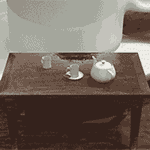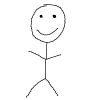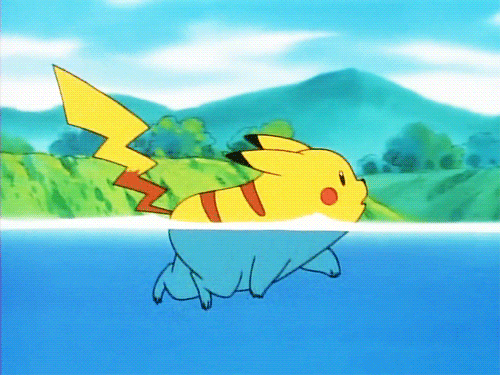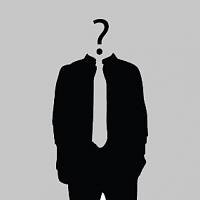-
Posts
340 -
Joined
-
Last visited
Reputation Activity
-
 Starglider reacted to LooseNeutral in Facebook To Buy Oculus Rift For $2 Billion
Starglider reacted to LooseNeutral in Facebook To Buy Oculus Rift For $2 Billion
I think this sums up my sentiment.
-

-
 Starglider reacted to MzCatieB in Facebook To Buy Oculus Rift For $2 Billion
Starglider reacted to MzCatieB in Facebook To Buy Oculus Rift For $2 Billion
they better just be adding in funding, if i get an occulus and have fucking facebook pop up telling me some bimpth took a fucking selfie when im trying to shoot monsters, im gonna be pissed -.-
-

-
 Starglider got a reaction from PoorChap in Worst Tech mistake you have ever made?
Starglider got a reaction from PoorChap in Worst Tech mistake you have ever made?
I got to mention this one also...
Friend of mine built a rig, it wouldn't boot... Asked me to come over and have a look....
I took the side off, and I said to him, "Errr Where's your CPU?"
"Where does that go? But how do I mount this fan on the case?" (The cpu fan!)
cringe...
-
 Starglider got a reaction from NitrosNachos in Worst Tech mistake you have ever made?
Starglider got a reaction from NitrosNachos in Worst Tech mistake you have ever made?
I got to mention this one also...
Friend of mine built a rig, it wouldn't boot... Asked me to come over and have a look....
I took the side off, and I said to him, "Errr Where's your CPU?"
"Where does that go? But how do I mount this fan on the case?" (The cpu fan!)
cringe...
-
 Starglider got a reaction from Tarou in Worst Tech mistake you have ever made?
Starglider got a reaction from Tarou in Worst Tech mistake you have ever made?
Hi,
Well, for fun, let's all take the chance to laugh at ourselves and let others laugh at us too
Soo... What can we make ourselves cringe with?
What is the worst thing you have ever done when building your own pc?
Back in the learning days or even the here and now and just having your mind on other things, tell all
For me....
When I was the noob of noobs and didn't even know what MMO meant I was assembling one of my 1st PCs and while I was mounting the CPU cooler, I just didn't quite take the time to look or understand how the pins worked. So in good old fasioned brute FORCE! PUSH EM THROUGH! Snap 1, Job done Snap 2, Job done Snap 3 Job done EASY THIS!, Snap 4 job done ......eerrr..... ooo.....fff..... hang on........ This thing is just falling back out.. Oh fek... I snapped the plastic clips.... wtf! Ah had to rotate them from the clipped possition before pushing them through the mobo.... DOH!
Doh!
PS.
While working in LG Electronics (part of the team that brought the 1st iMac's to the UK), I saw a Korean worker stick his screw driver in the anode cap of the CRT in the old iMac. I've never seen lightening indoors before. Blue flash, circles of brighter flashes, big crack and bang sound and sends him flying 15ft on the factory floor. After about 1 minute of everyone not moving in shock, he gets to his knees, shakes his head, grabs his screw driver and straight back in there! WTF!!!!! lol
-
 Starglider got a reaction from da na in Experiences with non-techies
Starglider got a reaction from da na in Experiences with non-techies
Was hired to build a secure web application for a very well known world renowned company (names will not be mentioned)...
4 to 6 weeks later we were showing where we were at, how it works etc.
Me: Ok if you type in www.xxxxxxxx.com and log in
Client: ok. done
Me: I start to talk about the login, security etc
Client: I can't see anything it's just a blank page
Me: Tested all the browsers, remote connected to home pc and tested connection and from a work server and all was fine. Asked the client to close all programs and try visiting the website again.
Client: Nope it's still blank
Me: Which web browser are you using?
Client: Not sure where can I find that out?
Me: If you look at the top left of the window you typed the web address into, your should see the name or have a logo/icon, let me know what you see.
Client: MS Word
WTF!
-
 Starglider got a reaction from ygohome in What was your first computer?
Starglider got a reaction from ygohome in What was your first computer?
My first computer was the Spectrum Sinclair ZX81
My next computer was then the Spectrum 48K
Then my next computer was the Spectrum 128K
Then I got my mind blown away by the Amiga A500 & A1200
-
 Starglider got a reaction from malaki in Which Antivirus do you use?
Starglider got a reaction from malaki in Which Antivirus do you use?
Nortons Internet Security for about 4 years or more - It's light and has intelligent system processing to help keep things speedy.
I felt like a change this year so I bought and installed Comodo, mostly because it boasted a kick ass firewall. I envisioned symantec firewall from back in the old days which was just awesome till norton bought it out but the truth of the matter is Comodo is good but a royal pain the ass... Right at this very moment it's desktop widget is sitting on my 2nd screen in orange stating "needs attention". This is due to yet another failed virus signature update failure (this happens a lot). The first time it happened I emailed customer support whom got me to install a tool which they then started remoting my computer with (hmmmm). From what I observed from the remotee was:
1. try install definitions - fail
2. restart machine (auto reconnect to this remote session - hmmm :\ ) and try install again - fail
3. find definitions installation location, download them manually and place in directory and try an update again - fail
4. try delete all definitions and run update - fail
5. boot into safe mode, delete definitions and run update - success
The other huge issue with Comodo is that it can affect / change the files you install on your computer. I testing software for the leap motion controller and programming an app of my own only to find a win32 error. I spent nearly a week with dev teams from the leapmotion team only to find out in the end it was Comodo!
Other things I hate about comodo:
1. Opening it's main window and making updates to sub sections is very slow. Huge pause after save or close button presses
2. Firewall, how hard is it to give a simple list of all blocked, allowed applications and dll's that are searchable or state can be altered nice and simple? Wander wander, sift sift, which profile am I using? Oh hang on which section was that in again?
Moral of the story, I shouldn't have moved away from Norton Internet Security.
And for those of you whom go with free software only I would do the following:
1. Zone Alarm
2. MalwareBytes (install, scan, fix and remove only when needed)
3. CCleaner
4. SpyBot
I used to use AVG free but I've seen it let so many things through but MalwareBytes picks them up and fixes them also, so I don't bother with AVG anymore.
-
 Starglider got a reaction from UnknownEngineer in Has anyone else been getting URL too long to process errors on Youtube?
Starglider got a reaction from UnknownEngineer in Has anyone else been getting URL too long to process errors on Youtube?
PS. YouTube is far from stable you will see the following errors often:
Chrome
1. Switching between FlashPlayer and HTML5 will happen often when they have screwed up something.
2. Site layout issues
3. Click image for new video, watch red bar animate at top of screen, it will pause and you never get to see your targeted video until you refresh and click it again
FireFox
1. Tends to use the FlashPlayer and be done with it
2. Site layout issues
etc
-
 Starglider got a reaction from UnknownEngineer in Has anyone else been getting URL too long to process errors on Youtube?
Starglider got a reaction from UnknownEngineer in Has anyone else been getting URL too long to process errors on Youtube?
those are malformed links missing a " and thus html will be interpreted as url data, so everyone will get that error.
-
.png) Starglider got a reaction from marten.aap2.0 in Experiences with non-techies
Starglider got a reaction from marten.aap2.0 in Experiences with non-techies
Was hired to build a secure web application for a very well known world renowned company (names will not be mentioned)...
4 to 6 weeks later we were showing where we were at, how it works etc.
Me: Ok if you type in www.xxxxxxxx.com and log in
Client: ok. done
Me: I start to talk about the login, security etc
Client: I can't see anything it's just a blank page
Me: Tested all the browsers, remote connected to home pc and tested connection and from a work server and all was fine. Asked the client to close all programs and try visiting the website again.
Client: Nope it's still blank
Me: Which web browser are you using?
Client: Not sure where can I find that out?
Me: If you look at the top left of the window you typed the web address into, your should see the name or have a logo/icon, let me know what you see.
Client: MS Word
WTF!
-
 Starglider got a reaction from Beskamir in Oculus Rift Dev Kit 2 soon?
Starglider got a reaction from Beskamir in Oculus Rift Dev Kit 2 soon?
Personally I'm getting rather pissed at the Oculus Rift crew... Reasons:
1. I WANT IT NOW!!!
2. They go out to another PR show
3. I WANT IT NOW!!!
4. They can't answer the question of will it be released this year? (They couldn't even answer that in 2013!)
5. I WANT IT NOW!!!
6. They say they are doing a lot of work on it but yet again they are found playing games and not giving any relevant information about the device at yet another PR gig
7. I WANT IT NOW!!!
8. They are yet again out and about playing more games doing PR
9. I WANT IT NOW!!!
10. A year passes by... And yes they are out playing games at another PR gig, telling us the exact same information as the year before...
I've had enough... I'm going to try and erase it from my brain and not think it exists, until I see one on a shelf somewhere...
Damn you Oculus, Damn you all to helllll!
PS. Anyone got a time machine? or offer short term crygenics packages?
-
.png) Starglider got a reaction from Roll_Like_Rollo in Experiences with non-techies
Starglider got a reaction from Roll_Like_Rollo in Experiences with non-techies
Was hired to build a secure web application for a very well known world renowned company (names will not be mentioned)...
4 to 6 weeks later we were showing where we were at, how it works etc.
Me: Ok if you type in www.xxxxxxxx.com and log in
Client: ok. done
Me: I start to talk about the login, security etc
Client: I can't see anything it's just a blank page
Me: Tested all the browsers, remote connected to home pc and tested connection and from a work server and all was fine. Asked the client to close all programs and try visiting the website again.
Client: Nope it's still blank
Me: Which web browser are you using?
Client: Not sure where can I find that out?
Me: If you look at the top left of the window you typed the web address into, your should see the name or have a logo/icon, let me know what you see.
Client: MS Word
WTF!
-
 Starglider reacted to A/C in Oculus Rift Dev Kit 2 soon?
Starglider reacted to A/C in Oculus Rift Dev Kit 2 soon?
I don't remember where I read it, but after CES Steam Dev Days Valve accually showed Oculus their work in VR and offered help with it.
P.S. Here are some links on te subject:
http://www.pcworld.com/article/2088747/valve-and-oculus-team-up-for-virtual-reality-supergroup.html
http://www.gamespot.com/articles/valve-veteran-joins-oculus-rift-company-brings-expertise-in-eliminating-simulator-sickness/1100-6418241/
-
 Starglider got a reaction from Kawaii Besu in Experiences with non-techies
Starglider got a reaction from Kawaii Besu in Experiences with non-techies
Was hired to build a secure web application for a very well known world renowned company (names will not be mentioned)...
4 to 6 weeks later we were showing where we were at, how it works etc.
Me: Ok if you type in www.xxxxxxxx.com and log in
Client: ok. done
Me: I start to talk about the login, security etc
Client: I can't see anything it's just a blank page
Me: Tested all the browsers, remote connected to home pc and tested connection and from a work server and all was fine. Asked the client to close all programs and try visiting the website again.
Client: Nope it's still blank
Me: Which web browser are you using?
Client: Not sure where can I find that out?
Me: If you look at the top left of the window you typed the web address into, your should see the name or have a logo/icon, let me know what you see.
Client: MS Word
WTF!
-
 Starglider got a reaction from Freaky_spider in Experiences with non-techies
Starglider got a reaction from Freaky_spider in Experiences with non-techies
Was hired to build a secure web application for a very well known world renowned company (names will not be mentioned)...
4 to 6 weeks later we were showing where we were at, how it works etc.
Me: Ok if you type in www.xxxxxxxx.com and log in
Client: ok. done
Me: I start to talk about the login, security etc
Client: I can't see anything it's just a blank page
Me: Tested all the browsers, remote connected to home pc and tested connection and from a work server and all was fine. Asked the client to close all programs and try visiting the website again.
Client: Nope it's still blank
Me: Which web browser are you using?
Client: Not sure where can I find that out?
Me: If you look at the top left of the window you typed the web address into, your should see the name or have a logo/icon, let me know what you see.
Client: MS Word
WTF!
-
 Starglider got a reaction from AlwaysFSX in Liar Liar pants on fire
Starglider got a reaction from AlwaysFSX in Liar Liar pants on fire
Secretary General, did you or didn't you, press the Y key to deploy skynet to all computers all over the world?
-
 Starglider got a reaction from Simmytu in Experiences with non-techies
Starglider got a reaction from Simmytu in Experiences with non-techies
Was hired to build a secure web application for a very well known world renowned company (names will not be mentioned)...
4 to 6 weeks later we were showing where we were at, how it works etc.
Me: Ok if you type in www.xxxxxxxx.com and log in
Client: ok. done
Me: I start to talk about the login, security etc
Client: I can't see anything it's just a blank page
Me: Tested all the browsers, remote connected to home pc and tested connection and from a work server and all was fine. Asked the client to close all programs and try visiting the website again.
Client: Nope it's still blank
Me: Which web browser are you using?
Client: Not sure where can I find that out?
Me: If you look at the top left of the window you typed the web address into, your should see the name or have a logo/icon, let me know what you see.
Client: MS Word
WTF!
-
 Starglider got a reaction from link07 in Experiences with non-techies
Starglider got a reaction from link07 in Experiences with non-techies
Was hired to build a secure web application for a very well known world renowned company (names will not be mentioned)...
4 to 6 weeks later we were showing where we were at, how it works etc.
Me: Ok if you type in www.xxxxxxxx.com and log in
Client: ok. done
Me: I start to talk about the login, security etc
Client: I can't see anything it's just a blank page
Me: Tested all the browsers, remote connected to home pc and tested connection and from a work server and all was fine. Asked the client to close all programs and try visiting the website again.
Client: Nope it's still blank
Me: Which web browser are you using?
Client: Not sure where can I find that out?
Me: If you look at the top left of the window you typed the web address into, your should see the name or have a logo/icon, let me know what you see.
Client: MS Word
WTF!
-
 Starglider got a reaction from levsingh in Experiences with non-techies
Starglider got a reaction from levsingh in Experiences with non-techies
Was hired to build a secure web application for a very well known world renowned company (names will not be mentioned)...
4 to 6 weeks later we were showing where we were at, how it works etc.
Me: Ok if you type in www.xxxxxxxx.com and log in
Client: ok. done
Me: I start to talk about the login, security etc
Client: I can't see anything it's just a blank page
Me: Tested all the browsers, remote connected to home pc and tested connection and from a work server and all was fine. Asked the client to close all programs and try visiting the website again.
Client: Nope it's still blank
Me: Which web browser are you using?
Client: Not sure where can I find that out?
Me: If you look at the top left of the window you typed the web address into, your should see the name or have a logo/icon, let me know what you see.
Client: MS Word
WTF!
-
 Starglider got a reaction from Glenwing in Will 1200p make a big difference from 1080
Starglider got a reaction from Glenwing in Will 1200p make a big difference from 1080
In 2006ish Dell released a 30" TFT which has a screen resolution of 2560 x 1600 - I loved it (It's still about but in a newer model type and still costs about the same )
Most monitors back then were not 1080, they were usually 1200 tall which I liked, then all this widescreen bull started happening, it's like looking through a letter box, so when everything turned 1080 I refused to buy another PC monitor till they increase the height dimension. So I am now sat here with a 27" 1080 (letter box mode) TFT on the floor for when I need to test, 28" Hannsg 1960x1200 screen (very nice size), 2 x 40" TV's 60 1960x1080. My 30" dell has retired to the floor from ghosting and colour loss, but is good for testing.
I would love to see a screen that's 3000 x 2000 (or there abouts), now that I would buy in a heart beat and if it had the bezel on it that a mobile phone has (S4) then I would probably buy 2 or 3 at the same time given that it's under 5MS.
I don't like screens getting wider and wider and wider but not taller, I feel like I'm looking through Geordi La Forge's Visor!
-
 Starglider got a reaction from L.E.D in Testing PHP Skills
Starglider got a reaction from L.E.D in Testing PHP Skills
1. PHP Documentation website is essential (keep it handy and check the code examples each page has to offer when your looking for something)
2. HTML, CSS & JavaScript - The basic of the basics - it is essential you know these (no need to be a god at javascript but at least know jQuery and how to validate etc)
3. PHP
Learn the basics php code tags, for, if, else, then, while, arrays, split, $_GET, $_POST, stdClass etc Learn functions and variable scopes - build some test functions understand how to return and process data Learn class's and variable scopes - build some test classes and sub functions understand how to instantiate them and use their functions to encapsualte your application into class's (1 class per file usually) and to return and process data Learn MySQL & MySQLi connection strings and make a connection to a local MySQL database (use wamp or xamp etc) Learn to divide your code into require_once / require (includes) split your files up, build a structure eg something basic for your first attempts (structure is everything in the end game)
pages
includes
- css
- js
- php
downloads
images Learn sessions and build a login system Learn encryption, decryption and then how to use MD5 and SHA for password and secure cookie/session data storage Re-build your login system to include what you learned above Learn how to include a php file for when the user is logged in and the user not logged in thus changing the navigation automatically for your web site / application Create a table in your MySQL database called users, add rows for email, password, first_name etc (varchar(255) for data type and unique auto incrementing identity key user_id) Add to your application a User Manager - CRUD functionality time (Create, Read, Update, Delete)
- index.php = User browser (learn to build in paging mechanics - use css and javascript for highlighting and interactivity) - include sub page menu for CRUD functions
- add.php = add user (validate username or email to be unique and not allow duplicates and handle these errors)
- remove.php = not a page but simply called to remove a user - ensure only people logged in with the correct permissions can remove a user
- edit.php = same as the add form but query the database for the users details first and populate the form fields with the data and use javascript to validate inputs (you should validate input data via php also for added security) Learn about SQL injection Rebuild your Login and User manager to prevent this and enhance your html, css and javascripting skills at the same time by dynamically generating html, css & javascript to handle your User Interface Build your logout page and update navigation Upload to live server, create database on live host and test, I bet you it wont run 1st time Now the fun begins - Download a php framework to start building to design patterns MVC (Model View Controler) - start with Code Igniter (it's no longer in active development but still a good place to start simple) re-build the above application using codeigniter (learn the structures, learn views, models and controler, helpers, libraries, routing and .htaccess) Re-build again now adding a blog or message wall like facebook section into your application Download another more complex framework such as CakePHP or Yii (I recommend both) and re-build your application in them Finally download and read documentation on zen & symphony and re-build your application in both Now choose your desired path and self improve - php documentation and googling is all you need Good luck
-
 Starglider got a reaction from lukeptba in Experiences with non-techies
Starglider got a reaction from lukeptba in Experiences with non-techies
Was hired to build a secure web application for a very well known world renowned company (names will not be mentioned)...
4 to 6 weeks later we were showing where we were at, how it works etc.
Me: Ok if you type in www.xxxxxxxx.com and log in
Client: ok. done
Me: I start to talk about the login, security etc
Client: I can't see anything it's just a blank page
Me: Tested all the browsers, remote connected to home pc and tested connection and from a work server and all was fine. Asked the client to close all programs and try visiting the website again.
Client: Nope it's still blank
Me: Which web browser are you using?
Client: Not sure where can I find that out?
Me: If you look at the top left of the window you typed the web address into, your should see the name or have a logo/icon, let me know what you see.
Client: MS Word
WTF!