-
Posts
832 -
Joined
-
Last visited
Awards
This user doesn't have any awards
About Overl0rd
- Birthday March 4
Contact Methods
-
Steam
Overl0rd
-
Origin
KingPetunia
Profile Information
-
Gender
Male
-
Location
Near the Caspian Border
-
Interests
Skiing, snowboarding, mountainbiking, gaming, restoring
-
Occupation
Buying and selling computers
-
Member title
Using a Skulltrail in 2021
System
-
CPU
Intel Core i7 2600K 4.3GHz
-
Motherboard
ASUS P8Z68-V
-
RAM
16GB Corsair Vengeance 1600MHz
-
GPU
EVGA GTX 570 2560MB SLI
-
Storage
OCZ Vertex 3 120GB, WD Green 500GB
-
PSU
Cooler Master Silent Pro Gold 800W
-
Display(s)
EIZO Foris FG2421 (120Hz VA)
-
Cooling
Cooler Master Hyper 412S
-
Keyboard
Dell-icious generic Dell keyboard from 2006
-
Mouse
Zowie ZA-13
-
Sound
Logitech Z623, Superlux 668-B
-
Operating System
Windows 7 Professional 64 bit
Recent Profile Visitors
2,796 profile views
Overl0rd's Achievements
-
The Windows 10 licence hooks into the hardware (mainly the motherboard) of your system. If it recognizes the hardware has been changed it will need to be reactivated again.
-

Should I buy a x5675 for davinci resolve?
Overl0rd replied to NetherSand's topic in CPUs, Motherboards, and Memory
The problems regarding the program "not responding" are very likely down to the insufficient amount of RAM in your system. 4GB total is simply not enough to run Davinci Resolve. 16GB is recommended, but you'll likely see big improvements already by upgrading to 8GB. The X5675 would be a very nice upgrade and will definitely help, but adding more RAM should be your priority. -

i7-4710HQ struggles to play 4k60/1440p60 on YT
Overl0rd replied to Light-Yagami's topic in CPUs, Motherboards, and Memory
Intel Quick Sync of the Haswell generation does not offer VP9 decoding, hence everything will be done by the CPU. -
It's not an ideal situation, especially since the rear case fan has no filter, but you what you could try first is reverse the airflow. So the rear fan and top fan as an intake, then through the CPU cooler and out through the radiator. In that way you could at least verify that the radiator as intake is not the culprit.
-

Whats the minimum GPU a Ryzen 7 3700x should have?
Overl0rd replied to Clounox's topic in Graphics Cards
The is no "minimum". Ideally you always want your GPU to be fully utilized, not your CPU. So it can be anything; HD5450? SLI RTX Titan? Bottleneck all depends on the application and the settings used. -

Ryzen 3900x Engineering Sample??
Overl0rd replied to ctank's topic in CPUs, Motherboards, and Memory
Most likely a bug in HWinfo, more people on Reddit are reporting that their chips are recognized as such. https://www.reddit.com/r/Amd/comments/ci526p/3900x_engineering_sample/ -
Finally had some quality time with the SR-2, managed 4.53GHz on the dual X5675s at 1.475V under air cooling.
- 18,254 replies
-
- cinebench r15
- cinebench
-
(and 3 more)
Tagged with:
-
1.38V would be amazing for that frequency! If you do find that HDD I'd love to know. I'm always interested in old OC stuff, send me a message!
-
Awesome, yes Skulltrail needs some OC for sure. 4.4GHz is a lot for those chips, what voltage were you running? On air I've had mine at 4.2GHz with 1.42V and that was pretty toasty already.. These did indeed got near 6GHz on LN2 https://hwbot.org/submission/703152_delex_cpu_frequency_2x_core_2_extreme_qx9775_5586_mhz super awesome stuff, but I wouldn't recommend it with boards this age now ? I believe Intel showcased them at 5GHz at some piont as well. Oof sorry to hear about your SR-2, they are very fragile for sure....
-
I haven't sent him my boards. If you sent him your stuff (top job for doing so by the way!) it should certainly be yours.
-
Overl0rd from the forum here thanks for the shout out at the beginning @LinusTech, I’m happy to have been of assistance ? Awesome that this obscure platform is getting some love again! A couple of points I would like to mention: -While the QX9775 CPUs are the most awesome way to go on this platform. It will work just fine with regular 771 Xeons and back then a TON of people went that route. The board will also work just fine with a single CPU. Especially the CPUs with a 1333MHz FSB have great OC headroom (as 5400 chipset runs out at around 430MHz bus speed) and could potentially reach beyond 4GHz. Overclocking the QX9775s is rather straightforward, mine do 4GHz at 1.41V. Just make sure to have proper cooling on not just the CPUs, but also active cooling on the north bridge and the FBDIMMs; those will get up to around 90C. -Despite the fact that the drivers of the Nforce 100 chips are troublesome in Windows 10, SLI should work fine using PCIe 2 and 4 (I have tested this personally). The problems are less under Windows 7, but still present. -16GB of RAM is definitely supported out of box. I personally run 4x4GB 667MHz overclocked to 800MHz. To do this you do have to have the latest BIOS version, as more memory config options were only added later on. For those interested in some comparative testing and further information, on my Youtube channel (Dellchannel21) I have a lot of videos covering this platform in detail. In short; it still holds up reasonably well in gaming considering the age of the microarchitecture and having that extra CPU now definitely make a difference. It of course won’t be a valid option for a 144Hz setup, but in somewhat older titles it is playable. Crysis 3 was the best example of the extra cores really kicking in. This was tested with a GTX 1060 6GB in 2018. SKULLTRAIL GAMING - How does Intel's $4000 Overclockable Dual Socket system perform? For how it compares to under synthetic benchmarks; here I clocked both QX9775s to 4.2GHz with 16GB 800MHz CL5 memory and it was still really impressive. Beating the 5GHz FX 9590 Bulldozer and coming very close to the stock Skylake 6700K. OVERCLOCKING SKULLTRAIL - Dual QX9775 over 4GHz For how the latest and greatest games do, well… you can actually sort of play Battlefield V 64 player and I’m extremely impressed that was possible.
-
I mean, the title is "10 ways Mac OS is just better"
-
- 18,254 replies
-
- cinebench r15
- cinebench
-
(and 3 more)
Tagged with:
-
In certain heavily multithreaded games it might help going from 4c/8t to 8c/16t. However fundamentally the bottleneck is caused by the older CPU architecture, lower clock speeds and memory bandwith. Adding cores might help a little here and there, but it's not going to resolve the bottleneck.
-
USB Micro B USB 3.0





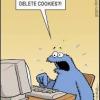



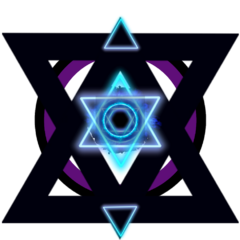
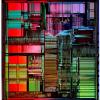







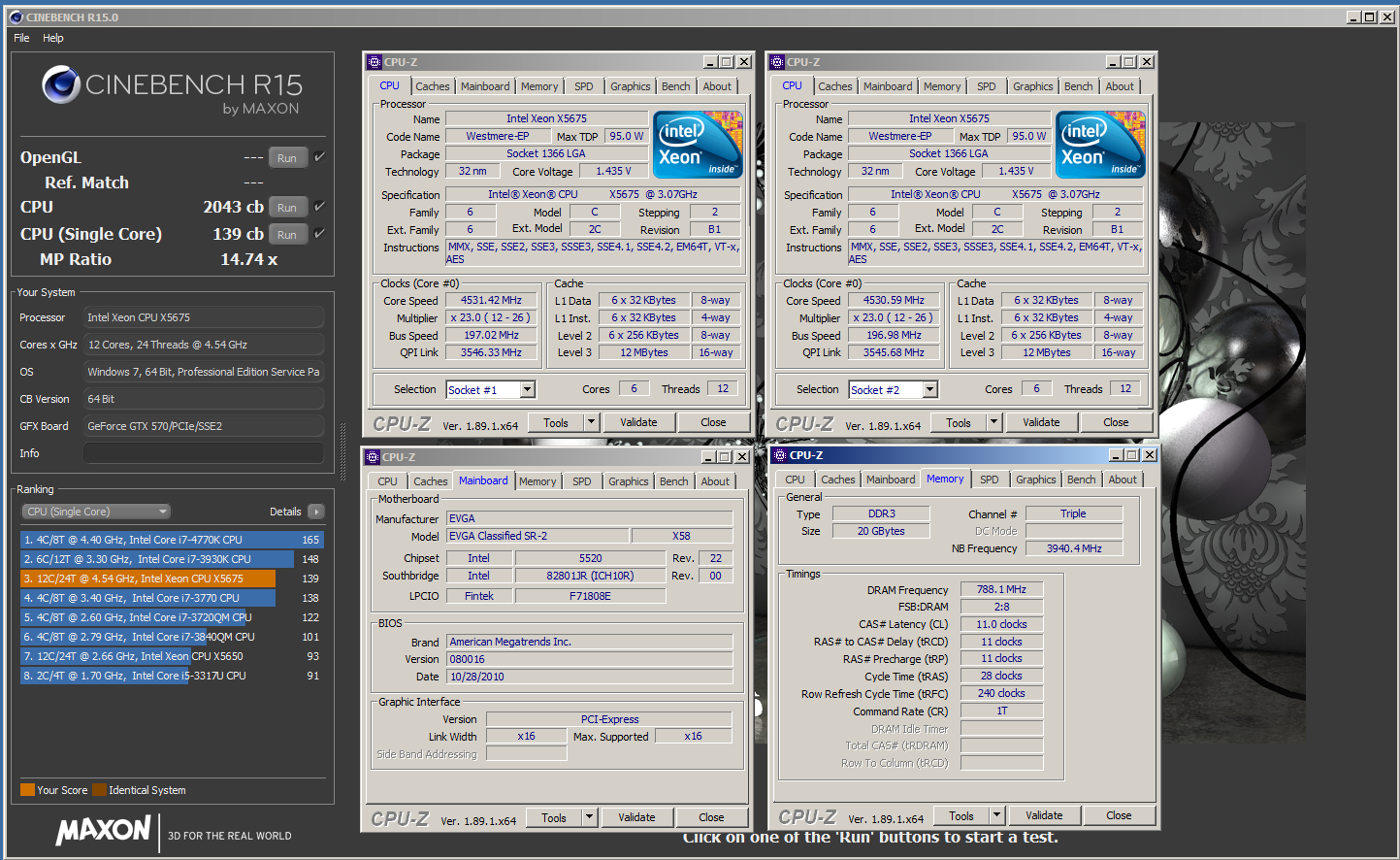
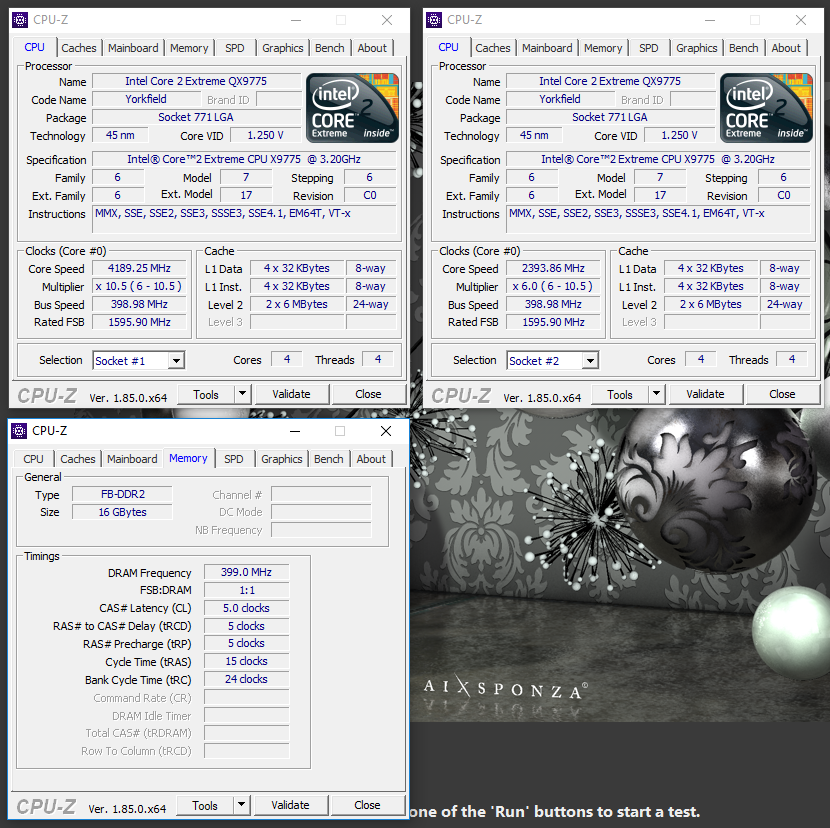
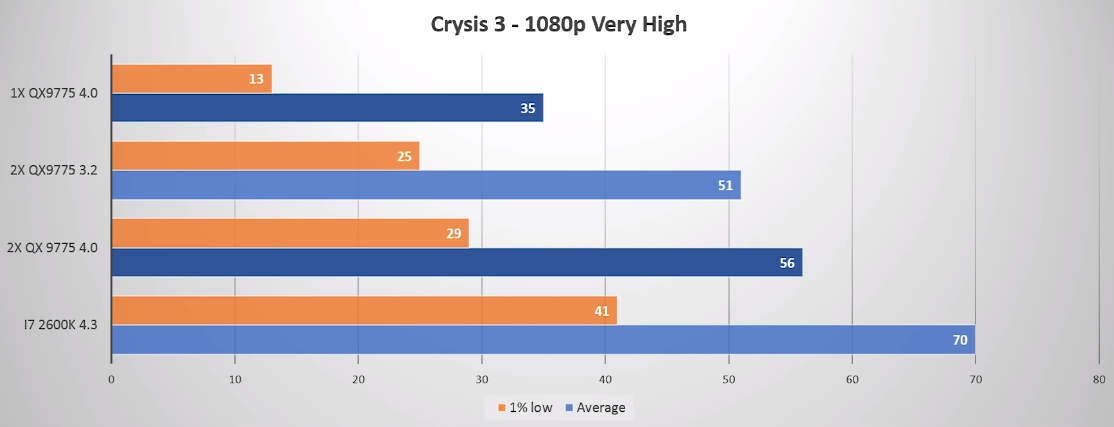
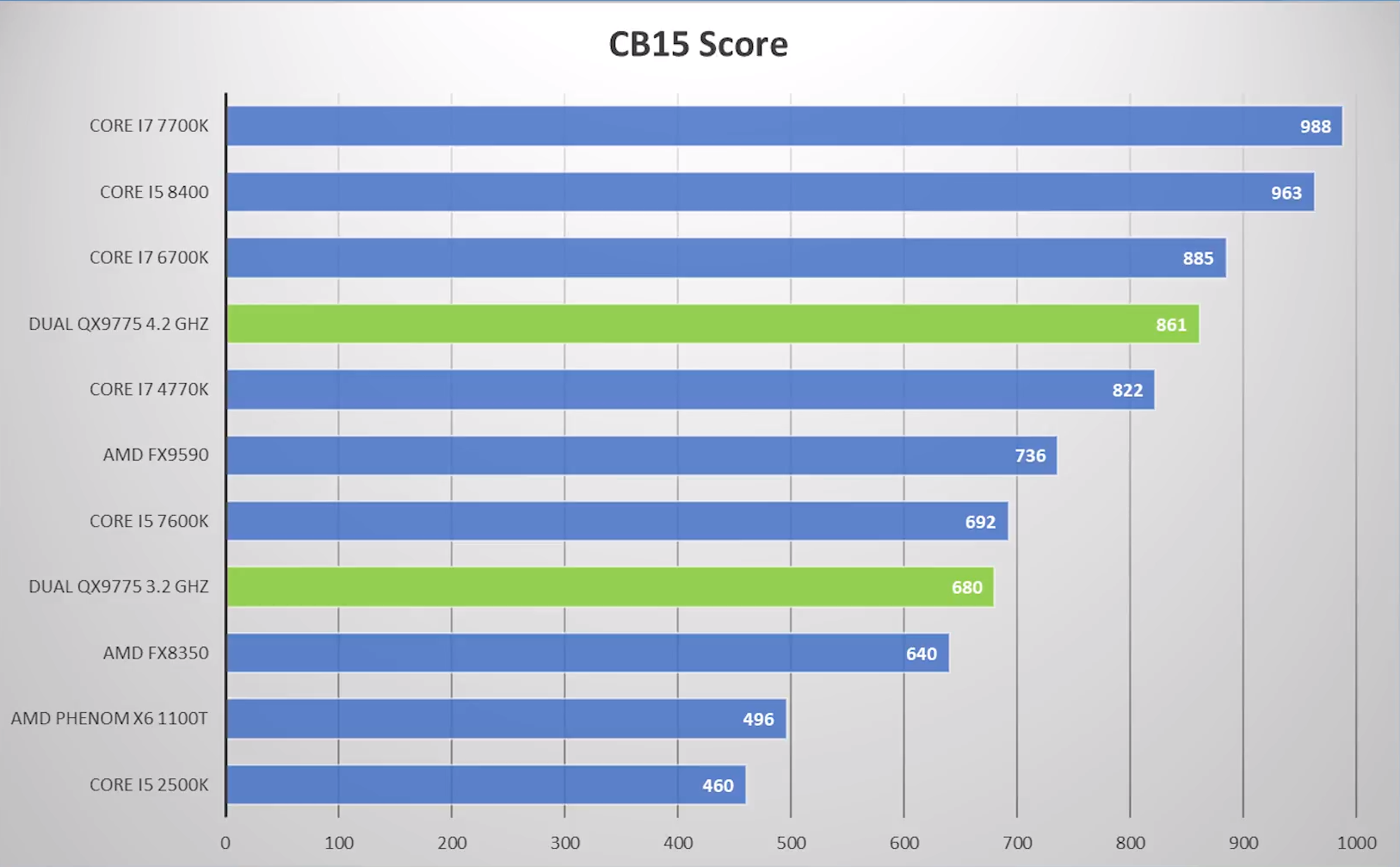
.png)
