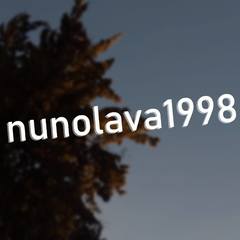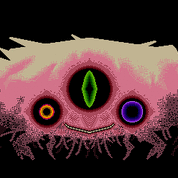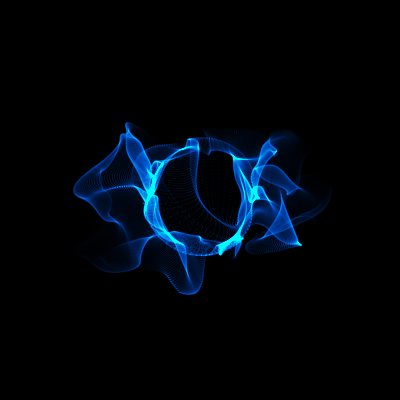-
Posts
586 -
Joined
-
Last visited
Reputation Activity
-
 Hugs12343 got a reaction from twocows in Failed to Play Test Tone after Windows 11 22H2 Update
Hugs12343 got a reaction from twocows in Failed to Play Test Tone after Windows 11 22H2 Update
Okay, I managed to roll back the update through Settings and all is working now. Strange huh
-
 Hugs12343 got a reaction from LIGISTX in Cannot load into windows installation - new PC
Hugs12343 got a reaction from LIGISTX in Cannot load into windows installation - new PC
Figured it out and thought I'd put it here should anyone come across this in the future.
Something must have been corrupted on my 960 evo ssd. Even booting into other devices caused it to crash
In the bios i secure erased the 960 evo ssd and all working now.
-
 Hugs12343 reacted to LIGISTX in Cannot load into windows installation - new PC
Hugs12343 reacted to LIGISTX in Cannot load into windows installation - new PC
How did you make the bootmedia? With the windows installer creation tool thing? Tried disabling XMP and just let it run at default speed instead of jacking the memory voltage up.
You ran DDR5 at 1.5v..? Or do you have a set of 5200 DDR4? I would expect 1.5v to fry DDR5…. That’s a lot of volts for DDR4, and DDR5 is lower voltage. If it’s 5200 DDR4, that’s likely the issue, not many CPU’s can run 5200 DDR4.
-
 Hugs12343 reacted to Blue4130 in Just realised my cooler has been installed slightly off centre for the past 3 and a half years
Hugs12343 reacted to Blue4130 in Just realised my cooler has been installed slightly off centre for the past 3 and a half years
Almost all coolers used to be like this (pre-2007ish) except instead of the black lever, you needed to push it down with a flathead screwdriver. Many Motherboards were killed by someone slipping and stabbing the board.
-
 Hugs12343 got a reaction from Fasauceome in Is it dumb to upgrade cpu or should I just go with a nice ssd?
Hugs12343 got a reaction from Fasauceome in Is it dumb to upgrade cpu or should I just go with a nice ssd?
Depends if you're able to run games fine now. If you can get way better fps than your monitor refresh rate with settings your happy with, then there's literally no point. I still have my R5 1600X from 2017 (full specs in sig) and I can run games fine.
It's a really bad time to upgrade your GPU now because of pricing and supply. Honestly, if you can wait, I would.
-
 Hugs12343 got a reaction from HanZie82 in Just realised my cooler has been installed slightly off centre for the past 3 and a half years
Hugs12343 got a reaction from HanZie82 in Just realised my cooler has been installed slightly off centre for the past 3 and a half years
Update on the situation. Installed cpu cooler with new paste properly (see picture).
Temps are actully slightly cooler. Maybe by about 5-6°C. It is a fairly hot day today of around 30°C.
Before, I would get an idle of around 45°C. Now it's more around 39°C at idle (or actually while using zoom).
Impressive.
I did install some new case fans in the front though. Now I have 2 intake and 3 exhaust (1 back, 2 top). So maybe it's just that but regardless, I'm happy.
-
 Hugs12343 reacted to CommanderAlex in Just realised my cooler has been installed slightly off centre for the past 3 and a half years
Hugs12343 reacted to CommanderAlex in Just realised my cooler has been installed slightly off centre for the past 3 and a half years
Ah ok, makes more sense now with the pictures. Originally, the clip looked like a metal wire and not a thin piece of flat metal. Have to put the clip in first; aligned with the center support in the middle of the clip and the coldplate's specific slot.
-
 Hugs12343 reacted to HanZie82 in Just realised my cooler has been installed slightly off centre for the past 3 and a half years
Hugs12343 reacted to HanZie82 in Just realised my cooler has been installed slightly off centre for the past 3 and a half years
Looks like AMD cpu socket. Ive seen plenty of AM3 sockets with this mounting method.
But if it worked theres no problem, but after 3 years you will need new thermal paste. And if you can try and mount it correctly, but i doubt if you would notice the difference in temps.
-
 Hugs12343 got a reaction from CommanderAlex in Just realised my cooler has been installed slightly off centre for the past 3 and a half years
Hugs12343 got a reaction from CommanderAlex in Just realised my cooler has been installed slightly off centre for the past 3 and a half years
Yes. This time, I'll do it without the fan installed so I can see better. I think last time, I put the top clip on, then the bottom clip and didn't realise the centre clip was there.
This time, the centre notch goes in the slot first. Then the outer clips go on after.
-
 Hugs12343 got a reaction from CommanderAlex in Just realised my cooler has been installed slightly off centre for the past 3 and a half years
Hugs12343 got a reaction from CommanderAlex in Just realised my cooler has been installed slightly off centre for the past 3 and a half years
Yes certainly very lucky. You can see from these pictures how the centre tab is supposed to sit in the cooler. It was offset because this cooler is quite difficult to install.
-
 Hugs12343 got a reaction from CommanderAlex in Just realised my cooler has been installed slightly off centre for the past 3 and a half years
Hugs12343 got a reaction from CommanderAlex in Just realised my cooler has been installed slightly off centre for the past 3 and a half years
Yes it's right. It's for Am4. Specifically the original ryzen 1. I have a 1600x and cm t4. It uses two clips either side of the socket. But the cantering metal piece was never lined up in the slot. Silly me. From memory, I tried to install it in the case where I couldn't see
-
.png) Hugs12343 got a reaction from NunoLava1998 in Just realised my cooler has been installed slightly off centre for the past 3 and a half years
Hugs12343 got a reaction from NunoLava1998 in Just realised my cooler has been installed slightly off centre for the past 3 and a half years
In the pictures, I unhooked the lever for the cooler. So don't worry.
Temps have been fine for the past 3 and a half years. Never getting above 70C in Aussies hot climate.
Interested to see how it performs, if any different with the cooler mounted properly. I need to get some more thermal paste first though. Will update.
Check your coolers!!! What a noob I was to pc building 4 years ago.
-
 Hugs12343 got a reaction from Vepy in Thermal Paste on CPU contacts
Hugs12343 got a reaction from Vepy in Thermal Paste on CPU contacts
No. But spray it onto a cloth not directly onto the cpu. Just not excessive amounts should be fine.
-
 Hugs12343 got a reaction from Vepy in Thermal Paste on CPU contacts
Hugs12343 got a reaction from Vepy in Thermal Paste on CPU contacts
Don't suppose you have brake cleaner (it's basically got a hydrocarbon propellent in it). That works too.
Anyone got suggestions on alternative solutions. (ha see what I did there :))
-
 Hugs12343 got a reaction from Meic in python list question
Hugs12343 got a reaction from Meic in python list question
>>> n = 123456789 >>> [(n//(10**i))%10 for i in range(math.ceil(math.log(n, 10))-1, -1, -1)] //Output will be [1, 2, 3, 4, 5, 6, 7, 8, 9] This is a way of doing it without stringing the list/variable first.
-
 Hugs12343 got a reaction from LogicalDrm in Make my PC more quiet.
Hugs12343 got a reaction from LogicalDrm in Make my PC more quiet.
I suggest adjusting your fan curve (for you're pc fans) in the UEFI. and the GPU fans in what ever utility you use (msi afterburner allows you to do this with any card equipped with (a) pwm fan(s).
-
 Hugs12343 got a reaction from Spudbilly in Cooling for new build
Hugs12343 got a reaction from Spudbilly in Cooling for new build
Yeah. That's a good CPU. Get it. But you don't need an aftermarket cooler. The stock one is fine
I know someone who has a 7700 with stock cooler and they are fine.
-
.png) Hugs12343 reacted to Lady Fitzgerald in PIA blocked by school
Hugs12343 reacted to Lady Fitzgerald in PIA blocked by school
You don't. If you don't like your school's internet policies, pay for your own connection.
-
 Hugs12343 got a reaction from Hip in Is a 144Hz monitor better than 75Hz without even getting 144FPS?
Hugs12343 got a reaction from Hip in Is a 144Hz monitor better than 75Hz without even getting 144FPS?
Put it this way. If you switch to 144Hz, you won't be able to go back. But if you stay with 60Hz/75Hz then it won't cost you.
People say it makes a big difference and it probably does but I don't really think it's worth the money.
-
 Hugs12343 got a reaction from Hip in Is a 144Hz monitor better than 75Hz without even getting 144FPS?
Hugs12343 got a reaction from Hip in Is a 144Hz monitor better than 75Hz without even getting 144FPS?
In answer to your question. No, if you're not getting more than 75 fps, it will feel the same as on a 75hz monitor.
But you have a 1080 so it will be fine.
-
.png)
-
 Hugs12343 got a reaction from MVPernula in CPU for strategy games
Hugs12343 got a reaction from MVPernula in CPU for strategy games
8700k is better for gaming. But if your going to do other things like video editing/productivity then ryzen is better. Ryzen is also better value.
-
 Hugs12343 got a reaction from DimasRMDO in CPU for strategy games
Hugs12343 got a reaction from DimasRMDO in CPU for strategy games
8700k is better for gaming. But if your going to do other things like video editing/productivity then ryzen is better. Ryzen is also better value.
-
 Hugs12343 got a reaction from ZtriDer in 1440p UltraWide + two 24" 1080p?
Hugs12343 got a reaction from ZtriDer in 1440p UltraWide + two 24" 1080p?
If your not using surround, get the 21:9. You'll love it.
-
 Hugs12343 got a reaction from ZtriDer in 1440p UltraWide + two 24" 1080p?
Hugs12343 got a reaction from ZtriDer in 1440p UltraWide + two 24" 1080p?
No. Go 21:9. I have one (+ a 16:9). It helps with productivity and video editing so much..