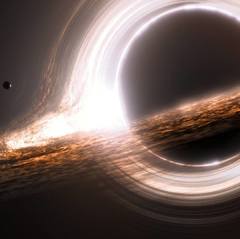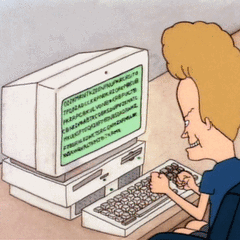-
Posts
130 -
Joined
-
Last visited
Reputation Activity
-
 xl3b4n0nx got a reaction from GOTSpectrum in LTT Official Folding Month 2020!!!
xl3b4n0nx got a reaction from GOTSpectrum in LTT Official Folding Month 2020!!!
I can not believe I made top 50... RIP power bill this month. Hopefully I can hang on to top 50 for the next 2 days.
-
 xl3b4n0nx got a reaction from cbigfoot in LTT Official Folding Month 2020!!!
xl3b4n0nx got a reaction from cbigfoot in LTT Official Folding Month 2020!!!
I can not believe I made top 50... RIP power bill this month. Hopefully I can hang on to top 50 for the next 2 days.
-
 xl3b4n0nx got a reaction from marknd59 in LTT Official Folding Month 2020!!!
xl3b4n0nx got a reaction from marknd59 in LTT Official Folding Month 2020!!!
I can not believe I made top 50... RIP power bill this month. Hopefully I can hang on to top 50 for the next 2 days.
-
 xl3b4n0nx got a reaction from mattheginger in LTT Official Folding Month 2020!!!
xl3b4n0nx got a reaction from mattheginger in LTT Official Folding Month 2020!!!
I can not believe I made top 50... RIP power bill this month. Hopefully I can hang on to top 50 for the next 2 days.
-
 xl3b4n0nx reacted to IIIMADDINIII in Can't Download Games to Network Drive Origin
xl3b4n0nx reacted to IIIMADDINIII in Can't Download Games to Network Drive Origin
I also had the problem, that Origin dosen't want to download the games on a Network Share. After lots of trying i found the reson why. Origin has a service called "Origin Client Service" which is required to download a Game. This service is executed under the SYSTEM user account, which doesn't know of your Network Share mappings. The easiest way to solve this is to disable the service. Now Origin cannot start the service and runs the Executable as Administrator of your User. To allow the Programs, which run as administrator, to see the Network Share you have to follow these instructions: https://technet.microsoft.com/de-de/library/ee844140(v=ws.10).aspx. You culd also map the Network Share in the SYSTEM user but this is generally not a good idea, because then the SYSTEM user could be atacked throu that share. Also running the service under your user has the drawback that origin would not work in multi-user environments. My solution has the drawback that Origin prompts you with an UAC for the first download after Origin started.
Here the detailed steps to realize my solution:
1. type services.msc in to the Search field and open Services
2. Search for "Origin Client Host" in the list and duble click it
3. set the Startup type to disabled
4. Click OK and close the Services window
5. type regedit in to the search field and open the entry regedit
6. Locate and then right-click the registry subkey HKEY_LOCAL_MACHINE\SOFTWARE\Microsoft\Windows\CurrentVersion\Policies\System.
7. Point to New, and then click DWORD Value.
8. Type EnableLinkedConnections, and then press ENTER.
9. Right-click EnableLinkedConnections, and then click Modify.
10. In the Value data box, type 1, and then click OK.
11. Exit Registry Editor, and then restart the computer.
12. Now Origin should be able to to download to the set installation-path even if it is a network share
-
 xl3b4n0nx reacted to pducharme in LTT Folding Team's Emergency Response to Covid-19
xl3b4n0nx reacted to pducharme in LTT Folding Team's Emergency Response to Covid-19
Running this F@H since I saw the callout from you guys. I have a Ryzen 9 3900x, a Ryzen 7 2700x, a GTX 1060 6GB and a GTX 1080 ti all working on this
I have already 2.6 Millions points, ranked at
49,231 of 2,155,628
-
 xl3b4n0nx got a reaction from TVwazhere in F@H is working on COVID Projects
xl3b4n0nx got a reaction from TVwazhere in F@H is working on COVID Projects
Also fired it back up for this purpose.
-
 xl3b4n0nx got a reaction from ZexMaxwell in F@H is working on COVID Projects
xl3b4n0nx got a reaction from ZexMaxwell in F@H is working on COVID Projects
Also fired it back up for this purpose.
-

-
 xl3b4n0nx got a reaction from Sparkyyy in 2 Gamers 1 CPU
xl3b4n0nx got a reaction from Sparkyyy in 2 Gamers 1 CPU
I would spring for a 3900X or the newly announced 3950X. Typically you need to allocate atleast one core for the host os. So one of you will lose a core when splitting them. This would give you 6c/5c or 8c/7c on those CPUs respectively.
-
 xl3b4n0nx got a reaction from sazrocks in Unraid FAH Docker GPU Failing
xl3b4n0nx got a reaction from sazrocks in Unraid FAH Docker GPU Failing
Better late than never, but I thought I would let you know I got it working. I am running it with my Quadro K4000. I needed to add `--runtime=nvidia` to the extra parameters in advanced view. I already had `all` in NVIDIA_DRIVER_CAPABILITIES and the GPU ID in the NVIDIA_VISIBLE_DEVICES. Hope this works for you.
-
 xl3b4n0nx got a reaction from WereCat in Replace CPU or Motherboard?????
xl3b4n0nx got a reaction from WereCat in Replace CPU or Motherboard?????
I do not have that setting on my motherboard.
-
 xl3b4n0nx reacted to SubbyDew in How to fix Update_Core?
xl3b4n0nx reacted to SubbyDew in How to fix Update_Core?
Seems like it might be an issue with their servers as you can manually download other cores ie. Core_21 (http://cores.foldingathome.org/Win32/AMD64/NVIDIA/Fermi/beta/Core_21.fah) but if you try to manually download the a7 core (http://cores.foldingathome.org/Win32/x86/AVX/Core_a7.fah) you get a 404 error.
-
 xl3b4n0nx got a reaction from Jarsky in Pretty complicated server
xl3b4n0nx got a reaction from Jarsky in Pretty complicated server
The USB storage will be pretty slow and scrolling through a timeline will be pretty rough. Not sure what RAM capacity the NUCs come in, but if it is too low you may not be able to allocate enough to the VMs and Unraid. Would a mini-ITX build suit your needs? They can be pretty small and get you all the horsepower you need to not be frustrated with the performance.
-
 xl3b4n0nx got a reaction from Jarsky in UnRAID Nvidia GPU Support Added
xl3b4n0nx got a reaction from Jarsky in UnRAID Nvidia GPU Support Added
I just came across a page on the UnRAID forums which is a guide on how to use an Nvidia GPU to accelerate docker applications!
https://forums.unraid.net/topic/77813-plugin-linuxserverio-unraid-nvidia/
I have successfully gotten this to work with Plex and FoldingAtHome. Running `nvidia-smi` in the terminal will show the processes being run on the GPU.
I started with UnRAID v6.6.7 and went to 6.7.0-rc4 (Nvidia driver version 410.78). Later versions caused boot errors for me. I am using a Quadro K620 and I can get 2 Plex transcodes running on it (driver restriction).
-
 xl3b4n0nx got a reaction from Lady Fitzgerald in Offsite Unraid/Plex Backup Service
xl3b4n0nx got a reaction from Lady Fitzgerald in Offsite Unraid/Plex Backup Service
It is definitely limited by Crashplan. I would double my speed or more by having a machine at my parents house.
-
 xl3b4n0nx got a reaction from Mikensan in Home NAS/Plex server RAID/Backup Advice
xl3b4n0nx got a reaction from Mikensan in Home NAS/Plex server RAID/Backup Advice
So I have FlexRAID setup and running. I am using 1 4TB, and 2 external HDDs for the data disks and 1 4TB for the parity drive. I ordered 1 more 4TB drive to add to the storage. When the pool is created it changes the mount point from your default to the location of the FlexRAID install location then it pools them. It works great!!
-
 xl3b4n0nx got a reaction from dalekphalm in Home NAS/Plex server RAID/Backup Advice
xl3b4n0nx got a reaction from dalekphalm in Home NAS/Plex server RAID/Backup Advice
So I have FlexRAID setup and running. I am using 1 4TB, and 2 external HDDs for the data disks and 1 4TB for the parity drive. I ordered 1 more 4TB drive to add to the storage. When the pool is created it changes the mount point from your default to the location of the FlexRAID install location then it pools them. It works great!!
-
 xl3b4n0nx got a reaction from Mikensan in Home NAS/Plex server RAID/Backup Advice
xl3b4n0nx got a reaction from Mikensan in Home NAS/Plex server RAID/Backup Advice
I'm not a fan of cloud storage. I would rather keep my data with me. Also, I enjoy projects like this so the experience of setting it up and mainting it is fun for me.




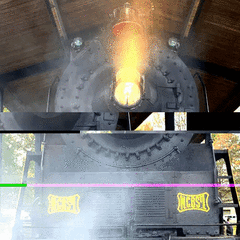


.thumb.png.2b37a2d242d91f04d784eacf0a8d9e14.png)