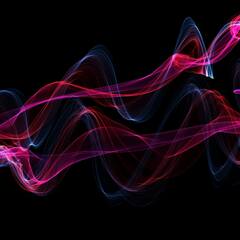-
Posts
1,010 -
Joined
-
Last visited
Reputation Activity
-
 BloodyWaters got a reaction from problemsolver in PC slightly under-performing in all benchmarks (results included)
BloodyWaters got a reaction from problemsolver in PC slightly under-performing in all benchmarks (results included)
Here are two CSV files from HWInfo. One is from a Cinebench run and the other is from a 3DMark run: https://file.io/0Up3XbyBx67D
I also have screenshots of the temps during the 3DMark run: https://imgur.com/a/7wCjGth
I forgot to take screenshots of the CPU temps for the Cinebench run but it hovered around 81c the entire time.
-
 BloodyWaters got a reaction from problemsolver in PC slightly under-performing in all benchmarks (results included)
BloodyWaters got a reaction from problemsolver in PC slightly under-performing in all benchmarks (results included)
I have 4 8gb sticks of RAM, and they occupy all 4 RAM slots of my motherboard. Here is a link containing screenshots of a 3DMark run as well as my CPU-Z RAM info: https://imgur.com/a/7wCjGth
My CPU temps max out at 81C during a Cinebench run and it does not appear to thermal throttle.
-
 BloodyWaters got a reaction from problemsolver in PC slightly under-performing in all benchmarks (results included)
BloodyWaters got a reaction from problemsolver in PC slightly under-performing in all benchmarks (results included)
I believe my RAM is running in dual channel. I am not very familiar with RAM timings, so I am currently doing research. So far I have found that my RAM die is Hynix 8Gbit AFR, if that is useful! This link contains screenshots of the memory section of CPU-Z if you want to double check speeds/DC. https://imgur.com/a/7wCjGth I have PBO enabled, however I have not messed with it further than that (I don't even see a setting for any curve in my BIOS unfortunately) I have 4G decoding enabled as well as Resizable BAR. I downgraded my BIOS to 3810, which has not appeared to meaningfully affect scores (same thing with the Windows settings) -
 BloodyWaters got a reaction from problemsolver in PC slightly under-performing in all benchmarks (results included)
BloodyWaters got a reaction from problemsolver in PC slightly under-performing in all benchmarks (results included)
Hey all! I've had this PC for a few months now, and I noticed that it under-performs in a lot of stuff that I throw at it. Not by a huge margin, but enough that I notice it under certain circumstances. It is also remarkably consistent in it's under-performing. Does anyone have any advice?
Specs: PCPartPicker Part List CPU AMD Ryzen 7 5800X 3.8 GHz 8-Core Processor CPU Cooler Deepcool AK620 68.99 CFM CPU Cooler Motherboard Asus Prime B450M-A II Micro ATX AM4 Motherboard Memory Corsair Vengeance LPX 32 GB (2 x 16 GB) DDR4-3600 CL18 Memory Storage (Boot drive) Samsung 980 500 GB M.2-2280 PCIe 3.0 X4 NVME Solid State Drive Video Card Gigabyte WINDFORCE OC GeForce RTX 4070 12 GB Video Card Power Supply SeaSonic FOCUS Plus 750 Gold 750 W 80+ Gold Certified Fully Modular ATX Power Supply Operating System Microsoft Windows 11 Pro OEM - DVD 64-bit Benchmark Results:
https://imgur.com/a/w58nJ57 As you can see my results are typically 3-10% worse than the same hardware. I have also watched benchmarks of games that I play with the same specs and I have noticed a similar disparity in framerate while using the same settings.
Things I have tried: Completely wiping drivers and reinstalling them (both GPU and Chipset)
Monitoring temps (CPU never gets over 80c, GPU never gets over 75c)
Completely fresh Windows reinstall (from USB drive)
Confirming BIOS settings (XMP/DOCP on, etc)
BIOS update
Making sure no programs are running in background hogging performance
De-bloating and optimizing Windows for performance
Possible theories: Motherboard is a bit older in terms of chipset and PCIe
My CPU supports B550M, whereas my motherboard is B450M
My GPU supports PCIe 4.0, whereas my motherboard can only do PCIe 3.0 speeds
Windows 11 vs Windows 10
I am running 11 which may yield worse performance than 10
I am just unlucky
This would suck if it's true, but maybe my CPU and GPU are just slightly worse than average and it's something I gotta deal with
If you made it this far I really appreciate it!
-
.png) BloodyWaters got a reaction from SFFDesigns in Baking GPU safe for oven?
BloodyWaters got a reaction from SFFDesigns in Baking GPU safe for oven?
It sometimes it fixes it.
Source: Tried it on 3 different dead cards, 2 out of 3 still work to this day, the third worked for a week until I dropped it and it snapped.
-
 BloodyWaters reacted to Lurick in CPU, Mobo, and RAM upgrade
BloodyWaters reacted to Lurick in CPU, Mobo, and RAM upgrade
Something like this should do well. Just make sure you check reviews, see if people are getting them with an updated BIOS before you buy or have a backup plan to get it updated just in-case.
PCPartPicker part list / Price breakdown by merchant
CPU: AMD - Ryzen 5 2600 3.4GHz 6-Core Processor ($185.00 @ Walmart)
Motherboard: Asus - PRIME B350M-A Micro ATX AM4 Motherboard ($77.48 @ OutletPC)
Memory: Team - Vulcan 8GB (2 x 4GB) DDR4-2800 Memory ($79.99 @ Newegg)
Total: $342.47
Prices include shipping, taxes, and discounts when available
Generated by PCPartPicker 2018-07-01 15:38 EDT-0400
-
 BloodyWaters reacted to knightslugger in how to transport rig to uni? is this a good idea?
BloodyWaters reacted to knightslugger in how to transport rig to uni? is this a good idea?
A bit excessive, but whatever makes you feel warm inside.
-
 BloodyWaters got a reaction from Princess Luna in Why is this so cheap?
BloodyWaters got a reaction from Princess Luna in Why is this so cheap?
Please post what is on the page for those who do not have a wish account.
-
 BloodyWaters reacted to cassa36 in Apology owed to people
BloodyWaters reacted to cassa36 in Apology owed to people
thought your original post was more than justified. You were charged double and got silly responses, so you got pissed.
-
 BloodyWaters reacted to Oshino Shinobu in Ethernet From Motherboard
BloodyWaters reacted to Oshino Shinobu in Ethernet From Motherboard
You should be able to set it up as a network bridge. Here's a guide on how to do it:
https://www.windowscentral.com/how-set-and-manage-network-bridge-connection-windows-10
-
.png) BloodyWaters reacted to Shreyas1 in Overthrow Linus and put Ivan into power?
BloodyWaters reacted to Shreyas1 in Overthrow Linus and put Ivan into power?
Communist revolution
/s
-
 BloodyWaters got a reaction from BarackOBatman in Best Graphics card for 4K Non Gaming
BloodyWaters got a reaction from BarackOBatman in Best Graphics card for 4K Non Gaming
A GPU such as a GTX 1050 or a RX 460 should suit your needs.
-
 BloodyWaters reacted to Ace McPlane in Oculus Rift: A little trick to get better graphics than your card can handle.
BloodyWaters reacted to Ace McPlane in Oculus Rift: A little trick to get better graphics than your card can handle.
ASW was created to make it so you could use an Oculus Rift with a lower end card,
but it also has another fun use.
You can get much higher graphics settings with it on, but you need to use something to monitor FPS to make sure you're not dropping below 45 FPS and causing compositor frame drops.
You can use the tray tool for that.
There are HUD's for monitoring things.
The performance hub shows FPS on the left, your performance headroom on the right and application/compositor frame drops up top.
.First turn ASW on 45 FPS and then back to auto to make sure it's activated.
.Enable the performance HUD.
.Put on your VR headset and crank the settings in your game.
.Walk around and keep your eye on the FPS. If it drops to 45 fps that's ASW kicking in.. if it drops below that, you need to lower some settings and try again.
.After you're done with that, you need to keep refining it a bit more. Now, memorize the compositor frame drop number, walk around in game for about 10 minutes and if you don't have any compositor frame drops, you're good to go. If you have 1 or 2 and you're an experienced VR user, it may not even bother you so that's personal preference, but you don't want a lot of them.
I get 1080ti level settings on my 1080 this way. I'm at about -10 to -20 performance headroom and I'm not getting a single drop or stutter.
I don't recommend this for new users though as if you're still getting used to VR, it may make you sick.
It apparently doesn't work as well on some cards as it does on others, but that's anecdotal so take that with a grain of salt.
This combined with a GPU overclock, can make a very big difference.
If you're getting drops no matter what you do, you likely have another problem going on that needs to be resolved like a botched driver update or a bad nvidia control panel setting.
Note: Compositor frame drops that happen between loading screens and when you first put your rift on don't count. Only ones that happen while in the game walking around do.
-
 BloodyWaters reacted to BryceJonathan in My first gaming pc
BloodyWaters reacted to BryceJonathan in My first gaming pc
Personally If you want to save some money I would say get 8gb of ram(if you are just gaming with it) but get faster ram, see if you can get an 8gb stick of 3000mhz for better overclocking on your cpu and then upgrade to the 6gb 1060
-
.png) BloodyWaters reacted to Darel321 in Graphics card prices
BloodyWaters reacted to Darel321 in Graphics card prices
short answer.. because of bitcoin and other shitcoins
-
 BloodyWaters reacted to TheGlenlivet in Won't post.
BloodyWaters reacted to TheGlenlivet in Won't post.
The normal troubleshooting rules apply-
Remove all but 1 stick of ram.
If your CPU has integrated graphics, remove the GPU.
Removal all bu the boot drive.
see if it posts. If it does, add back one thing at a time till you find the culprit.
-
 BloodyWaters reacted to Sniperfox47 in Best battery bank
BloodyWaters reacted to Sniperfox47 in Best battery bank
This is neither tech news, nor a review by a major reviewer.
-
 BloodyWaters reacted to Howitz in anyone goot at FORTNITE?
BloodyWaters reacted to Howitz in anyone goot at FORTNITE?
Yeah in most matches I play as if my own life was on the line, I am mostly a sneaky asshole who only strike if necessary and do so in your moment of weakness. I rarely shoot first.
Also being good at the building aspect is primordial and make a hell of a difference.
Played most of my matches in duo where we have 9% win rate, my 23% solo is out of 200 or so matches so it's likely to go down.
-
.png)
-
.png) BloodyWaters got a reaction from r3loAded in Baking GPU safe for oven?
BloodyWaters got a reaction from r3loAded in Baking GPU safe for oven?
It sometimes it fixes it.
Source: Tried it on 3 different dead cards, 2 out of 3 still work to this day, the third worked for a week until I dropped it and it snapped.
-
.png) BloodyWaters reacted to BuckGup in Baking GPU safe for oven?
BloodyWaters reacted to BuckGup in Baking GPU safe for oven?
Baking it won't fix it btw. Linus got called out on this. It might fix it for like a week
-
.png) BloodyWaters reacted to ItsTheDuckAgain in Baking GPU safe for oven?
BloodyWaters reacted to ItsTheDuckAgain in Baking GPU safe for oven?
like always: do as he says not as he does...
I wouldn't want to eat pizza made from an oven that got GPU residue of unkown stuff inside and grow a third arm over night.... allthough a third arm might come in mighty handy depending on its position.....
-
 BloodyWaters reacted to emosun in My computer is sounding like an airplane
BloodyWaters reacted to emosun in My computer is sounding like an airplane
I can't do a damn thing to it with zero information about it.
for all I know you have a water cooled commodore 64
-
.png) BloodyWaters reacted to emosun in My computer is sounding like an airplane
BloodyWaters reacted to emosun in My computer is sounding like an airplane
care to type something longer , or perhaps add a question , or was that it? just a facebook status like update?
-
 BloodyWaters reacted to Crunchy Dragon in Why can't games be like this?
BloodyWaters reacted to Crunchy Dragon in Why can't games be like this?
It'll be a little more than a few years before games and more importantly computers are able to do things like this.