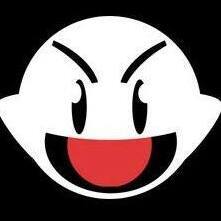-
Posts
99 -
Joined
-
Last visited
Reputation Activity
-

-
 W4RL0K got a reaction from Anonymous12556 in Build Log | Project Zero [Rebooted!]
W4RL0K got a reaction from Anonymous12556 in Build Log | Project Zero [Rebooted!]
Started to reassemble my case tonight. So decided to share some pics with you.
Hmmm... Where do all these go?
Beautiful MDPCX rivets.
I'm afraid that's your lot for now. Got to test a few things before I go any further.
-
 W4RL0K got a reaction from Anonymous12556 in Build Log | Project Zero [Rebooted!]
W4RL0K got a reaction from Anonymous12556 in Build Log | Project Zero [Rebooted!]
Look what arrived today.
Weather has turned a bit crappy today so had I am having to paint in my garage with my ghetto paint booth. fingers crossed for tomorrow.
I don't know what this does exactly, but apparently it helps.
Paint doesn't seem to be covering too well. And have no where to spray the bigger pieces. Guess I will have to wait for the weather to improve.
-
 W4RL0K got a reaction from Anonymous12556 in Build Log | Project Zero [Rebooted!]
W4RL0K got a reaction from Anonymous12556 in Build Log | Project Zero [Rebooted!]
Finished the last of the sanding tonight. And my paint should be arriving some time tomorrow maybe Friday, I am hoping to get it all painted up this weekend. So expect some updates soon.
I am also looking at two 7970's in a cross fire config. What are your thoughts on this, or is there a better solution out there?
Later, B)
-
 W4RL0K got a reaction from Anonymous12556 in Build Log | Project Zero [Rebooted!]
W4RL0K got a reaction from Anonymous12556 in Build Log | Project Zero [Rebooted!]
So this was originally a build I started early last year. (original project) Which unfortunately came to a halt due to various set backs. Anyway I am picking it back up, with a whole new direction as too where I want to take it with (hopefully) current generation hardware if I finally get round to finishing it this time.
With that said, lets begin...
Checklist of parts and Hardware I am yet to require. None of which are set in stone as I have the tendency to change my mind as I go:
Hardware-
Case: Silverstone TJ07 (aquired)
Motherboard: MSI Z87 GD65 Gaming (aquired)
CPU: i5 4670K (aquired)
RAM: Ballistix Tracers (aquired)
Boot Drive: Samsung 840 Pro
Storage: -
Graphics Cards: 2x Saphire R9 290x
Sound Card: Asus Xonar Essence
Power Supply: Corsair RM 850W (aquired)
Water Cooling-
Pump: Laing D5 Vario (aquired)
Radiator 1: Swiftech QP 480mm (aquired)
Rad Mount: XSPC 120 Rad Mount (aquired)
Radiator 2?:
CPU Block: Swiftech Apogee HD (aquired)
GPU Blocks: - Swiftech Komodo R9-LE (aquired)
Reservoir: Swiftech MCRES (aquired)
Reservoir 2: - Bitspower Red Res (aquired)
Res Mount: Alphacool Cape Cyclone 60mm (aquired)
Tubing: - PrimoFlex Advanced LRT 3/8" ID - 5/8" OD (aquired)
Fittings: Swiftech Black Compression Fittings (aquired)
Fans: Noctua NFP12's (aquired)
"Go-Faster" Stuff-
Sleeving: MDPC-X Color X and Shade 19. Anthracite Heat shrink. (aquired)
Screws: MDPC-X Black-Oxide buttonheads, Phobya Mainboard Screw Kit Black Edition (aquired)
Lighting: Bitfenix Alchemy Red LED strips
As you can see I don't have much acquired in terms of hardware. So I thought I would start by sharing some of the prep work my case has undergone.
Starting to sand down the case internals ready for painting.
Some of my dodgy Dremel work for my cable management, and fan brackets on the top mesh have been removed as well. :wacko:
-
 W4RL0K got a reaction from Khris in Cable Sleeving 101
W4RL0K got a reaction from Khris in Cable Sleeving 101
HI, and welcome to my very first guide showing you how to sleeve your very own computer cables. There are tones of guides on line that show you various ways of doing is. But this is the way I like to do it and gives you pretty good results. In this guide I will be covering two things, 1. Fabricating your custom length cable and 2. Sleeving them. If you have no desire to create your own cables or there are already at a suitable length the guide should still be easy enough to follow. (Hopefully) To begin with I will cover the main things you will need. 1. Flush Wire Cutters 2. MDPC Sleeving 3. Heat Shrink 4. Wire (I use 18 Gauge, 16 should work just as well) 5. ATX Pin Remover 6. ATX Pins 7. MDPC Crimping Tool 8. Wire Stripers 9. Metal/Engineers Ruler 10. Scissors (or a second pair of Wire Cutter) 11. Lighter 12. Heat Gun With Adjustable Temp 13. Razor Blades Step 1. Cut your desired amount of wires to your required length required with one of the pairs of your wire cutters. Step 2. Tape your ruler down to your work surface to secure it in place to ensure an exact measurement for every wire you cut. Step 3. Holding your wire firmly alongside the edge of the ruler making sure it is flush against the end, make a nick in the insulation of the wire at the 5mm mark. (you might find it easier to tape the wire alongside the ruler if you want perfection)
Step 4. Using your wire stripers. remove the insulation from the mark you have just made in the previous step.
Step 5. Now here is the tricky part. So I am going to try and show you the easiest way I find to crimp the pins onto the end of the wire. Taking one of you pins, hold it between the 18-22 AWG section jaws., gently squeeze the handles to you hear one click. This should now hold the pin in place.
If you continue to squeeze the handles for another two clicks you will expand the wings on the pin enough so you can insert your wire in between.
Continue to squeeze the handles to crimp the pin on to the end of the cable.
Success!!!!
Now it is just the case of repeating these five steps until you have the required amount. Next we are going to want to start sleeving the cables you have just finished making. There are two main methods of doing this 1. With Heat Shrink or 2. Shrink less (Without Heat Shrink) today I will be showing you how to do it with as I think it gives you a better look than without. The first thing you are going to want to do is cut a piece of sleeving the same length as the cable you have just made. The easiest way to do this is by pinching the heat shrink against the wire, leaving about a 2 millimetre gap before the pin starts.
Holding the sleeve in the same place between you right thumb and index finger, pinching the wire and the sleeving together with the left. slide your hand down the wire making sure to keep it nice and tight.
When you get to the other end, cut the sleeving with a pair of your flush cutters making sure to leave the same 2 mil gap you did the other end.
It is a good idea to melt the end of your sleeve after you have made any cuts to prevent it from fraying, this can be done by applying a little heat to the sleeve with your lighter, just enough to you can see in bubble ever so slightly.
Next thing we need to do is get the sleeve over the wire. If you wish you can tape the pins with masking tape if you are worried about them snagging, but really it is only necessary when you are working with paracord. To get your sleeve over the wire, you need to expand and contract it in a snake like motion up the wire. 1. Push the sleeving over the fist pin as far as you can
2. Then holding the wire firmly in place with your right hand, compress the sleeving over the pin until you can grab it with your left hand.
3. Then let go of the sleeve you are holding with your right hand.
Repeat these steps until you can see enough of the pin the other end to pull it through.
If you are having a bit of trouble getting it through, heat the end of the sleeving up ever so slightly with your lighter until you can pull it through.
Don't worry if the sleeve is looking a bit on the short side, we still need to stretch it again before we put the heat shrink on. We are now going to start adding the heat shrink onto the ends of our wire. Now If you are shopping from MDPC and certain other stores, you can buy your heat shrink in pre-cut 15mm pieces, however this is usually more expensive and you get less than what you would if you bought in a single 1 meter piece This is what this simple tool is for. To cut 15mm pieces of heat shrink quickly and easily every time. :) I may post a guide depending on the interest, it is simple enough to make though.
Once you have got your heat shrink prepared make sure you have your heat gun ready, and reposition the sleeve on the wire till its two mil away from the pin, just like you did when you was measuring it.
Whilst holding the sleeve in place get a piece of your heat shrink and slide on to the wire. It is vital that the sleeve doesn't move at this point or else you won't get a flush fit against the Molex connector.
Start to shrink it, until there is some resistance when you try and move it up the wire. Or until you can start to see the sleeve show through.
You now need to position on the pin, using the second set of wings as a guide continue to shrink it over those second set of wings. (See image above)
And, Presto!
If you are having trouble getting the wire to fit into the connector you can try heating it up with your heat gun, if it doesn't go after that unfortunately you are going to have to redo the heat shrink and re-position the sleeve
. After that there is Just 23 more to do. :)
-
 W4RL0K got a reaction from shady-elite in DYING NOCTUA FANS :)
W4RL0K got a reaction from shady-elite in DYING NOCTUA FANS :)
Thanks for the link shady-elite. I will be defiantly be having ago at this when I finally pick work back up on my personal rig. And EChondo those fans look fantastic, is that your handy work? *thumbsup*
-
 W4RL0K reacted to LinusTech in What radiators fit in the Temjin TJ07 without modding?
W4RL0K reacted to LinusTech in What radiators fit in the Temjin TJ07 without modding?
What are you water cooling that a quad 120mm radiator isn't enough for? I have a quad 120 in the basement and a dual 120 in the front of mine with minimal modding.
One thing about the TJ07 is that the inside is not painted, so it really doesn't feel like a premium case until you invest a bit more in it and get the inside powder coated.
-
 W4RL0K reacted to CoolBeans in Would you ever buy a case designed by linus?
W4RL0K reacted to CoolBeans in Would you ever buy a case designed by linus?
If he did start making cases he would probably go broke from all the soft foam
-
 W4RL0K got a reaction from TheNinjaNextDor in Where to place tube res?
W4RL0K got a reaction from TheNinjaNextDor in Where to place tube res?
I have a Bitspower res in red. They look freeking awesome. I have mine mounted next to a MSI G45. *dribbles* -
 W4RL0K reacted to gliliumho in Experiences with non-techies
W4RL0K reacted to gliliumho in Experiences with non-techies
I used to work at a computer shop for IT support and service. Whenever something is wrong with the machine, they'll always ask if it's a virus or not. If the shortcut on the desktop is gone, they would think all of their data on the computer are gone.
My mum isn't non-techy but she just double clicks on EVERYTHING she wants to open. That includes links and buttons on the web browser. She would double click on the Google searches to open them too and I got really annoyed watching her using the computer at some point of my life.
I have another one but it's not really non-techies. My friend is a photographer but not much of a computer guy so he bought a netbook(yes, those 10-inches) and brought it to college. Apparently he actually used that netbook to edit photo and do his work. I remember him posting a comment which he thinks tiny computer are less powerful(true to some extent).
-
 W4RL0K reacted to lutro0customs in Corsair RM Conectors
W4RL0K reacted to lutro0customs in Corsair RM Conectors
http://lutro0-customs.com/collections/connectors-terminals
We carry both of those as well as many others. =)
-
 W4RL0K reacted to Amer in Tt esports BLACK ice mouse: it will make your hand fall over
W4RL0K reacted to Amer in Tt esports BLACK ice mouse: it will make your hand fall over
Very nice mouse.
P.s it's sad to see everyone trying to get likes on their comment so stop trying.
-
 W4RL0K reacted to LinusTech in **Unofficial** LinusTechTips Android App
W4RL0K reacted to LinusTech in **Unofficial** LinusTechTips Android App
Please add unofficial to the description on the play store.
I'll check out the app in a bit.
-
 W4RL0K reacted to ALXAndy in Zombie Mods - The TVR Sagaris.
W4RL0K reacted to ALXAndy in Zombie Mods - The TVR Sagaris.
Morning guys !
So this morning I got another surprise. A friend said he was sending me 'something' but I had no idea what it was. Postman arrived...
hehehe well pleased. 320gb drive and 120gb SSD. That means two more operating systems to go on
-
 W4RL0K reacted to excalibrax in Swiftech Komodo 7970 aesthetics issues
W4RL0K reacted to excalibrax in Swiftech Komodo 7970 aesthetics issues
If its still an issue and its facing down you could look into
3M Carbon Fiber DiNoc
It looks nice and comes in multiple colors, great for covering up things and even peels off with a heatgun.
-

-
 W4RL0K reacted to testiclemachine in GUYS!!! DO YOU SERIOUSLY KNOW WHAT JUST HAPPENED TO THE GRAPHICS WORLD?
W4RL0K reacted to testiclemachine in GUYS!!! DO YOU SERIOUSLY KNOW WHAT JUST HAPPENED TO THE GRAPHICS WORLD?
Ok so AMD Mantle just surfaced, it is simply groundbreaking... So groundbreaking in fact that me and others who understand are speechless!
Heres why...
MANTLE + AMD GRAPHICS CARD = 8 to 9 TIMES THE FPS!!!!!
THIS MEANS THAT NOW CONSOLES WILL HAVE TO STICK
WITH THEIR HARDWARE FOREVER AND PC HAS JUMPED TO
2016 ALREADY, AMD WILL SHOW DEMOS IN Q1 2014!
WONDER WHY BF3 GETS HIGHER FRAMES ON AMD
GRAPHICS CARDS? WELL AMD ALREADY PUT SOME OF
MANTLE'S CODE INTO FROSTBITE'S ENGINE!
DO YOU GUYS KNOW WHAT JUST HAPPENED?
DEVELOPERS WONT HAVE TO RELY ON CRAPPY MICROSOFT'S DIRECTX ANYMORE.INSTEAD, THEY HAVE FULL CONTROL OVER ABSOLUTELY EVERYTHING.
GET READY GUYS... BRACE YOURSELVES, THE FUTURE IS HERE!
-
 W4RL0K got a reaction from KByte in Looking For Good Ram
W4RL0K got a reaction from KByte in Looking For Good Ram
http://www.scan.co.uk/products/8gb-(2x4gb)-corsair-ddr3-vengeance-racing-red-pc3-12800-(1600)-non-ecc-cas-9-9-9-24-xmp-15v Good Performance, Great Looking. And under 70.
-
 W4RL0K got a reaction from squirrl in Where to buy 4/6/8/24 pin ATX/EPS connectors in the UK
W4RL0K got a reaction from squirrl in Where to buy 4/6/8/24 pin ATX/EPS connectors in the UK
http://www.watercoolinguk.co.uk/cat/Modding-Supplies_144.html
http://www.thewatercoolingshop.co.uk/case-modding-lighting/
http://www.specialtech.co.uk/spshop/customer/Molex--Connectors-cid-1661.html
http://chilledpc.co.uk/shop/index.php?route=product/category&path=59_73
Those are the main ones I use for all my needs. Good prices and pretty decent quality.
There is always Ebay as well of course.
-
 W4RL0K reacted to Bluejay0 in Sister's splash of color
W4RL0K reacted to Bluejay0 in Sister's splash of color
So my step sister LOVES art with a passion and her laptop wasn't living up to her personality, so she gave it a make over.
She IS NOT professional but I still likes her idea. What do you guys think?
-

-
 W4RL0K reacted to Alcatraz in How to remove the "beats audio" logo from the back of the HTC One
W4RL0K reacted to Alcatraz in How to remove the "beats audio" logo from the back of the HTC One
I didn't like the beats branding on the back of my One, so I removed it.
Just put a Q-tip in some nail polish remover and scrub the logo (careful not to get any on the screen or other sensitive areas). It should start coming off in about a minute. This does not damage the finish in any way and looks like it was never there.
Now that I have CM 10.1 flashed and the logo removed, beats branding is nowhere to be found. :)
-

-
 W4RL0K reacted to FORGDEDELILT in Show off your latest purchases
W4RL0K reacted to FORGDEDELILT in Show off your latest purchases
Successful first trip to hot topic.