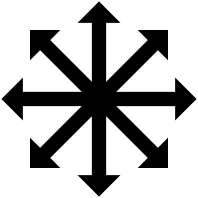-
Posts
216 -
Joined
-
Last visited
Reputation Activity
-
 forthe48 got a reaction from TheRevTastic in Question about selling a phone
forthe48 got a reaction from TheRevTastic in Question about selling a phone
Unless you paid for the phone outright, then you have to continue paying for it or it's going to get shut off and blocked from the network. It would be extremely unethical and shitty to sell someone the phone without disclosing this to them, and I don't think anyone will want to buy it unless it's unlocked & paid for.
It sounds like the phone is probably already blacklisted on the network and won't work on their network unless your account returns to good standing.
-
 forthe48 got a reaction from Mohi in Computer wont post after installing the graphics card
forthe48 got a reaction from Mohi in Computer wont post after installing the graphics card
As long as the card is properly seated in the slot, any power cables for the GPU are properly plugged in, and you're connected from a port on the card to a port on your display then you should be good. Make sure your display is set to the correct input.
Failing all that, do you have any friends with PCs you could swap the GPU in to test it? It may be that the card is just no-good. Also consider putting another GPU in your PC to see what happens.
As mentioned above, making sure your BIOS is set to look at "PCI-E" for graphics would be a good idea.
LOL, LEDs pooping. Just because the fans and LED are getting power doesn't mean the entire card is getting power/etc. There could be a fault elsewhere in the board/card. I'd still try it in another system or try another GPU in your system.
-
 forthe48 got a reaction from Mohi in Computer wont post after installing the graphics card
forthe48 got a reaction from Mohi in Computer wont post after installing the graphics card
Make sure you're plugging your display into the graphics card, and not into the port on your onboard video.
-
 forthe48 got a reaction from Herbz in New computer randomly shut down
forthe48 got a reaction from Herbz in New computer randomly shut down
57 and 60 C are by no means too high for a system that's under load, so I don't think the PC is shutting itself off because of heat or thermal throttling. I guess if it was that warm when you turned it back on and it was idling, I would check cooling.
Pull up a good temperature monitoring software (I dunno, something like Speccy should be okay) and run a benchmark with something like AIDA64 and see how hot the CPU gets, and if it shuts down under a stress test like that.
Make sure your H100 is all properly connected and that the radiator fans are spinning, the pump/block combo is getting power from that adapter that goes to SATA power, etc.
If your CPU turns out not to be the culprit, then you could stress test your GPU with some kind of a benchmark/etc. program and monitor temps.
Display drivers are also something to look at. Maybe uninstall them with DDU and re-install the latest stable version.
Does the PC blue screen or anything when it shuts off, or does it cut out?
These are just things to check.
-
 forthe48 got a reaction from Herbz in Bought a new GTX 1070, need new CPU/Mobo
forthe48 got a reaction from Herbz in Bought a new GTX 1070, need new CPU/Mobo
^This. If you're going to get a 6600K, get a Z170 motherboard so that you can properly overclock it. Also, if you don't have one already, take note that Unlocked Skylake CPUs ("K" series) do not come with CPU coolers, so you'll need to order one.
Also, I think 8GB of RAM is fine for now unless you're heavily multitasking. Maybe check out task manager or resource monitor while your PC is under typical load and see how much memory is being used.
-
 forthe48 reacted to Herbz in Bought a new GTX 1070, need new CPU/Mobo
forthe48 reacted to Herbz in Bought a new GTX 1070, need new CPU/Mobo
i5 6600k is good but go for z170 not h170 as z170 has better features and overclocking abilities.
-
 forthe48 reacted to Oscargot in AJazz AK33 75% Mechanical Keyboard
forthe48 reacted to Oscargot in AJazz AK33 75% Mechanical Keyboard
A few months back I became interested in buying a new mechanical keyboard. I was stepping up from a fairly standard membrane affair from Dell and wanted to try something different. As with everything I researched for weeks in order to find something that I felt offered a good value and so far, 4 months into my purchase of the Ajazz ak33 I have not regretted my choice.
Packaging:
I was impressed with the packaging. The board was kept snug within a cover and some soft closed cell foam. Different boards have been reported to come with different accessories. Mine came with the cable and a random mouse mat, as well as some documentation all of which is in Chinese. Other reviews of this board have stated it to come with ring key-cap pullers and even brushes but these aren’t too important.
I’ll start with the basics, this is a 75% keyboard sporting 82 keys making it very close to the functionality of a tenkeyless board (only lacking five keys) yet managing to fit in a much smaller form factor thanks to its zero wasted space. This board is closer to the size of the much less functional 60% boards than a tenkeyless one.
It’s available in a few flavours. All boards can either come with blue or black switches from a brand named “Zorro” or I’ve heard the newer ones are branded as “Ajazz.” No surprises here, they’re just another clone of the Cherry MX switches, though as I’ll discuss later, they’re not exactly the same.
As well as coming with different switches it can come in a few different colours:
Black with white backlight
Black with orange/yellow gradient backlight
White with blue backlight
Black/White (I think, though I can no longer find this one in stock) with rgb backlight
I opted for the black one with a white backlight with black switches.
Switches
So, how are those switches?
In short (bearing in mind they’re the only mechanical switches I have ever used) they’re pretty awesome. So much better than a membrane board. They are lighter than Cherry blacks and their actuation force is more similar to that of a Cherry red, in fact some (there is some inconsistencies from key to key, but it is not noticeable) are even lighter than the 45g for a Cherry red.
It’s worth noting though that the poorer tolerances that can be inferred from the inconsistent actuation force could impact the longevity and quality of the switches; in fact my “Y” key has developed a slightly scratchy feel (though only noticeable when pressing the key lightly on its own).
Physical tour/Build Quality
I was impressed on the build quality of this keyboard considering the price. It sports a floating key design with transparent switches for the white backlight, an aluminium (or something that looks relatively like aluminium to my unobservant eyes) that nicely reflects the light to glow between the switches. I was not, however, impressed with the use of glossy plastic on the base and sides of the keyboard. Yuck. Everyone hates glossy plastic except the manufacturers – please stop using it x]
Luckily this is only on the bottom so for the most part you never have to see it. Speaking of the bottom what’s there? There are four rubber feet and 2 rubber tipped flip up feet that are very nice to see. The removable mini usb cable is on the left side of the back of the board. The cable itself is nothing special, just a standard rubber affair though it has a different usb A end with Ajazz branding which makes it distinguishable from the other things plugged into the system, nice touch.
Layout
The main reason this keyboard stands out from the crowd is its layout. The 75% layout has two main flavours: 82 keys and 84 keys. The AK33 is the former of the two. While this retains the staggered top row as opposed to the gridded layout of the top two rows on an 84 board, it does entail the use of many oddly shaped non-standard keys. Esc, Del, End and the arrow keys are much larger than normal with the left Ctrl and Shift being shorter to compensate. The left shift took a while to get used it, as I’d often hit the up arrow instead but I must say that I’ve never used right Ctrl so I can’t say too much about that. Also Fn is in a weird place, what’s up with that?
One other “issue” is that the board only comes in the American layout which took a bit of adjusting to coming from a UK board (I mean, is backslash so important as to need a bigger key? I didn’t think so.)
While the odd layout and contoured key shape (meaning the top row keys are really really tall) means that custom keycaps will be very difficult to come by it shouldn’t be too necessary as thankfully this board uses a standard, non-gamer-y edgy typeface that should be just fine.
Backlighting
As I’ve already covered, there are many options for backlighting depending on the model but I can only really talk about mine. There’s also not much to talk about (a good thing in my mind). I, like most people, keep it on a constant backlight but there are some other modes too that can be cycled with Fn and F8:
Constant on
Breathing
Downward ripple/wave
Some crazy waterfall thing
Off
There are also five brightness levels ranging from just about right for me to distractingly bright, so that’s all fine. (Brightness controlled by function and the up and down arrows, Fn and the left/right arrows controls the speed of the effects)
Also worth noting is that the caps lock light is red and does spill out beyond its own key making it a bit distracting to use.
Final Thoughts
I was very impressed with this board. Although I don’t have too much experience with mechanical keyboards yet this board is good enough to make me want to experience more. You can rest assured that I have been converted and now membrane keyboards just feel… Well just not as good. Let’s round up all the segments with a score from 1-10.
Packaging: 10 – no problems here whatsoever
Switches: 8 – fine apart from the inconsistencies and the doubts I have about longevity
Build Quality: 8: - Beautiful looking board but I can’t say how butthurt I am about that glossy plastic
Layout: 9 - I feel 75% is a great balance of functionality and space taken up. The only things that bother me are the non standard key sizes and the typos and errors that those entail.
Backlighting: 9 – RGB is the only thing that could be better here and there’s an option for that (though at a slightly higher (but still very low) price.
All in all this is a fantastic board for the price and I would highly recommend it.
Wow… did I just write all this..?
-
 forthe48 got a reaction from 7850OC in Can't find password Kali 2
forthe48 got a reaction from 7850OC in Can't find password Kali 2
try 'root' with the password 'toor' see if that gets you in. Not sure if Kali allows logging in as root. If not, just re-run the setup and double check what you put in for user/pass.
-
 forthe48 got a reaction from GeorgeKellow in Corsair mouse pad breaking Please read
forthe48 got a reaction from GeorgeKellow in Corsair mouse pad breaking Please read
Try taping it down, or just buying a new one depending on how long you've had it. Mousepads usually aren't too expensive.
Also, this might just be a personal thing, but it bugs me that you put "Please Read" on all the topics you post.
-
 forthe48 reacted to Flobberknock in Confused as to my next step
forthe48 reacted to Flobberknock in Confused as to my next step
You know people who ask for help should actually be nice to the people offering to help them, not be a dick about it
-

-
 forthe48 got a reaction from CPotter in ZTE Axon 7 Giveaway
forthe48 got a reaction from CPotter in ZTE Axon 7 Giveaway
That looks incredibly slick, loving the color scheme. Chin speakers remind me of an HTC product, haha.
I'm glad to see dual-sim, SD card support, and a fingerprint sensor.
-
 forthe48 reacted to SageOfSpice in 1 large SSD or 2 small SSDs
forthe48 reacted to SageOfSpice in 1 large SSD or 2 small SSDs
In your case, probably just a singular drive.
Singular:
+Simple
+One component to worry about
+Easier to configure
+Don't have to worry about fopping around with making sure things install the the correct drives
+Don't have to worry about second drive failing
+Don't have to worry as much about performance degradation as the capacity is filled
-Theoretically half the bandwidth
-Always being utilized to some degree by background processes
Multiple:
-Complex
-Multiple components to worry about
-Annoying to configure
-Easy to reach individual capacity on smaller drives
+Independent transfer rates
+Theoretically twice the bandwidth
+Dedicated resource to OS or Shared Folders
+Lesser likelihood of losing EVERYTHING when one drive fails
So... There are reasons to use multiple drives, but not for your purposes.
If you wanted to keep games and general programs separate on a single drive, it'd be better to set up a virtual partition so that the area of the disk you keep your games on is perceived as a separate drive, but exists on the same physical SSD.
-
 forthe48 got a reaction from Z-Gaming in Can someone make me an 1000 Euro gaming pc build.
forthe48 got a reaction from Z-Gaming in Can someone make me an 1000 Euro gaming pc build.
How do you know that cooler isn't good enough? You don't have it, you haven't tested it. 430 Watts could be better, but you're worried about the budget. PCPartPicker says the build draws 320W.
"rolli59
December 15, 2015 8:42:43 PM
Only reason to get an aftermarket fan for that CPU is if it is to loud for the owner. Cooling wise it is fine so try it out you can always change cooler later."
- http://www.tomshardware.com/answers/id-2899556/good-stock-fan-6600.html
"The hyper 212 will net you better cooling performance, however since this isn't a k skew chip you won't be doing any overclocking so that cooling potential isn't really needed in my opinion. Save your money and put it towards something else. Just my two cents. "
- http://www.tomshardware.com/answers/id-2898852/6600-stock-cooler-hyper-212-evo.html
"yes, unless your overclocking there is no reason to get a after market cooler on an i5 6500.
If you are going to overclock than i'd get a cryorig H7 "
- http://www.tomshardware.com/answers/id-2950865/intel-core-6500-stock-cooler-cpu-cool.html
I think you're getting caught up in the idea of "this is the stock cooler so it must be bad"
-
 forthe48 reacted to dalekphalm in Blue Snowball ICE is very quiet
forthe48 reacted to dalekphalm in Blue Snowball ICE is very quiet
No offense, but you said you did the most generic stuff, then listed things like checking the Windows Driver, etc. You made no mention of checking the Skype Settings, or even indicating whether you were aware that those settings exist (Easy to miss them if you're focusing heavily on drivers and Windows settings).
So when you don't list something, and someone asks you if you've done it, it's not me assuming you're an idiot. It's me making sure that we've covered all the basics and haven't missed anything.
-
 forthe48 reacted to rachet06 in Help Find Linus' Old Twitter Picture!
forthe48 reacted to rachet06 in Help Find Linus' Old Twitter Picture!
It's from the open of Nvidia Geforce GTX 670 Showcase and Features with 3D Vision Surround NCIX Tech Tips
-
 forthe48 got a reaction from CPotter in Help Find Linus' Old Twitter Picture!
forthe48 got a reaction from CPotter in Help Find Linus' Old Twitter Picture!
I've spent almost an hour digging through videos now, still nothing. It's gonna take somebody some real dedication to find this, hah.
-
 forthe48 got a reaction from GrokMonkey in Hot on the heels of the mini-Nintendo, Sega will release a mini Mega Drive/Genesis
forthe48 got a reaction from GrokMonkey in Hot on the heels of the mini-Nintendo, Sega will release a mini Mega Drive/Genesis
Heels dude, heels. Nintendo hasn't been doing any healing as far as I'm aware :P.
This does look like a cool console, though. Lack of HDMI is pretty disappointing. The wireless controller idea sounds nice though, I hope they're decent quality.It would really if they have a ton of input lag or communication issues.
Hopefully they don't price any higher than Nintendo just because this has more games.
Also looks like it'll play actual physical cartridges, which the mini-NES won't, right?
I suppose which people buy may depend on where their nostalgia lies.
Edit: Nevermind. Your title is misleading, this isn't being released by sega. A Chinese company called AtGames is going to be releasing it, these have been around for a while, and apparently they should be avoided. Sure it's probably licensed, but Sega isn't building these.
-
 forthe48 got a reaction from GoodBytes in Windows can't install on an SSD in my laptop? Help needed
forthe48 got a reaction from GoodBytes in Windows can't install on an SSD in my laptop? Help needed
I believe your laptop has UEFI-style BIOS, which means it is restricted to drives using GUID Partition Table (GPT.) On the same screen you're on, format the SSD or delete it and format it and let windows remake it with GPT.
-
 forthe48 reacted to Cracklingice in Dual monitor question
forthe48 reacted to Cracklingice in Dual monitor question
Then you have to run windowed or 'fullscreen windowed' modes.
-
 forthe48 got a reaction from SmittyShmee in Hot on the heels of the mini-Nintendo, Sega will release a mini Mega Drive/Genesis
forthe48 got a reaction from SmittyShmee in Hot on the heels of the mini-Nintendo, Sega will release a mini Mega Drive/Genesis
That's okay. They're a licensed product, but they're not being built by Sega the way the Mini-NES is being built by Nintendo. There's a big 'ATGAMES' logo on the console in your link to smythstoys, haha :P.
-
 forthe48 got a reaction from Chaos_Sorcerer in Which motherboard to pick, and what ram to choose.
forthe48 got a reaction from Chaos_Sorcerer in Which motherboard to pick, and what ram to choose.
It seems like you have some kind of a blown-out-of-proportion "I want the absolute best!" idea about things. What do you intend to do with this build?
As @Chaos_Sorcerer mentioned, X99 is a different socket and therefore incompatible with the 4790 or the 4790k. To use the 4790, you'll need a socket 1150 motherboard. Why do you want 1X32GB of RAM? If you were going to go with an i7-4790 or 4790k, then 32GB is the maximum amount of RAM the processor can address anyway, and you'd be better off going with 4 X 8GB sticks.
980ti / 1070 should be doable.
-
 forthe48 got a reaction from Call of What? in New Mobo and cpu HDD whipe?
forthe48 got a reaction from Call of What? in New Mobo and cpu HDD whipe?
No worries, I can mostly understand you.
I believe w hen you select the 'Upgrade' option, all of your files will be left as they are. I don't believe that you need to re-format your PC just to install Windows. The reason people generally recommend a clean install when switching motherboard and CPU is because if the correct drivers aren't present then there's a chance it will not boot/function properly.
If you really care about the data, you shouldn't be "too lazy" to back it up. The 'Upgrade' / whatever the option is that allows you to keep all your files should just re-install Windows over the top, and move all your old files to a 'Windows.old' folder, where you'd have to move them back to their original locations.
-
 forthe48 got a reaction from Call of What? in New Mobo and cpu HDD whipe?
forthe48 got a reaction from Call of What? in New Mobo and cpu HDD whipe?
So, I had a little bit of trouble understanding what you meant since you mention booting Windows 10 from USB. I assume you mean booting the Windows 10 installer from USB.
In which case, you should be able to install over the top of your old installation and keep your files, yes. For safety, if there's anything super mission-critical I'd recommend backing it up before hand, but other than that I believe you have the correct idea.
-



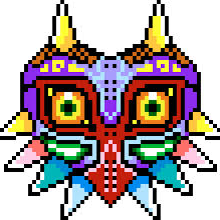




.thumb.jpg.b9e98c40b3a5d5ff15454f7a974dc480.jpg)