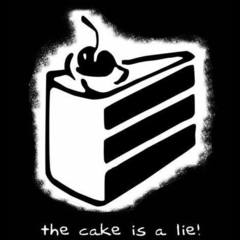-
Posts
258 -
Joined
-
Last visited
Reputation Activity
-
 Marine_Boy reacted to Lurick in Sub network configuration with no LAN access to main router
Marine_Boy reacted to Lurick in Sub network configuration with no LAN access to main router
Not at all, PM away with questions
-
 Marine_Boy got a reaction from Lurick in Sub network configuration with no LAN access to main router
Marine_Boy got a reaction from Lurick in Sub network configuration with no LAN access to main router
Ok, thanks a lot for all the info! I will order a router sometime next week and try and set it up. Would you mind if I would PM you if I will encounter some issues?
-
 Marine_Boy reacted to Lurick in Sub network configuration with no LAN access to main router
Marine_Boy reacted to Lurick in Sub network configuration with no LAN access to main router
Yah, they'll be on the same subnet and broadcast domain so they'll be visible from the main router and vice versa unfortunately but you should be able to, and I'd have to check around on this, filter some of the discovery stuff at least which would mean someone would have to know the IP address of your devices at least to access them, or attempt to access them.
As for setup I didn't really go over this but you'll get the router and connect one LAN port to your switch, setup bridge mode, and then disable DHCP on your router under the LAN tab of the GUI -OR- you can still have a DHCP server running on your router and you'll just need to set it to a the higher end of the subnet the main router uses. It's not ideal but unless you have like 200 devices connected then there won't be any issues. For example, if on your computer you go to the command prompt and type in "ipconfig" look for the Default Gateway section, that will be the IP to access the main router and will give you the subnet as well. For example if the gateway is 192.168.1.1 and the subnet mask is 255.255.255.0 then on your router, under DHCP, you would set the it like this:
-
 Marine_Boy got a reaction from Lurick in Sub network configuration with no LAN access to main router
Marine_Boy got a reaction from Lurick in Sub network configuration with no LAN access to main router
Thanks a bunch! You are a legend!
Last question. Will the devices connected to my router be visible to the devices connected to the "Main router" and vice versa?
-
 Marine_Boy reacted to Lurick in Sub network configuration with no LAN access to main router
Marine_Boy reacted to Lurick in Sub network configuration with no LAN access to main router
I would go with something like this then:
https://www.alternate.nl/ASUS/RT-AC66U-Dual-Band-Wireless-AC1750-Gigabit-Router/html/product/1021019?lk=22102
or if you need something a bit more robust (which I don't think will help really)
https://www.alternate.nl/ASUS/RT-AC86U-dual-band-Gigabit-wifi-router-met-MU-MIMO/html/product/1381263?lk=22102
There is a Bridge mode in the settings here:
https://event.asus.com/2012/NW/DUMMY_UI/EN/Advanced_WMode_Content.html
-
 Marine_Boy got a reaction from Lurick in Sub network configuration with no LAN access to main router
Marine_Boy got a reaction from Lurick in Sub network configuration with no LAN access to main router
Oh, I get it. But powerline won't work for me, since you have to connect the powerline adapter to the router via LAN cable, which for some reason isn't allowed...
I live in The Netherlands. Below the list of a few web shops.
https://www.megekko.nl/
https://www.alternate.nl/html/index.html
https://azerty.nl/
-
 Marine_Boy reacted to Lurick in Sub network configuration with no LAN access to main router
Marine_Boy reacted to Lurick in Sub network configuration with no LAN access to main router
Ah, then you wouldn't be able to segment your network easily by those connected to the main router but you could setup your own SSID and whatnot and, depending on the model of the router you buy, you could maybe put some access lists on to restrict access at least to those devices behind your router. Powerline for connectivity would be your best bet though.
-
 Marine_Boy reacted to Lurick in Sub network configuration with no LAN access to main router
Marine_Boy reacted to Lurick in Sub network configuration with no LAN access to main router
Do you have access to the main router?
If so, what model is it?
The best way would be to create a separate subnet on the "My Router" and connect it to the "Main Router" via powerline or something, depending on what the living situation is. I say that because if you're in a house or townhome then you'll be fine but if you're in an apartment then it gets more complex with regards to powerline.
You would disable NAT on "My Router" and just create a static route on "Main Router" pointed to "My Router" and set "My Router" to have an IP on the interface connected to "Main Router" in the same subnet as "Main Router"
-
 Marine_Boy reacted to Mira Yurizaki in Is minimalism overrated?
Marine_Boy reacted to Mira Yurizaki in Is minimalism overrated?
If you're asking those questions, then the laptop and/or that setup isn't for you. Minimalism isn't about stripping things to the bare bone, it's about only accepting things that actually serve some useful purpose while minimizing the resources (both tangible and intangible, like your time and energy) you spend on those things.
-
 Marine_Boy reacted to Raging-Storm in Looking for advice: New monitor
Marine_Boy reacted to Raging-Storm in Looking for advice: New monitor
Go to best buy and watch some demos. They should have some 4k monitors in the store. Heck you could even go as far as buying a 4k monitor from best buy and if u dont like it return it with the amount of time. Even if you like it but it was more expensive return it anyways then order the one you want. They also have open box sometimes that are cheaper. Honestly i like having more hz myself. I use to get really bad motion sickness while gaming. With my 240hz 1080p i can play bf1 for hours and that not happen. Honestly grab a 1440p 144hz. If u want a 4k monitor at 60hz you better off buying a 40-50inch 4k tv for 300-500$
-
 Marine_Boy reacted to Untitled in Looking for advice: New monitor
Marine_Boy reacted to Untitled in Looking for advice: New monitor
1440p 144hz g-sync vs 4k 60hz?? It is not an upgrade, but downgrade lol. Yes, 2 1080s are enough to handle 4K at 60fps. But imo 1440p 144hz is much better than 4K 60hz. 1440p on 27" is already good enough, changing to 4K won't be mind blowing different, beside doubling the load on your GPUs. Some game UI can't even scale properly in 4k (e.g. Uplay, old EA games). I see no point to give up 144hz just to get 4K.
-
.png) Marine_Boy reacted to CPotter in Thanks Linus for making me a pimp :(
Marine_Boy reacted to CPotter in Thanks Linus for making me a pimp :(
Haha I know, I'm just kidding around. Cheers.
-
.png) Marine_Boy reacted to mikedrewsmy in Thanks Linus for making me a pimp :(
Marine_Boy reacted to mikedrewsmy in Thanks Linus for making me a pimp :(
How dare you say Colton is creepy!
-
 Marine_Boy reacted to mikedrewsmy in Thanks Linus for making me a pimp :(
Marine_Boy reacted to mikedrewsmy in Thanks Linus for making me a pimp :(
I have never thought of myself being a PC building geek.
I've never also thought that I would love the rave-inducing RGBs.
And here I am with my first built-PC with more RGB parts coming in tomorrow.
THANKS LOT LINUS
YOU'VE MADE ME INTO AN RGB PIMP
It first started of with a PC without a gpu, because i bought this pc mainly to help my wife facilitate her business.
The only thing RGB related in the PC was the casing itself which is the C/M MB500 and the C/M MA620P Cpu Cooler.
I started watching Linus because I wanted to learn more about building a PC, and that was when I was struck by the Unicorn vomit that Linus sprayed upon me.
Unluckily for me my MA620P has it's copper piping bent, so I went out to purchase a Corsair H115i Pro.
But because the Corsair H115i Pro can't be synced with AuraSYNC, I purchased the Corsair Spec Omega RGB case to pair with it.
I even replaced the HyperX Fury RGB Ram with the Corsair Vengeance PRO RGB.
Changed all the fans to LL series from Corsair.
And now I started buying gaming peripherals from Corsair mainly because of the Corsair Lighting Link thingy.
SPECS :
Intel i7 8700K (Oc'ed to 5.2Ghz)
Asus ROG Strix Z370-F Gaming Motherboard (Was thinking if i should replace it with a Maximus X Formula)
4x 8GB 3000Mhz Corsair Vengeance Pro RGB *Black*White*Black*White*
Asus ROG Strix GTX 1080 ti
Corsair H115i Pro RGB Cpu Cooler
Corsair HX750i PSU
3x Corsair LL120 fans
2x Corsair LL140 fans
NZXT H700 case
Corsair RM850x PSU
Corsair K70 Mk.2 SE Cherry MX Speed
Corsair Glaive RGB & Corsair M65 Pro RGB - because 2 mice is better than one.
Corsair MM800 Polaris Cloth Mouse Pad
Corsair Void Pro RGB Wireless Headset
No longer used item :
C/master MB500
C/master V650 PSU
Corsair Spec Omega RGB
16GB Kingston HyperX Fury Predator 2933Mhzx DDR4
Update.
My Spec Omega RGB has some damaged screw holes (tempered glass side) that damages my hex screws.
I ended up cracking the bottom left corner of my tempered glass because the last screw just fell off while i was removing the 3rd (out of 4) screws.
I will be transferring all the items into an NZXT H700 case while i RMA the Spec Omega RGB since the one i ordered yesterday arrived at my home today.
Old Photos
-
 Marine_Boy reacted to MadDuke in MadDuke's project mini-ITX workhorse
Marine_Boy reacted to MadDuke in MadDuke's project mini-ITX workhorse
So, here is my baby.
Honestly. I've been building PCs since the 90s and early 00s but I've noticed in the last 10 years that I really don't use anything except a single CPU and a GPU.
DAC is a USB thing, no more need for extra sound cards, satellite cards, USB hub cards, TV cards... and what not I've had during the years and for me IMO SLi was not a thing since Voodoo
I'm waiting for the latest Nvidia offerings and would like to catch some 1080Ti with a 120mm cooler. Next step is custom length cables because every inch matters in this small form factor build.
Also. I'm planning on getting around the poo colour Noctua fans when I buy the 3D printer in about 6 months tops so I can print the covers as well as do some extra air flow management
Speaking of which. An 2700X upgrade is also in the works around October.
-
.png) Marine_Boy reacted to veli2501 in POLL: Do you keep your PC on the floor or desk?
Marine_Boy reacted to veli2501 in POLL: Do you keep your PC on the floor or desk?
Floor, in the dustiest corner of my room, on carpet.
You could say that I'm a pretty wild, living on the edge kind of guy.
-
 Marine_Boy got a reaction from Hiya! in Software for painting
Marine_Boy got a reaction from Hiya! in Software for painting
Photoshop, if you have some bucks to spend. You can also buy a year(or so) long plan with monthly payment option. Or Gimp, it's for free. Pretty powerful and you can add brush like effects
-
 Marine_Boy got a reaction from BingoFishy in RX 580 vs GTX 1060 vs R9 280X CF
Marine_Boy got a reaction from BingoFishy in RX 580 vs GTX 1060 vs R9 280X CF
If you have them laying around why do you ask all those silly questions instead of using this time to make the necessary tests? (no hate)
-
 Marine_Boy reacted to samcool55 in RX 580 vs GTX 1060 vs R9 280X CF
Marine_Boy reacted to samcool55 in RX 580 vs GTX 1060 vs R9 280X CF
Umm, if you have all those cards just "hanging around" what about selling them and getting something like a 1080? Or even a 1080Ti.
1060's should sell for at LEAST 200 bucks, same for that rx 580, gives you at least 800 bucks which should be enough for a 1080ti.
edit: and sell that CPU, mobo and ram as well and get something like an r5 1600 with a 1080 or whatever. That would be a damn good gaming system
-
 Marine_Boy reacted to done12many2 in [Build Log] Project Frost - Case-Labs THW10 | X99 Watercooled | i7 6950X | Titan X | Borosilicate Glass Tubing
Marine_Boy reacted to done12many2 in [Build Log] Project Frost - Case-Labs THW10 | X99 Watercooled | i7 6950X | Titan X | Borosilicate Glass Tubing
Actually, if you have the Titan X Pascal, it is slower than a 1080 Ti per most reviewers. The newest Titan Xp is faster than the 1080 Ti, but not the original Titan X Pascal. Obviously the Titan X Pascal and Titan Xp are not the same cards. Big difference between the original Titan X Pascal and the newer Titan Xp.
In fairness, the 1080 Ti and original Titan X Pascal are pretty much even. I'm definitely not saying that you need to change anything, but to say either is superior is not accurate.
As for performance in Adobe Premiere and other GPU accelerated applications, the trend of the 1080 Ti outperforming the original Titan X Pascal continues. Grant it by a very small margin, but I don't think anyone who knew better would refer to a 1080 Ti as inferior based on the "Titan" name alone.
Once again, at best, they could only be referred to a basically the same. Neither is a "down grade" unless you are talking about cost alone.
https://www.pugetsystems.com/labs/articles/Premiere-Pro-CC-2017-NVIDIA-Titan-Xp-12GB-Performance-930/
I think you are grossly exaggerating the difference between the 2 lines. It is a very well known fact that you only buy the Pro series if you need the extra write endurance, not really speed. The Pro is rated to sustain more writes over its lifetime and that's about it. Other than that, top performance is back and forth between the two. The Pro wins some and the Evo wins others. Yes, overall, the Pro is very slightly better. Definitely not by as much as you are implying.
-
 Marine_Boy reacted to done12many2 in [Build Log] Project Frost - Case-Labs THW10 | X99 Watercooled | i7 6950X | Titan X | Borosilicate Glass Tubing
Marine_Boy reacted to done12many2 in [Build Log] Project Frost - Case-Labs THW10 | X99 Watercooled | i7 6950X | Titan X | Borosilicate Glass Tubing
Please don't confuse what I said. The Pro is indeed faster than the Evo. Just not as fast as your trying to convince people it is.
Water cooling does not make your NVMe M.2 magically faster. It only prevents throttling and allows it to operate at its specified performance.
BTW, the water cooling that you're implying improves your 960 Pro in some way, would also improve a 960 Evo. Moot point.
You've found a metric that nobody can validate, but yourself. With that said, calling your Titax X (Pascal) superior to a 1080 Ti is once again a gross exaggeration. That gap between the newer Titan Xp and the older Titan X (Pascal) that you have is dramatically larger than the gap between the 1080 Ti and the older Titan X (Pascal) that you have.
Which video encoder are you using?
As far as the rest of the world is concerned, below is the basic breakdown.
Gaming:
Titan Xp > 1080 Ti > Titan X (Pascal)
Adobe Rendering:
Titan Xp > 1080 Ti > Titan X (Pascal)
Overall performance based on reviewer testing:
Titan Xp > 1080 Ti > Titan X (Pascal)
Sure, your Titan X (Pascal) may be faster in the one video encoding application that you use, but that in no way makes it "superior".
You keep conveniently messing up the proper use of the "X", "P", and little "p".
You have a Titan X (Pascal) otherwise known as a Titan XP. The Titan Xp that you ended your sentence with by saying "The Titan Xp wins every time." is NOT the card that you have. The Titan Xp (the one you DON'T have) is significantly faster than your Titan X (Pascal) and the 1080 Ti, which are both about the same. It's really that simple.
The plot thickens. Nvidia has announced the Titan X Collector's Edition.
-
 Marine_Boy reacted to dizmo in PCIe 4 specification finalised and released
Marine_Boy reacted to dizmo in PCIe 4 specification finalised and released
4 is going to be awfully short lived. I'd be surprised if anyone even bothers adopting it if it's going to be around for likely less than a year of product launches. Hurray I guess?
-
 Marine_Boy got a reaction from James09 in 750Ti - one 4K screen + 2 1080p screens. Will it work?
Marine_Boy got a reaction from James09 in 750Ti - one 4K screen + 2 1080p screens. Will it work?
You correctly pointed out that no external power requirement is a thing in this case. I will look into some GeForce 1050. Don't know why didn't I consider this one in the beginning Thanks!
-
 Marine_Boy reacted to James09 in 750Ti - one 4K screen + 2 1080p screens. Will it work?
Marine_Boy reacted to James09 in 750Ti - one 4K screen + 2 1080p screens. Will it work?
Have a look at the manufacturer's website of the specific card you want to purchase. They will usually include a Maximum Number of Displays listed. As long as its 3, it won't matter which 3 of the ports are populated. If you just need something with ports you might consider something in a similar price range as the 750ti but current gen, such as 1030 / 1050 or something from the red team. Most of those don't even need a power input, which I'm guessing is one of your requirements. Getting something current gen will usually result in more updated connectivity options. "Usually"
Just my 2c
-
 Marine_Boy reacted to Rolling Potatoe in 750Ti - one 4K screen + 2 1080p screens. Will it work?
Marine_Boy reacted to Rolling Potatoe in 750Ti - one 4K screen + 2 1080p screens. Will it work?
some do, example https://www.amazon.com/EVGA-GeForce-Display-Graphics-02G-P4-3757-KR/dp/B00J0ISHMQ
so one 1080 display over hdmi 1.4, one over dvi and one over displayport for example.