-
Posts
11,582 -
Joined
-
Last visited
aisle9's Achievements
-
For some inexplicable reason, I'm dying to replace my R5 5600 rig with...my old i7-8086K rig.
-

-
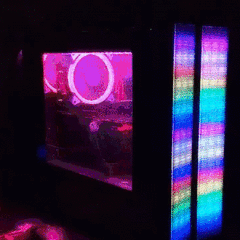 5 minutes ago, Senzelian said:
5 minutes ago, Senzelian said:That's not an issue, but your 8086k doesn't support above 4G decoding (Smart Access Memory).
Yeah, definite compromises. It's just a nostalgia thing. When I was running the 8086K, I had a goddamned i7-8086K. With my R5 5600, well, I have a cut-down bargain basement version of the R5 5600X. Is there anything wrong with it? No. Is there anything that the 8086K does particularly better? No. But I'm headed into midlife crisis territory these days, and I want something where I'm exceptional.
-
-
@AlexTheGreatish was that Lumafield scanner thread supposed to be locked from the word "go"?






















.png)