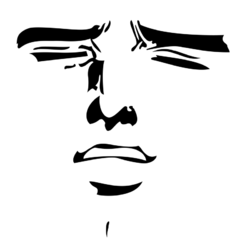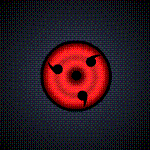-
Posts
136 -
Joined
-
Last visited
Reputation Activity
-
 havok2191 got a reaction from Equlix in 4770k Overclocking Guide
havok2191 got a reaction from Equlix in 4770k Overclocking Guide
4.4Ghz with 1,2V isnt bad at all. I managed to hit 4.5Ghz @ 1.288V
You really need to tweak almost EVERYTHING instead of just going "oh let me increase the cpu multiplier and increase the voltage"
I touched the following:
VCCIN voltage - increased from 1.818V to 2.1V
CPU Ring Voltage from auto to 1.250V
CPU Core Voltage from auto to 1.29V
DRAM Voltage to 1.500 for 1600Mhz
I kept the ring ratio 300mhz less than my multiplier (so that means is multi is 45 then ring ratio was 42) this is done to increase stability
Make sure EIST and C-states are disable because you are trying to find the upper bound.
I hit temperatures in the mid to high 80s on a 20C ambient temperature day. I didn't really bother too much with the voltage - I could probably dial down. I'm using an H110 in push only. I am using the iGPU so perhaps that can be killing the overclock slightly. People have been mentioning something about touching the uncore but I need to look into that.
Right now I'm sitting at 4.2Ghz with an undervolt of 1.15V in adaptive mode.
Proof: http://imageshack.us/f/594/haswellstable45ghz129v.png/
High temps came from prime95, AIDA64 is crap for testing brute cpu instability - however, its great for overall stability
-
 havok2191 got a reaction from RDilux in Users that don't own a haswell cpu's should not talk about it
havok2191 got a reaction from RDilux in Users that don't own a haswell cpu's should not talk about it
Wait so why are we all so angry?
People can come here and freely give advice. You can't tell them to get out when they have an opinion about something that disagrees with your thinking because this is an open community. If you feel that people are giving bad advice then don't listen to them and read their comments. Lets be honest here, if you want advice there are plenty of Overclocking guides from people like JJ and others who are well-recognized. If people want to know maximum voltages or see what temperatures are acceptable, you can easily go on Intel's website and look at the official specifications. If you are feeling risky then you can just ask here and have users give you information without proper citation - the choice is yours.
Now we can all agree that *most* Haswells run hotter than the previous generations because this is a lower nm process with tightly packed lithography and more transistors on the chip. There are also benefits like having a higher IPC. So yes, the temperatures will increase in some way. The OP's processor seems to be a golden chip because my Haswell (4770K) cannot come near his voltage and frequency. I have almost the same setup as him (mobo+cpu) with Ambient Room Temps of 21C (H110 Push) on an open bench with a huge fan position near the bench cooling it. My Haswell needs 1.18V to reach 4.2GHz and 1.29V to reach 4.5GHz (This is without mentioning memory overclocking and running the memory at 1333Mhz). So clearly, there is a lot of variations with Haswell processors as JJ mentioned and we cannot deny that. I have also been overclocking for a long time and have been extensively studying Haswell architecture.
OP, you seem to be a nice guy and only want the best opinions but you are far to aggressive in your speech and that in turn makes you look arrogant and proud. I don't know if this is what you intend but people here expect a nice and kind atmosphere so please keep this in your considerations.
I hope we can avoid threads like this and stop the hate from flowing through the community.
-
 havok2191 reacted to M-ursu in Does the Phantom 820 support the H110 Mounting without modding?
havok2191 reacted to M-ursu in Does the Phantom 820 support the H110 Mounting without modding?
Yes.
You can even install it on 2-places: top and bottom.
-
 havok2191 reacted to Godlygamer23 in Does the h110 fit inside a switch 810
havok2191 reacted to Godlygamer23 in Does the h110 fit inside a switch 810
It looks like it allows both 120 based fans and 140 based fans.
-

-
 havok2191 got a reaction from Dbrasp91 in adaptive core voltage on Haswell
havok2191 got a reaction from Dbrasp91 in adaptive core voltage on Haswell
Okay if you want adaptive mode (for max power saving/cool temps over offset mode) - in AIDA64 (when you are in adaptive mode) make sure only the stress CPU option should be selected, nothing else. If you stress FPU, Cache, memory or GPU, the FIVR table gets overwritten giving you your high 1.3V
-
 havok2191 got a reaction from Dr3nz4r in Did I make a mistake getting the i5 4570?
havok2191 got a reaction from Dr3nz4r in Did I make a mistake getting the i5 4570?
if you buy an intel processor without a K tacked on. You, sir, have made a big mistake LOL
-
 havok2191 reacted to mvitkun in Did I make a mistake getting the i5 4570?
havok2191 reacted to mvitkun in Did I make a mistake getting the i5 4570?
common rule of thumb.
if you want to overclock
-buy an unlocked processor
if you don't think you want to overclock
-buy an unlocked processor
if you think overclocking is too hard
-buy an unlocked processor
if your too scared to overclock
-buy an unlocked processor
if you've overclocked before and know your situation does not require overclocking
-buy a cheaper locked processor
reason being that you can change your mind and want to overclock,which is good,overclocking allows your cpu to maintain it's usefulness for a longer period of time.
better to have the option than not.
only when you've dealt with overclocking many times,and you know for a fact that you won't overclock the system do you spare the expense and buy a locked processor,like if you're buying a parent a pc,or a non-techie friend.
if for example you're buying this for a friend who lives on a tech forum which whose answer to
"why is the Earth going to shit"
would be
"God just got a new position as CEO of his new company,has to take care of his old job,he has to maintain said forum,and he now has a baby"
then you probably want an unlocked processor.
-
 havok2191 got a reaction from TechSage in OC Genie II
havok2191 got a reaction from TechSage in OC Genie II
Use OC genie as a starting point. Once you have some software overclocks. Take that information and dial back on the voltage and do p95 blends and make sure the system is stable. Once you have a stable system with a lower voltage you can begin overclocking from the bios. From this point you can increase the voltage slightly and start increasing the bus multiplier until you find a sweet spot. You are not locked down after using OC Genie. Just make sure you uninstall the software once you have the max software overclock.
-
 havok2191 got a reaction from zoso_the_page in The best upgrade from GTX 460 I would like to stay under 250-300 top's
havok2191 got a reaction from zoso_the_page in The best upgrade from GTX 460 I would like to stay under 250-300 top's
also, look into used cards. Theres a lot of them floatin around - if you don't mind that is
-
 havok2191 got a reaction from nils925 in How to empty an SSD?
havok2191 got a reaction from nils925 in How to empty an SSD?
When you put the Windows DVD in and boot from it. You will have the option to format drives (which wipes everything) before installing the Windows operating system on the drive of your choice. So just select the drive you want cleaned out (formatted) and you are good to go :)
-
 havok2191 got a reaction from Ddm5 in Asus ROG Hybrid, is this the future?
havok2191 got a reaction from Ddm5 in Asus ROG Hybrid, is this the future?
It looks so ugly. To be honest, I would be happy to spend extra on a decent waterblock from EK or XSPC rather than buy that hideous looking RoG but thats just my opinion lol.
-
 havok2191 reacted to brat137 in Cooling Setup for Carbide 500R
havok2191 reacted to brat137 in Cooling Setup for Carbide 500R
I have the 500R and how you want it setup is similar to mine. Except my Rad is inside and the fans outside but still under the mesh so they pull air out of the case. You will get better temperatures on anything that is being watercooler by using a push-pull fan config.
I would however recommend putting a 140mm directed air flow fan on the floor of the case blowing air up into the case to help balance out the airflow and if the GPUs are being air cooled then this fresh air gets blown directly onto them. :)
-
 havok2191 reacted to Ghost in 4770k Overclocking Guide
havok2191 reacted to Ghost in 4770k Overclocking Guide
Linus just released a video too. I added it to the OP.
-
 havok2191 got a reaction from Ghost in 4770k Overclocking Guide
havok2191 got a reaction from Ghost in 4770k Overclocking Guide
I have an MSI MPower Max and I used their own manuals and tutorials but hey the idea is the same. I was aiming for a relatively small OC (4.2GHz) to keep the temperatures low. MSI has a nice overclocking booklet and they list a nice step mechanism you can do to start out. So, let me just list it here so everyone can possibly benefit.
Stock:
CPU
CPU Ratio: 35
CPU VCore Voltage: 0.8-1
Memory Frequency (MHz): DDR3-1333/DDR3-1600
RAM Voltage (V): 1.500
CPU Ring Voltage (V): 1.00
GPU (can be done in conjunction with CPU or you may leave it as is)
GT Frequency (MHz): 1250
GT Voltage (V): 0.001
If you want to OC safely then it is recommended you use an incremental method rather than just trying voltages and frequency.
Here is the incremental step:
CPU CPU Ratio: +1 CPU VCore Voltage: +0.005 Memory Frequency (MHz): Depends on BCLK and DRAM ratio RAM Voltage (V): +0.015 CPU Ring Voltage (V): +0.005 GPU GT Frequency (MHz): +50 GT Voltage (V): 0.01
If you have RAM rated to run at 2000+Mhz, then you don't even need to increase voltage for small overclocks like this. Just a fair warning, your system is more unstable if you apply XMP and then try overclocking. You need to worry about the IMC interfering with your overclock. So, I guess stick with 1600-1866 at first then try increasing the RAM speed/voltage when your CPU clock is stable.
I usually run Prime95 Blends for 30mins along with Unigine Heaven at 800x600+Tessellation to determine if the clocks are stable. I will post a picture if you guys want the entire table.
DISCLAIMER: Don't kill your CPU and I will not be responsible if anything goes wrong. Be responsible
I enabled enhanced SpeedStep (C1E) to get better power consumption but idle temps in a hot room (24-25C) are around 29C and load temps can hit around 72C after 45 mins of Prime95 Blends+Unigine Heaven running in a window at the same time with the aforementioned settings.
Thanks for reading