-
Posts
8,656 -
Joined
-
Last visited
Mr.Meerkat's Achievements
-
UK mobile networks summed up: super cheap, inconsistently fast, inconsistently terrible and slow, coverage

Gave up on trying to force my way with only O2 and Three without broadband. Third line added with EE, which is also mixed results

O2 - Main line, 300GB/mo, £15.2/mo
5G: coverage is not great and not very fast (about 70Mbps in testing).
4G: coverage is very good but the speeds range from "decent" to "0.05Mbps on 4G? O_o".
3G: coverage is great but speeds are not great
Mind you, that 4G mast is still broken next to my home...7 months later...
Three - iPad (but is a phone line), 40GB/mo (with rollover), £4/mo
5G: coverage is pretty great with amazing speeds (200Mbps+)
4G: uninspiring due to oversubscription (aka a bit crap).
3G (HSPDA+): Still by far Three's biggest strength, 25/4Mbps+ is honestly very solid even in 2024 with lower ping than 4G and better coverage.
EE - Second phone line (did need for work), 30GB/mo, £3.50/mo
5G: acceptable coverage but speeds are not great (around 90Mbps in testing).
4G: 125Mbps spikes before settling to 80Mbps, pretty solid for 4G. Solid coverage as well.
3G: What's that? You mean edge?

Honestly, I'm surprised I can have 370GB of data, across three lines and it only costing £22.70/mo. I do actually need all three lines, albeit the two secondaries could both be <5GB of data (but it wouldn't have been cheaper so 30 and 40GB it is).
I guess now that I've become a commuter who lives out of a hotel 50% of the time, always having 330GB+ of data is actually really nice.
-
D'oh, how could I have been so stupid?
So I no longer have broadband at home meaning I had to hotspot with my iPhone. However, the 4G is unusable so I have to leave my phone in a specific place so it gets 5G.
iPad mini or old phone, works perfectly, connects via Wifi 6 and there's minimal speed/ping penalties. However, my desktop would get stuck at 2.4GHz and I would struggle to get more than 10Mbps with horrible ping (connection is between 40-80Mbps depending on time of day). However, I did figure out that if my old android phone is connected to the iPhone hotspot, I can just hotspot my Android (one great thing about Android, hotspotting a wifi or ethernet connection) to my desktop and it works fine enough (caps out at 30Mbps and adds about 20ms of ping however).
After going at it with the janky setup for 1.5 months, I realised something...why don't I just USB tether my old android phone...phone happily stays Wifi 6 and desktop is now happy...The solution has been there all along

Mind you, I still haven't worked out why the intel 9260 is okay with my iPad's hotspot (150Mbps on iPad's 5G no problem) but hates my iPhone's 15 hotspot (it won't connect to anything other than 802.11n).
-
Huh...neat. Complaining to the communications ombudsman really was worth spending the 5 minutes to upload your complaint (ctrl+c/ctrl+v my email complaint to network) and the two 5-minute phone calls, assuming you can establish sufficient proof

Decision:
1. Obtain the promised 20% discount onto my sim contract
2. This gets backdated to start of contract (about £35~)
3. A £75 credit on-top after all of that as well.
£110~ for 15 minutes of forms and calls is pretty sweet. Of course, I'm deffo dipping from O2 once my contract expires but who do I go with...I need that (more than EU) inclusive roaming (for work) alongside O2's international calling add-on (get it for free, again for work, does actually make a difference).
If only I could get a pre-2021 Three UK unlimited sim-only contract...best inclusive roaming (for me) and their EU-to-EU calling is technically cheaper than calling domestically within the UK...

-
-
Huh...recieved the crucial kit today and the default is 3200MHz@CL22. Not 2133 or 2400MHz but 3200 (with not so good timings). XMP profile is 3200@CL20 so again pretty poor timings but it's much better than 2133MHz, regardless of timings.
Seems to be Rev.B so should be interesting to see how it compares to my old Rev.E kit. Maybe try pushing it to 4000MHz?

-

When you get given a £100 voucher to "test" a photobook so you collate your 50~ favourite photos and arrange them into 30 pages

Only problem was I left it until the very last moment to use the voucher (30 day expiry, got given it 27th January so had less than 15 minutes to use it...
 ) so might have missed a few photos and the layout probably isn't perfect but ya know what? I'm still very excited for it.
) so might have missed a few photos and the layout probably isn't perfect but ya know what? I'm still very excited for it.
-
Omg, omg, omg, omg, I actually found a new Rev.B/E 3200MHz 2x16GB Kit again! Can't wait for Crucial to be back in my life

Imagine, 3200MHz XMP/AMP actually being stable...something Samsung's A-Dies do not know what is...2133MHz being the only stable clockspeed, even manually tuning 2400MHz could not get it remotely stable

-

Huh...TIL Spotify's Windows App will utilise 4 cores at 25-50% each when it needs to buffer the current/next song
 (is a 3700X for reference, not an intel "atom")
(is a 3700X for reference, not an intel "atom")
Now it all makes sense. Back when I actually played video games, that's what caused the random FPS dips whenever I would listen to songs whilst playing something demanding.
-

this goddamn app COOKS my Core 2 laptops, regardless of streaming quality...
Even when a song isn't playing, boom, 100% CPU usage for like 20 seconds loading the app.
What is it doing that needs that much horsepower...
-
 11 hours ago, da na said:
11 hours ago, da na said:this goddamn app COOKS my Core 2 laptops, regardless of streaming quality...
Even when a song isn't playing, boom, 100% CPU usage for like 20 seconds loading the app.
What is it doing that needs that much horsepower...
they gotta load the fucking ads
despite me having premium, podcasts have ads in them. Not sponsorships, not ads read by the podcasters, but actual ad spots from spotify and stuff. Pisses me off, but at least I can skip over them
-
-
Uh huh...6900xt trips the OCP of a SF750

Wait huh? Insert confusion
-

-
 8 minutes ago, Skiiwee29 said:
8 minutes ago, Skiiwee29 said:I mean, my 3090 tripped OCP on my HX850, so even high end PSUs aren't immune. Had to put in an HX1200 to resolve it.
Yeah, that's true. Suspect a specific program is making the GPU spike well above 500W, tripping the OCP. Am a bit perplexed how no matter what stress test, gaming load or really anything else won't trip the OCP but the second I try to use DXO PureRaw, PSU goes bye-bye, I'm out of here.
I'll heed the trial's advice of not getting DXO PureRaw I guess

-
-
Uh huh…otterbox actually makes the case I’ve always wanted and it actually looks thin! Unfortunately, there’s only an iPhone 14 Pro version

It’s the folio MagSafe attachment and although there’s no 15 pro version, it is just a MagSafe attachment so in theory, I should be able to pair it to an otterbox 15pro case. Amazon warehouse has the 15pro symmetry case and folio (damaged boxes) for £19 and 12 so maybe it's worth a try regardless.
I have tried two detachable flip cases off Amazon for my 15pro but oh mai, dey be thicccccccc (current flip case is thinner than the silicone cases alone, never mind the folio part
 ).
).
-

-

-
 9 hours ago, Senzelian said:
9 hours ago, Senzelian said:I will never understand people who put their cards on the back of their phones.

Funnily enough, bank cards are the one type of card that I don't usually put in my phone case. The only time I have a bank card in it is when I'm travelling and I know contactless won't be an option. Instead, I usually chuck my commuter pass in there (bye bye pass holder) and I usually only keep a single card in a flip case (as otherwise it starts getting thicccccc). Also, it's a nice business card holder when you aren't expecting one (I use a card holder as my wallet so not really ideal for receiving business cards).
Other reasons for flip case, most acts as a nice stand in a pinch (especially nice for filming or long exposures), acts as a screen protector (anecdotal but zero cracked screens so worth something to me) and honestly, I find it fun flipping the cover. Who needs a foldable phone when you can just slap the case cover






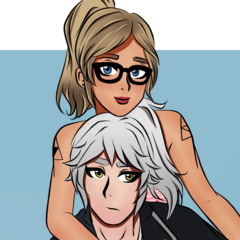


















.png)





 worth a grand total of...$10
worth a grand total of...$10 