-
Posts
4,515 -
Joined
-
Last visited
Jacktastic-Mofo's Achievements
-
-

Demonetized for the portrayal of a firearm

-

en line con 0 password Jacktastic-Mofo login line vty 0 4 password Jacktastic-Mofo login service password-encryption int range g0/18-24 shut int g0/6 switchport port-security switchport port-security maximum 1 switchport port-security mac-address 04:92:26:db:0b:2b switchport port-security violation shutdown end show port-security

Oh no, they're coming. Destroy the evidence!
write erase reload
-








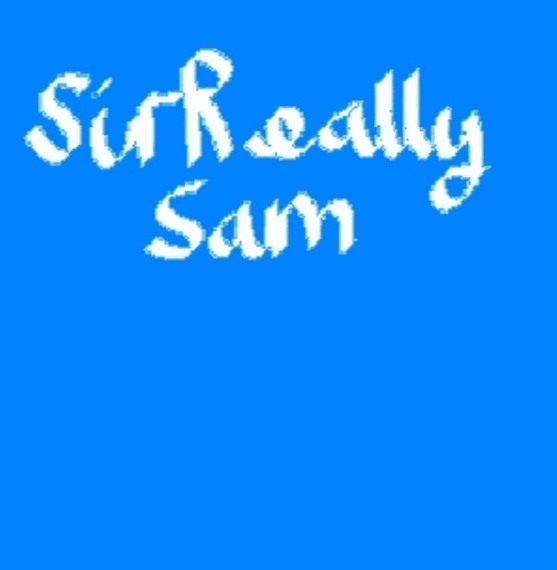

.thumb.png.6a04d5ce05a353866bd438a9fcbc512b.png)











.png)



