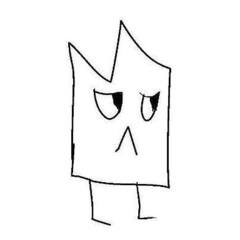RosBoss
-
Posts
42 -
Joined
-
Last visited
Reputation Activity
-
 RosBoss reacted to Cepheus_001 in Windows not booting past the logo
RosBoss reacted to Cepheus_001 in Windows not booting past the logo
I've actually had this problem once. shotdown the PC, unplug the hard drive and boot into the BIOS. Reset the BIOS to it's defaults and shutdown and plug in the hard drive back in and boot the computer.
-
 RosBoss reacted to PCGuy_5960 in First PC
RosBoss reacted to PCGuy_5960 in First PC
Now you can officially laugh at the complete retarded that wrote this article:
http://motherboard.vice.com/read/pc-gaming-is-still-way-too-hard
-
.png) RosBoss got a reaction from DocSwag in Experiences with non-techies
RosBoss got a reaction from DocSwag in Experiences with non-techies
So my friend's PC broke. Fans aren't spinning and lights aren't turning on. I tested the cpu and psu and checked every connector and i'm pretty sure that his mobo is dead. He was about to buy a new one but i wanted to double check if his ram would work on the new one. He has LGA 775 and ddr3. I asked for a picture of his ram to check if it would work on the new mobo. This is what happened
-

-
 RosBoss got a reaction from Adreyu in Best 1080 for Fortress/Raven
RosBoss got a reaction from Adreyu in Best 1080 for Fortress/Raven
I honestly hope you are trolling or you have been living under a rock.
-
.png) RosBoss got a reaction from MSWindowsinside in Experiences with non-techies
RosBoss got a reaction from MSWindowsinside in Experiences with non-techies
So my friend's PC broke. Fans aren't spinning and lights aren't turning on. I tested the cpu and psu and checked every connector and i'm pretty sure that his mobo is dead. He was about to buy a new one but i wanted to double check if his ram would work on the new one. He has LGA 775 and ddr3. I asked for a picture of his ram to check if it would work on the new mobo. This is what happened
-
 RosBoss reacted to danoedel97 in Tech jobs for teenagers?
RosBoss reacted to danoedel97 in Tech jobs for teenagers?
Step 1: Convince everyone you are a computer genius. Not just a regular genius though, like Steve Wozniak level of genius.
Step 2: Wait for peoples shit to break.
Step 3: Fix it for them. (Honestly when starting out in IT most of you job is googling the problem. You just have to be better at googling than them)
Step 4: Profit.
-
.png) RosBoss got a reaction from cferns1 in Experiences with non-techies
RosBoss got a reaction from cferns1 in Experiences with non-techies
So my friend's PC broke. Fans aren't spinning and lights aren't turning on. I tested the cpu and psu and checked every connector and i'm pretty sure that his mobo is dead. He was about to buy a new one but i wanted to double check if his ram would work on the new one. He has LGA 775 and ddr3. I asked for a picture of his ram to check if it would work on the new mobo. This is what happened
-
.png) RosBoss got a reaction from Pesukarhu in Experiences with non-techies
RosBoss got a reaction from Pesukarhu in Experiences with non-techies
So my friend's PC broke. Fans aren't spinning and lights aren't turning on. I tested the cpu and psu and checked every connector and i'm pretty sure that his mobo is dead. He was about to buy a new one but i wanted to double check if his ram would work on the new one. He has LGA 775 and ddr3. I asked for a picture of his ram to check if it would work on the new mobo. This is what happened
-
.png) RosBoss got a reaction from WkdPaul in Experiences with non-techies
RosBoss got a reaction from WkdPaul in Experiences with non-techies
So my friend's PC broke. Fans aren't spinning and lights aren't turning on. I tested the cpu and psu and checked every connector and i'm pretty sure that his mobo is dead. He was about to buy a new one but i wanted to double check if his ram would work on the new one. He has LGA 775 and ddr3. I asked for a picture of his ram to check if it would work on the new mobo. This is what happened
-
.png) RosBoss got a reaction from vanished in Experiences with non-techies
RosBoss got a reaction from vanished in Experiences with non-techies
So my friend's PC broke. Fans aren't spinning and lights aren't turning on. I tested the cpu and psu and checked every connector and i'm pretty sure that his mobo is dead. He was about to buy a new one but i wanted to double check if his ram would work on the new one. He has LGA 775 and ddr3. I asked for a picture of his ram to check if it would work on the new mobo. This is what happened
-
 RosBoss reacted to TAHIRMIA in Counter Strike:Global Offensive or Rocket League?
RosBoss reacted to TAHIRMIA in Counter Strike:Global Offensive or Rocket League?
It seems to be even. I will get Rocket league though. Thanks for everyone's help
Edit:My parents are giving me £5 more so I will get both
-
 RosBoss got a reaction from Fake Dragonite in Planning on this build but could use opinions
RosBoss got a reaction from Fake Dragonite in Planning on this build but could use opinions
Don't buy the FX 8350. It's very old. AMD is releasing new technology this year but not soon. Go for Intel. It's way better. I would cut the watercooler for an i7 any day.
-
 RosBoss reacted to Bgordy2013 in Planning on this build but could use opinions
RosBoss reacted to Bgordy2013 in Planning on this build but could use opinions
@RossBoss is correct, lose the water cooler and go for an i7. Upgrade to a water cooler when you have the money. For content creation you will be much happier with the intel CPU.
-
 RosBoss reacted to RedWulf in Planning on this build but could use opinions
RosBoss reacted to RedWulf in Planning on this build but could use opinions
I wouldn't say it's very old, for its price it's still a good cpu not like the higher price i7 though.
building from matias id try this, cheaper case and psu, brands i personally trust more, and a better gpu
http://pcpartpicker.com/p/vXY6TW
-
 RosBoss got a reaction from Sir Asvald in Planning on this build but could use opinions
RosBoss got a reaction from Sir Asvald in Planning on this build but could use opinions
Don't buy the FX 8350. It's very old. AMD is releasing new technology this year but not soon. Go for Intel. It's way better. I would cut the watercooler for an i7 any day.
-
 RosBoss got a reaction from Bgordy2013 in Planning on this build but could use opinions
RosBoss got a reaction from Bgordy2013 in Planning on this build but could use opinions
Don't buy the FX 8350. It's very old. AMD is releasing new technology this year but not soon. Go for Intel. It's way better. I would cut the watercooler for an i7 any day.
-
 RosBoss reacted to thekeemo in Police Officer needing help for evidence room storage solution.
RosBoss reacted to thekeemo in Police Officer needing help for evidence room storage solution.
I would want something like a raid 10 array for full redundancy
PCPartPicker part list / Price breakdown by merchant CPU: Intel Xeon E3-1246 V3 3.5GHz Quad-Core Processor ($279.99 @ SuperBiiz) Motherboard: MSI Z97 PC MATE ATX LGA1150 Motherboard ($87.98 @ Newegg) Memory: Mushkin Stealth 16GB (4 x 4GB) DDR3-1600 Memory ($74.99 @ Newegg) Storage: Western Digital WD Purple 4TB 3.5" 5400RPM Internal Hard Drive ($154.99 @ SuperBiiz) Storage: Western Digital WD Purple 4TB 3.5" 5400RPM Internal Hard Drive ($154.99 @ SuperBiiz) Storage: Western Digital WD Purple 4TB 3.5" 5400RPM Internal Hard Drive ($154.99 @ SuperBiiz) Storage: Western Digital WD Purple 4TB 3.5" 5400RPM Internal Hard Drive ($154.99 @ SuperBiiz) Case: Apex SK-393-C ATX Mid Tower Case ($25.97 @ NCIX US) Power Supply: SeaSonic G 550W 80+ Gold Certified Semi-Modular ATX Power Supply ($73.99 @ SuperBiiz) Optical Drive: LG GH24NSC0 DVD/CD Writer ($13.89 @ OutletPC) Monitor: AOC I2269VW 60Hz 21.5" Monitor ($99.99 @ Best Buy) Total: $1276.76 Prices include shipping, taxes, and discounts when available Generated by PCPartPicker 2016-01-19 10:42 EST-0500 -
 RosBoss reacted to noisebomb44 in What You Guys Getting For Chrismas?
RosBoss reacted to noisebomb44 in What You Guys Getting For Chrismas?
just dont hang out with them ballas
-
 RosBoss reacted to multifrag in Super Budget gaming PC (under $75)
RosBoss reacted to multifrag in Super Budget gaming PC (under $75)
You could buy a mask and a hammer and go raid a pc store. That's the only way you could get it working for that price
-
 RosBoss got a reaction from mikat in What to do with old pc parts?
RosBoss got a reaction from mikat in What to do with old pc parts?
Try to sell them. If your mobo is completely dead it's trash but if just like on of it's ram slots is broken or something you can sell that too.
-
 RosBoss reacted to The Official Czex in Once again, New build plan
RosBoss reacted to The Official Czex in Once again, New build plan
Less powerful CPU, more powerful GPU.
-
 RosBoss reacted to MobiFix in My wish for this Christmas..
RosBoss reacted to MobiFix in My wish for this Christmas..
Is a compilation of the funniest moments and bloopers that transpired throughout 2015 at Linus Media Group!
I know that LTT if anyone does alot of stuff on video which isn't ever cut out, so I imagine alot of it has already aired .. But a compilation would be a nice thing, a few minutes of unending laughter would serve alot of good to alot of your fans.
-
 RosBoss reacted to bartekxx12 in Overclocking your monitor refresh rate - AMD GPU's
RosBoss reacted to bartekxx12 in Overclocking your monitor refresh rate - AMD GPU's
Hi, I found a program that allows you to overclock your monitor refresh rate a few weeks ago and after weeks of successfully running a 60Hz monitor @ 75Hz I have decided to make a guide on how to do this.
I heard that Nvidia has this function built into their drivers and I have not tested this on integrated Intel GPU's so I can only promise that this works on AMD Cards.
Before we start the guide you will need to download the program, it is called CRU or Custom Resolution Utility.
I have uploaded the program to my Google Drive link here - https://docs.google.com/file/d/0ByvG-UAyk_VzRXBKQ05lN2t6WkU/edit?usp=sharing
Note - After completing this guide the program no longer needs to be run and after checking running processes I found that it is infact not running. However I am unsure if it can be deleted without putting your refresh rate back to stock which is why I kept it in my main C: drive directory.
This process will take about 10 minutes, as far as I know it is not dangerous and I have tested it on 4 different monitors without any problems, my 2 main monitors have been running successfully overclocked for many weeks with 0 issues... however if anything goes wrong, I am not responsible :P
Step 1 - Run the program and delete all monitors in the drop down list that don't have "(active)" in their name. When I first started the program I had many duplicates of a single monitor. You should be left with something like this -
(Please note that I am running a dual monitor setup which is why 2 monitors on the list say "(active)". Step 2 - Click "Add..." below the list of "Detailed Resolutions". A window will open. Change the "Timing" to "Automatic - LCD standard". In the top 2 boxes enter your monitor's resolution, in my case this is 1680 x 1060.
This is where we get to increasing the refresh rate. In the bottom box - "Refresh rate:" Enter a Refresh rate that is higher than your stock. In my tests a good first increase is 10Hz which took me to 70Hz from 60Hz.
Step 3 - After adding your first custom refresh rate, repeat the process this time going up in steps of 5Hz. You can have a total of 4 Custom settings which took me up to 80Hz
You now how to restart your computer. Click "OK" to close the program first and then restart.
Step 4 - After restarting your computer Right Click on your desktop and go to "Screen Resolution"
Step 5 - Now go to "Advanced settings" (select the monitor you are editing first if you have multiple monitors), followed by the "Monitor" tab. Now when you go to the drop down list of available refresh rates you should see all the ones you have added. This is where you find what your monitor is capable of.
Increase the refresh rate step by step hitting apply each time. If the increase is successful, everything on your monitor should look as normal (Except you are now running at a higher refresh rate). Increase the refresh rate until after clicking "Apply" your monitor no longer displays anything on the screen, don't panic when this happens, Windows will automatically Revert back to your previous setting in 15 seconds. What might also happen is the image on your monitor might not look right and everything on your screen might become blurred. In this case also wait 15 seconds until Windows reverts back to the previous refresh rate.
In my case 75Hz was successful but after applying 80Hz nothing showed up on my monitor until after 15 seconds it went back to 75Hz. This means that 75Hz is the highest my monitor can go.
Step 6 -
Once you find your monitors limit, open up the Custom Resolution Utility again and delete all the Detailed Resolutions you have created except for the highest one that works correctly for you.
You can then click OK and close all the Windows you have opened. As you do so and drag some windows you should notice that everything is smoother because you have now overclocked your monitor :)
-
 RosBoss reacted to Mikjul in I feel PC gaming is great but.
RosBoss reacted to Mikjul in I feel PC gaming is great but.
We have threads asking how to convert a person who get's solid entertainment from a console to go PC.
I mean are people really this desperate to shove things down peoples throats?
I'm a PC gamer, have been for a very long time, but i always had consoles too because gaming has nothingcto do with actual hardware, more so the users experience from that game.
I prefer my FPS genre on PC but for almost everything else... I really could not give a shit so long as i can play the game.
The biggest problem i see is how in 8/10 arguments someone flashes their so called 5960x and TITANX shouting off how we have 4k & 60fps... I mean if i were to tell everyone how amazing slapping yourself in the face is i would be in a nut house by now.
Does PC gaming have to be so immature?
Stop trying to cinvert people... This is no different to brainwashing.
You should instead embrace both.. Consoles are superior in other ways... Exclusives and local multiplayer especially.. Lets alone superior racing games.
Rant over.