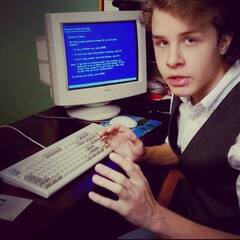-
Posts
62 -
Joined
-
Last visited
Reputation Activity
-
 Wreighn reacted to GoodEnough in Ram compatibility (B550M/2700x)
Wreighn reacted to GoodEnough in Ram compatibility (B550M/2700x)
tbh im pretty sure zen+ has a max ram speed of 2933mhz, but it should handle 3200mhz without issues 99% of the time, dont go any higher tho lol, the memory controller on zen+ is kinda well, oof
-
 Wreighn reacted to RONOTHAN## in Ram compatibility (B550M/2700x)
Wreighn reacted to RONOTHAN## in Ram compatibility (B550M/2700x)
Yeah. The odds of having the kit not boot are extremely low. I would say the odds of making it to 3200MHz is about 85%. If you don't hit 3200MHz, you can always just go down to 2933MHz, without that big of a performance penalty. Odds are those are dual rank dims, which Ryzen does have a harder time hitting full speed on, so worst case scenario you will have to be running at 2666. You will lose some performance if you have to drop down that low, but the odds of you having to go down that low are pretty low.
-
 Wreighn reacted to piratemonkey in Help with new Ryzen PCs
Wreighn reacted to piratemonkey in Help with new Ryzen PCs
those would be acceptable,as youd be able to tighten them to maybe 13-13-13-33 or so. i have 2133mhz and 11-11-11-30 on 3rd gen ryzen, and ive been satisfied with it, so i wouldnt sweat it
-
 Wreighn reacted to Streetguru in Help with new Ryzen PCs
Wreighn reacted to Streetguru in Help with new Ryzen PCs
Then 3000mhz CL16 should be fine, might be able to overclock it a bit anyways.
it's harder to run 32GBs at higher speeds in general as well.
it's maybe a 5% difference in some games, so it's not too huge.
-
 Wreighn got a reaction from Minty269 in RAM frequency
Wreighn got a reaction from Minty269 in RAM frequency
I will check the temps under load, but I think that CM Hyper TX3 should keep it cool enough. If I run into issues, I will do what DocSwag said.
-
 Wreighn reacted to DocSwag in RAM frequency
Wreighn reacted to DocSwag in RAM frequency
You haven't enabled XMP so the frequency will go to the default which is 1066 MHz. Just enable XMP and it should go to 2000 MHz.
-
 Wreighn reacted to DocSwag in RAM frequency
Wreighn reacted to DocSwag in RAM frequency
Change the system memory multiplier to 20 now and the CPU clock control to 100 MHz.
-
 Wreighn reacted to DocSwag in RAM frequency
Wreighn reacted to DocSwag in RAM frequency
Or just use XMP. You don't have to mess with timings and frequency and whatnot.
-
 Wreighn reacted to Minty269 in RAM frequency
Wreighn reacted to Minty269 in RAM frequency
You can do what DocSwag said or just keep the extra performance.
-
 Wreighn reacted to KeltonDSMer in AMD Athlon X4 860K Temps with CM Evo TX3
Wreighn reacted to KeltonDSMer in AMD Athlon X4 860K Temps with CM Evo TX3
You're welcome. I am not sure about the BSOD, that is a little concerning, but at least you can be fairly confident the chip is in fact operating at reasonable temps. No doubt if it actually was hitting >90c it would pull core voltage/frequency and/or shut down all together to save itself.
-
 Wreighn got a reaction from iHardware Shelden in Is my CPU really this hot?
Wreighn got a reaction from iHardware Shelden in Is my CPU really this hot?
This is actually the second time I've installed thermal paste, and both times I got the same results. Although, one strange thing was, after removing it the second time (first time I removed it with the stock cooler heatsink preapplied, and everything was covered), a small area of the CPU was not covered at all.
It maybe looked something like this (I probably missed the direction, but you get the point): https://onedrive.live.com/redir?resid=26192EE765EF23DE!3888&authkey=!AIOr9iS-o7mfz3s&v=3&ithint=photo%2cjpg
Now after applying it the second time, I hope it spread correctly. Maybe I just didn't add enough last time. Check the picture, and tell me if I went wrong with the amount of thermal paste.
This is the stock AMD cooler that I got with the CPU.
-
 Wreighn reacted to Nena Trinity in Is my CPU really this hot?
Wreighn reacted to Nena Trinity in Is my CPU really this hot?
Nobody knows... I guess its at 63c right now if its 5c away from max? ( I cannot remember if max was 68c or 70c...)
-
 Wreighn reacted to eisenklad in Is my CPU running hot?
Wreighn reacted to eisenklad in Is my CPU running hot?
the fan around the hdd area(the holes under your HDD area) is meant as an active way to draw cool air in
which helps promote better airflow
but thats up to you and you can always get/make a splitter cable for your fans...
the exhaust fan is a must though
-
 Wreighn reacted to Analog in Is my CPU running hot?
Wreighn reacted to Analog in Is my CPU running hot?
The other software gave you the wrong readings. I have experienced this issue myself before when I used to have a Phenom II 5 years ago and that was even on a very high end 890FX ROG board. Your CPU is fine, but it's still running a bit hotter than what it is supposed to.
-
 Wreighn reacted to Analog in Is my CPU running hot?
Wreighn reacted to Analog in Is my CPU running hot?
That's within limit, but still a bit on the hotter side. As a I said before, buy a nice budget aftermarket cooler like the Cooler Master Hyper 212 Plus/Evo and some MX-4 thermal compund and enjoy your processor. You will be even able to do some overclocking on that thing.
-
 Wreighn got a reaction from Nup in Is my CPU running hot?
Wreighn got a reaction from Nup in Is my CPU running hot?
Woah, I hope I haven't damaged my CPU
Under idle it goes from 65c to 75c.
I won't do any demanding tasks untill I fix the cooling issue.
Thanks for all the feedback
My CPU won't just die, right? Will it underclock itself or shutdown the PC if it gets too hot?