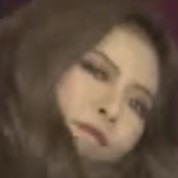-
Posts
180 -
Joined
-
Last visited
Reputation Activity
-
 tourenious reacted to LogicalDrm in pagefile! do i need it?
tourenious reacted to LogicalDrm in pagefile! do i need it?
^ Plus, some software and games still use pagefile even when your RAM usage isn't anywhere near 100%.
I would also suggest keeping small, maybe 256mb pagefile on you OS drive. If you have failure or some other bug with other drives, booting will be horrible experience since Windows uses pagefile to load stuff while booting.
-
 tourenious reacted to QueenDemetria in pagefile! do i need it?
tourenious reacted to QueenDemetria in pagefile! do i need it?
Pagefile is like a overflow for when your RAM gets full. Don't delete it, its there to save you when you need it.
-
 tourenious reacted to Dabombinable in pagefile! do i need it?
tourenious reacted to Dabombinable in pagefile! do i need it?
Some programs need it, so I recommend moving the page file to your desktop's HDD. That's what I've done in mine to prevent any issues caused by not having one (also, disable hibernate).
-
 tourenious reacted to pedro69 in pagefile! do i need it?
tourenious reacted to pedro69 in pagefile! do i need it?
Some programs need it and will not play nice if you disable it (i.e. Photoshop). What you can do is to set it manually to a lower size so it doesn't take as much space
-
 tourenious reacted to DumbTrollface in pagefile! do i need it?
tourenious reacted to DumbTrollface in pagefile! do i need it?
Yep it will save a program from crashing if more is needed. Is there another drive you could put it on?
-
 tourenious reacted to Dabombinable in pagefile! do i need it?
tourenious reacted to Dabombinable in pagefile! do i need it?
Still, considering you won't be actively using the page file, just put it on the HDD and save yourself some space on the SSD.
-
 tourenious reacted to DumbTrollface in pagefile! do i need it?
tourenious reacted to DumbTrollface in pagefile! do i need it?
advanced system settings
performance
advanced
virtual memory
EDIT: fixed typos
-
 tourenious reacted to vanished in pagefile! do i need it?
tourenious reacted to vanished in pagefile! do i need it?
Yup, all good comments so far
Another reason to keep it that no one has mentioned is that Windows allows programs to reserve more memory than they are actually "using" at any given time. What this means is that, for example, if you disable your pagefile entirely and start opening up a lot of stuff, you will start getting "out of memory" errors as if your RAM was full well before you actually hit 100% (could be anything over 90% really - depends on the programs that are open) because the chart shows memory "used", but Windows has actually reserved all of it in the background and so you really are effectively out of memory. With a pagefile enabled, this extra memory that is reserved but not actually used can be placed in the pagefile, allowing you to truly use 100% of your RAM.
-
 tourenious reacted to LogicalDrm in pagefile! do i need it?
tourenious reacted to LogicalDrm in pagefile! do i need it?
Sure thing. I have 256mb on SSD (just in case) and 8gigs on HDD. One thing I would also recommend. Set both min and max at same value. It usually doesn't matter to either way. Max is what it will reserve at most and min what is always reserved.
-

-
 tourenious reacted to Dabombinable in pagefile! do i need it?
tourenious reacted to Dabombinable in pagefile! do i need it?
You can set multiple page files, 1 per drive if you wanted to.
-
 tourenious reacted to Dabombinable in pagefile! do i need it?
tourenious reacted to Dabombinable in pagefile! do i need it?
Just remember, you don't really need them to be large. 1-2GB each at most, with SSD having 256-512MB page files if you decided to use them.
-
 tourenious reacted to MatrixGrenade in 2 hd audio from 1 mobo
tourenious reacted to MatrixGrenade in 2 hd audio from 1 mobo
I don't believe so but you could try to find a spliter for the HD audio plug on your mobo.
-
 tourenious reacted to Virtual01 in GTX 970 for 2560 x 1440?
tourenious reacted to Virtual01 in GTX 970 for 2560 x 1440?
Just get a 980ti if you were thinking about doing that.
-

-
 tourenious got a reaction from Dabombinable in [STILL UNSOLVED]I have an AMD A8-5500 APU, if I was to buy a GTX980 explain to me why it would bottleneck
tourenious got a reaction from Dabombinable in [STILL UNSOLVED]I have an AMD A8-5500 APU, if I was to buy a GTX980 explain to me why it would bottleneck
the answer isnt that simple
this apu is ment to work on its own without a graphics card in most cases and tha CPU part of it is shit
it is a low end cpu
the clock speeds are slow and the architecture isnt ment to work with powerful GPUs to reduce the price of this low budget oriented peace of hardware
the answer of your question is:
clock speeds
phisical size of CPU
architecture
you cant use a BMW in monster truck race
-
 tourenious got a reaction from Octavialicious in 380 or 960
tourenious got a reaction from Octavialicious in 380 or 960
380 for sure
what monitor and what games do you play?
-
 tourenious reacted to Aniallation in 3x GTX Titan X 12gb ddr5 3d surround
tourenious reacted to Aniallation in 3x GTX Titan X 12gb ddr5 3d surround
Three 390X would be a better use of money tbh
-
 tourenious got a reaction from Humbug in 3440x1440 gameing graphics card
tourenious got a reaction from Humbug in 3440x1440 gameing graphics card
ok thx i think that i made a choice
a Sapphire 290x vapor-x 8gb Vram
i may sacrafice some preformance but i am willing to do it
its not a 4k panel afrer all
-
 tourenious reacted to Badger906 in 3440x1440 gameing graphics card
tourenious reacted to Badger906 in 3440x1440 gameing graphics card
just start saving and get a 980ti! its basically the only decent choice!
-
 tourenious reacted to PineappleHolidays in 3440x1440 gameing graphics card
tourenious reacted to PineappleHolidays in 3440x1440 gameing graphics card
at least ~70€ less ( EG the 390 is ~360€ and the 290x is ~290€ )
-
 tourenious reacted to Samsterstorm in 3440x1440 gameing graphics card
tourenious reacted to Samsterstorm in 3440x1440 gameing graphics card
Good luck bud would love to see a post on it! Have fun!
-
 tourenious got a reaction from Samsterstorm in 3440x1440 gameing graphics card
tourenious got a reaction from Samsterstorm in 3440x1440 gameing graphics card
i dont own it yet but after the end of the summer vacantion i am going to have the money (im shure about that) and get it maby a day before school start
-
 tourenious got a reaction from GlassBomb in wallpaper advice (1280x1024 + 1920x1080)
tourenious got a reaction from GlassBomb in wallpaper advice (1280x1024 + 1920x1080)
Thx for info m8
-
 tourenious reacted to Grrizz in Advice for dual monitors
tourenious reacted to Grrizz in Advice for dual monitors
You can mix and match any screens, at the end of the day an extra screen for productivity is a bonus regardless of quality and unless they are the same model from the same batch you will get some slight image differences, though having as similar panels as possible with equivalent pixel densities is a huge bonus IMO. If it were me the 3 options for a second screen I would be looking at (for productivity) are;
1) 1440p 16:9 27" - most affordable, the Korean X-Star DP2710LED PLS monitors are what I have and they are great after calibration but there are others too such as the Qnix QX2710's, Crossover 27QHD's, etc. (just avoid anything marked "off grade").
2) 1440p 21:9 34" - nice format but still comes with a bit of a premium these days
3) 4K 16:9 >34" (preferably ~40") - pricy
All with an IPS type panel (IPS/PLS/etc.), you can get TN versions of each at a decent price but I would take a 1440p 27" IPS over a 4K 40" TN even if they were at the same price point personally. I also favour a matte finish on my panels but some people like gloss, personally I just find the reflectiveness detracts from any benefit the gloss finish gains.