Steam not working on linux mint.
I installed steam via the terminal.
I have linux mint 64 bit.
When I lunch steam in the terminal it just comes up blank for a couple of seconds and then closes it self down.
Hmm, what a pickle! Can you see if the Steam process is running in the background? Anyways... did you attempt to install ia32-libs? Try:
sudo apt-get install ia32-libs
If that doesn't work it could be the end user agreement not going through (since it happens after that point). Try this:
touch $HOME/.steam/steam/steam_install_agreement.txt
If this doesn't work please try installing it the following way (skip if this is how you installed via the terminal):
sudo apt-get purge steammv .steam/SteamApps ~/Downloads/rm -rf .steam* .local/share/Steamwget http://media.steampowered.com/client/installer/steam.debsudo dpkg -i steam.deb
Finally if the issue persists please, after installing and making sure the process for Steam is shut down, attempt to remove the following (reboot before reopening):
$HOME/.steam/steam/appcache
Please tell me if you tried any of that or if you do try, what the outcomes are. Hopefully one of the methods above helps.

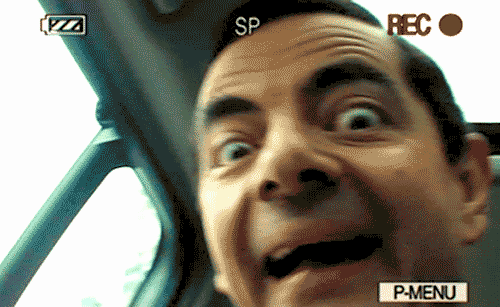















Create an account or sign in to comment
You need to be a member in order to leave a comment
Create an account
Sign up for a new account in our community. It's easy!
Register a new accountSign in
Already have an account? Sign in here.
Sign In Now