Vsync, monitor refresh rate and FPS
Go to solution
Solved by corrado33,
9 minutes ago, Jurrunio said:check your monitor's refresh rate settings first, maybe you've left it at 49Hz for some reason
If this doesn't work, just go into your Nvidia display panel (assuming nvidia card) and "Manage 3d settings" and turn vsync on there, but keep it off in game. I've had good luck with this and sometimes it seems to work better than the in game vsync.

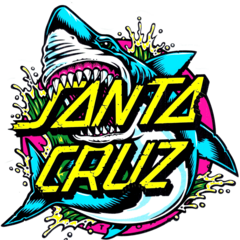















Create an account or sign in to comment
You need to be a member in order to leave a comment
Create an account
Sign up for a new account in our community. It's easy!
Register a new accountSign in
Already have an account? Sign in here.
Sign In Now